
Table of Contents
Welcome to your one-stop guide to exploring Smackcoders’ powerful WordPress free trial instances! In this comprehensive guide, we’ll unveil everything you need to know, from understanding what trial instances are? to acquiring and utilizing them effectively. So buckle up and keep scrolling to ensure you don’t miss a beat!
Who is this guide for?
Whether you’re an experienced WordPress pro or just starting your journey, this guide is here to empower you. Even if you have basic WordPress and plugin knowledge, you can still reap the benefits of our test trial. Our goal is to provide you with the knowledge to choose the most appropriate WordPress trial instance for your needs and to examine the pre-installed plugins in each.
Trial Instances Unveiled:
We offer a range of trial instances, each catering to specific website development needs. Here’s a quick glimpse of what awaits you:
- LearnPress Trial Instance
- Types Toolset Trial Instance
- JetEngine Trial Instance
- WooCommerce Trial Instance
As we dive deeper into each test example, we walk through its specific functionality and highlights!
Highlights of our free trial instance
- Select a prebuilt WordPress website:We have crafted four WordPress website instances, including LearnPress, WooCommerce, JetEngine, and Toolset types. These prebuilt websites come filled with preloaded sample data.
- Core Plugins and Theme: Each trial instance focuses on the installed core plugin. For example, in the LearnPress trial instance, you will experience comprehensive online course management using LearnPress, the core plugin. The trial instance has been configured to use the theme associated with the core plugin.
- Additional Plugins: Our instances not only concentrate on the core plugin but also include additional plugins such as ACF, WPML, CPT UI, Custom Fields Suite, Elementor, and more. Each trial instance shares these plugins. Refer to the installed plugin section before initiating the WordPress trial. This will fulfill your requirements.
How to Set Up Your Trial Instance:
- Initially, check the installed plugins table to become aware of the installed plugins in the trial instance.
- After taking the trial, your first step should be to check the activated or deactivated plugins.
- For example, in all trial instances, we have installed four SEO plugins, such as RankMath SEO, SEOPress, All-in-One SEO, and Yoast. One of the SEO plugins is activated in the trial instance. If you prefer to work with or are familiar with RankMath SEO, deactivate the activated plugin and then activate the RankMath SEO plugin.
You can customize and activate/deactivate the installed plugins in the trial. This customization will enhance your trial experience.
The guidance we provide:
Don’t worry about how to start the trial; we offer a dedicated guide for all trial instances that covers all the information you need.
- Learnpress free trial guide
- WooCommerce free trial guide
- JetEngine’s free trial guide
- Toolset types free trial guide
Explore our free trial options
1. Learnpress trial instance
This free LearnPress trial is designed to empower you, whether you’re starting an eLearning platform from scratch or already have one. We offer a pre-configured Edupress theme for LearnPress with the necessary plugins to make your experience easier.
Effortlessly manage your courses and content: Learn how to import and export courses, lessons, quizzes, questions, and more with our user-friendly CSV Importer Pro plugin. This ensures seamless data management and simplifies migration to your live website.
Boost your SEO: We’ve integrated four powerful SEO plugins – Rank Math SEO, Yoast SEO, All-in-One SEO, and SEOPress – to help you optimize your learning platform for search engines. You can easily experiment with each plugin and choose the one that best suits your needs.
Preloaded with sample data: Get started quickly with our preloaded learning materials. Feel free to replace this sample data with your content or import your existing courses using the CSV importer.
Benefits:
This LearnPress trial offers a comprehensive experience, allowing you to explore its full potential and build a successful e-learning platform.
Get started with your free trial; this LearnPress trial has all the details in simple terms.
Installed plugin information:
| Active with Data |
| LearnPress |
| Custom Post Type UI |
| Pods – Custom Content Types and Fields |
| Rank Math SEO |
| Elementor |
| Elementor Pro |
| Contact Form 7 |
| Thim Core |
| Thim Elementor Kit |
| WP Ultimate CSV Importer Pro |
JetEngine Trial Instance
JetEngine is a top-rated plugin that empowers you to create custom posts and custom fields, unlocking the world of website personalization possibilities.
The capabilities of our trial instance
Effortless Custom Post Creation:
Easily create any type of post you can imagine, from showcasing testimonials to displaying complex product listings.
Dynamic Data Management:
Craft custom fields to capture specific information and manage your data with ease.
Seamless Data Import and Export:
Utilize the included CSV Importer Pro plugin to effortlessly import and export data, ensuring a smooth workflow.
SEO Optimization Made Simple:
The trial instance integrates seamlessly with popular SEO plugins like Rank Math SEO, All-in-One SEO, Yoast SEO, and SEOPress, allowing you to optimize your website for search engines.
Preloaded Sample Data:
Get started quickly with preloaded sample data, or import your content to experience the true potential of JetEngine firsthand.
Benefits:
- Empower your website with custom post types tailored to your unique needs.
- Dynamically manage data using custom fields, adding flexibility and depth to your content.
- Enjoy a smooth and efficient experience with streamlined data import and export capabilities.
- Optimize your website for search engines with the power of integrated SEO plugins.
- Gain valuable hands-on experience and see how JetEngine can transform your website development process.
Access your trial instance here. The following article covers the steps to using the free trial in simple terms.
Installed plugin information:
| Active with Data |
| JetEngine |
| JetElements For Elementor |
| JetTabs For Elementor |
| JetTricks |
| Elementor |
| Elementor Pro |
| Yoast SEO |
| WP Ultimate CSV Importer Pro |
| Contact Form 7 |
| Broken Link Checker |
| Contact Form 7 |

WP Ultimate CSV Importer Pro
Get Ultimate CSV/XML Importer to import data on WordPress faster, quicker and safer.
Types toolset trial instance
Here’s what awaits you:
Effortless Content Customization: Create custom post types and custom fields with ease using the Toolset Types plugin, allowing you to tailor your website’s content to specific requirements.
Multilingual Capabilities: Break down language barriers and reach a wider audience with the integrated WPML plugin, enabling seamless multilingual content management.
Effortless Data Management: Streamline your workflow with the Ultimate CSV Importer Pro plugin, ensuring smooth data import and export processes.
SEO Optimization Freedom: Choose your preferred SEO plugin from a powerful selection, including Rank Math SEO, All-in-One SEO, Yoast SEO, and SEOPress, to optimize your website for search engines.
Preloaded Sample Data: Get started quickly with preloaded sample data, or add your content for a personalized experience.
Benefits:
- Craft a website that truly stands out with customizable content structures.
- Expand your reach to a global audience with multilingual support.
- Experience hassle-free data management with an intuitive import and export tool.
- Boost your website’s visibility and attract more visitors with powerful SEO tools.
- Hit the ground running with preloaded sample data or dive straight into personalization.
Start your Types Toolset trial today. Learn everything about the trial, from features to activation, in this comprehensive guide.
Installed plugin information:
| Active with Data |
| Toolset Types |
| Toolset Blocks |
| WPML Multilingual CMS |
| WPML String Translation |
| WPML Media |
| Broken Link Checker |
| WooCommerce |
| WP Ultimate CSV Importer Pro |
| Yoast SEO |
WooCommerce Trial Instance:
Experience the full potential of WooCommerce with our comprehensive trial instance.
Dive right in:
- Effortless Data Import & Export: Easily import and export products, coupons, attributes, categories, and more, saving you valuable setup time.
- ACF Plugin Integration: Add custom fields to enrich your products with detailed information like attributes, materials, sizes, and more.
- Preloaded Sample Data: Get started quickly with a full data set, allowing you to explore WooCommerce’s features and functionalities in a realistic environment.
- Expanded Functionality: Explore additional plugins (WP Job Manager, bbPress, and WP Forms) to enhance your website’s capabilities by adding job listings, forums, and contact forms (sample data not included).
- SEO Powerhouse: Experiment with four leading SEO plugins (Rank Math, Yoast SEO, SEOPress, and All-in-One SEO) and effortlessly manage your product metadata for increased visibility in search engines.
Benefits:
- Hands-on Experience: Get familiar with WooCommerce and its features through preloaded sample data, eliminating the need to set everything up from scratch.
- Streamlined Setup: Save significant time by having product details, user information, and coupon data pre-configured.
- Seamless SEO Transition: We’ve migrated SEO settings for all included plugins, ensuring a smooth transition regardless of your preferred SEO tool.
- Simplified Customization: The ACF plugin empowers you to add custom fields and easily integrate them using dynamic tags in Elementor.
Explore the capabilities of the WooCommerce trial now! Dive deeper into the trial with this comprehensive how-to guide, which provides detailed explanations of all its features.
| WooCommerce |
| WooCommerce ( Active with sample data ) |
| Woocommerce Direct Checkout |
| WC Booster (Woocommerce Addon) |
| WP Job Manager (Optional) |
| ACF ( Active with sample data ) |
| WP Forms (Optional) |
| Theme: Woo Booster (Woocommerce Free Theme) |
Choosing the perfect trial instance:
- Head over to: https://trial.smackcoders.com.
- Select your desired trial: Use the drop-down menu to browse the available trial instances.
- Click “Create a Trial” to initiate your free trial experience.
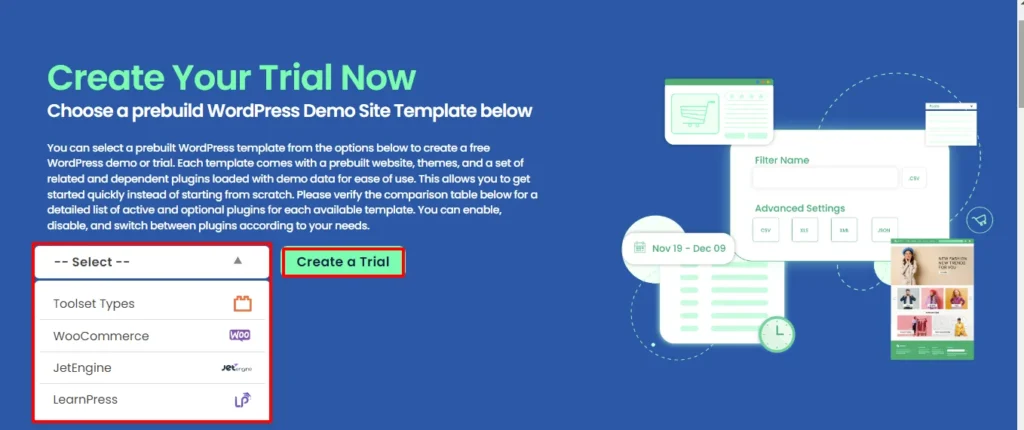
Providing Your Information:
A pop-up form will appear, requesting your:
Name: This helps personalize your communication.
Email address: This is where your trial credentials and URL will be sent.
Your journey into our trial begins now!
Once you submit your information, your trial instance will be created, and you’ll receive an email containing all the necessary login details.
Important Notes:
- Trial Duration: Each trial lasts for 3 days, with the option to extend it by contacting Smackcoders for an additional four days.
- Prebuilt WordPress Template: Every trial comes with a pre-built WordPress template and a relevant theme.
- Plugin Information Table: Please refer to the table of installed plugin information under the trial instance details before starting your free trial. Select the one that best suits your needs. You have the flexibility to enable, disable, and switch between plugins as needed.
Conclusion:
Smackcoders offers free trial instances, allowing you to explore the functionality of popular plugins like WooCommerce, Toolset Types, Learnpress, JetEngine, etc. before committing. This trial shows how easy it will be to manage data using our CSV Importer Pro plugin and its seamless integration with other market-leading plugins. Each of the available trials is pre-populated with sample data, which saves valuable time when setting up your WordPress instance.
Additionally, we have developed detailed ‘how-to guides’ for each trial to ensure a smooth and effortless experience. Just choose the trial instance of your choice, follow our step-by-step guide, and start learning your import and export tasks! We also simplified the data import process by providing sample CSV files for all trial instances. You can also add your data to these models as long as it ensures consistent field names. That’s it!
Hopefully, this post will point you in the right direction. To learn more about our powerful CSV Importer Pro plugin, check it out. And remember, our team is always here to answer any questions you may have, so don’t hesitate to reach out!
FAQs
What trial instances do we offer?
We offer free trial instances for LearnPress, WooCommerce, JetEngine, and Toolset types with pre-built WordPress websites containing sample data.
Can I use my own domain name with the trial instance?
Unfortunately, no. You cannot use your domain name while using the trial instance.
Do I need to provide payment information to start the trial?
No, we don’t ask for any payment information from you. Just enter your name and email, and we will share the credentials via email.
Can I take all the trial instances at the same time?
No, you can take a maximum of 3 trials per month. If you take the WooCommerce trial, you can only have the next trial once it completes.
Can I install/update plugins and themes during the trial?
No, you can’t update, install, or download any plugins and themes installed in the trial instance.
For how long will the trial continue?
Usually, the trial has a 3-day duration. If you want to explore more, you can extend the trial for up to four more days by contacting us.
Is there a guide or tutorial available to help me get started with the trial instance?
Each trial instance has its own how-to guide. Before starting to work on the trial, kindly refer to the trial guide provided.
Where can I get the trial instances?
Go to https://trial.smackcoders.com and choose the trial instance as per your requirements. Fill out the form and submit it. We will share the instance details through email.
Will I have any support after taking the trial?
Yes, you can contact us by sending us an email. We are here to assist you happily.
Can I explore other trial instances if I’ve already taken one with my email address?
If you’ve already initiated a trial with your email address, you can only select one trial instance at a time. If you wish to explore other instances, please wait until your current trial is over. Attempting to select another trial instance while your current trial is active will result in a notice stating, “Your email already has a trial instance.”
