Simplify your contacts management process with bidirectional SuiteCRM Google Contacts Integration. Maintain all your contacts information up-to-date either from SuiteCRM or Google Contacts. Add, edit or delete contacts in one place and get automatically mirrored in the other app.

Edition: Open Source SuiteCRM: 7.8.*-7.11
Version: 1.1



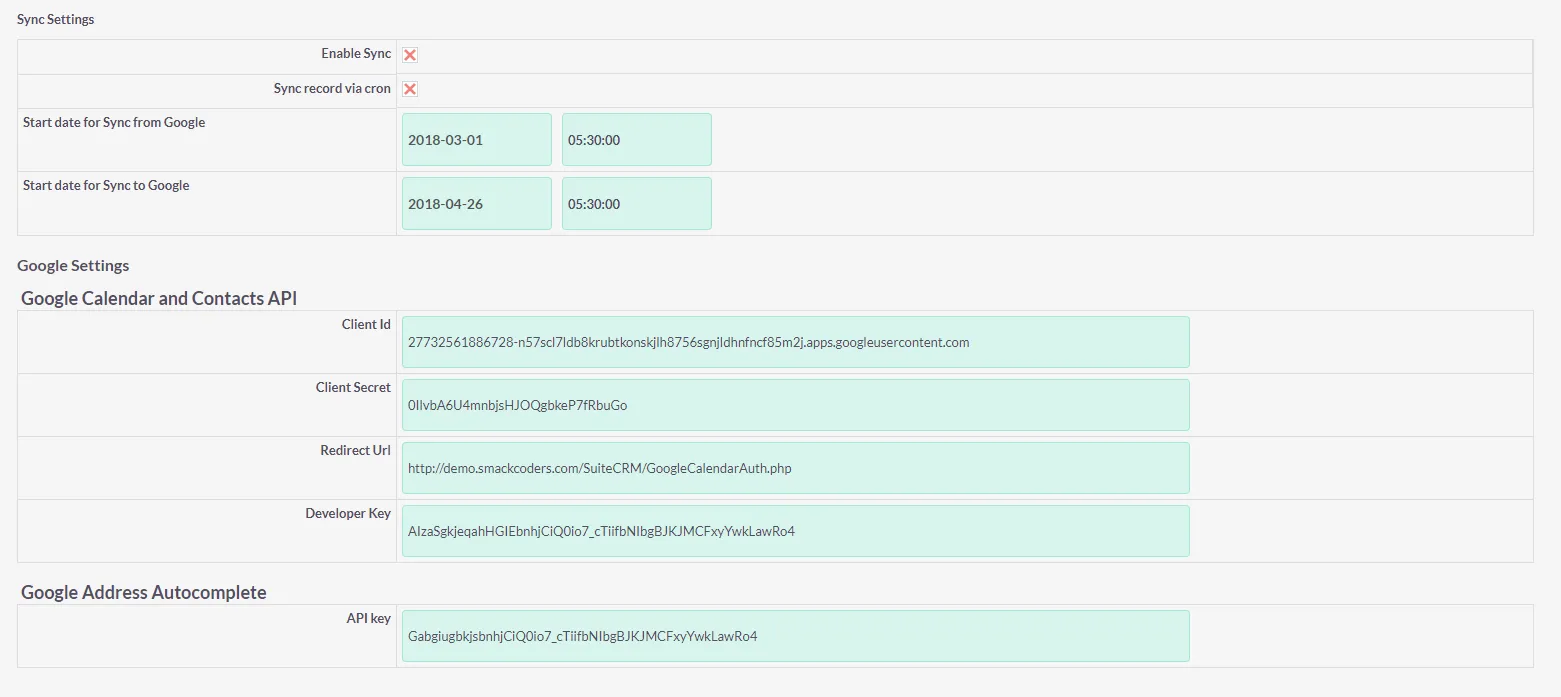
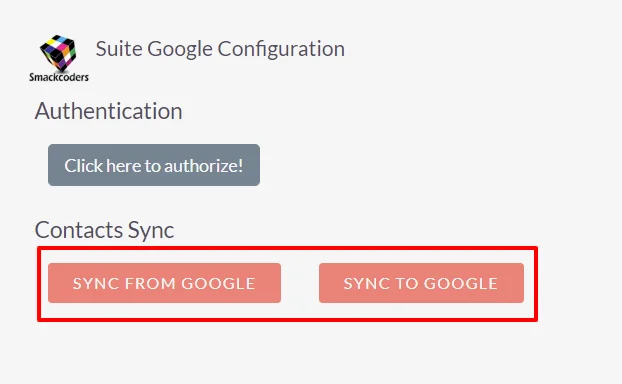
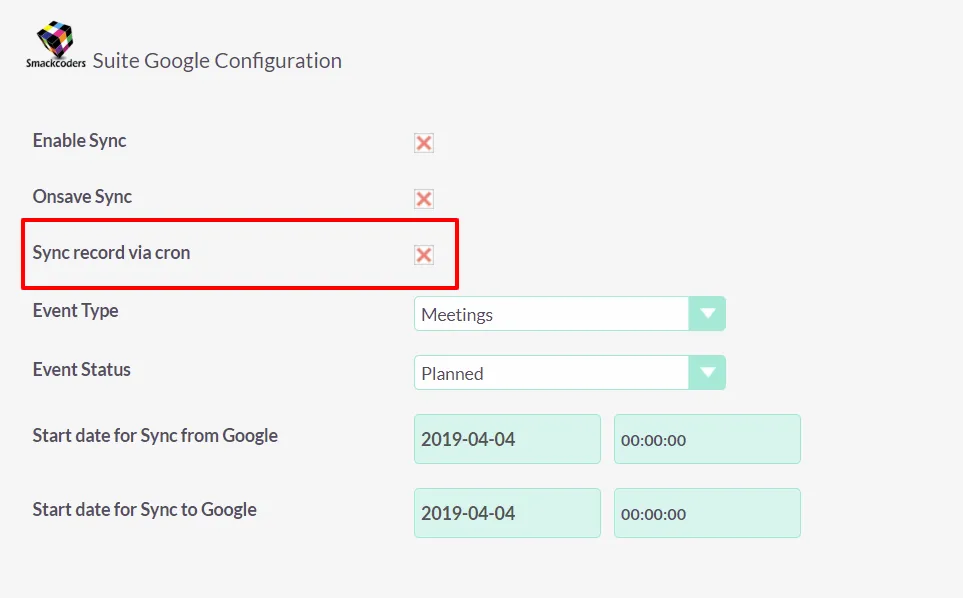
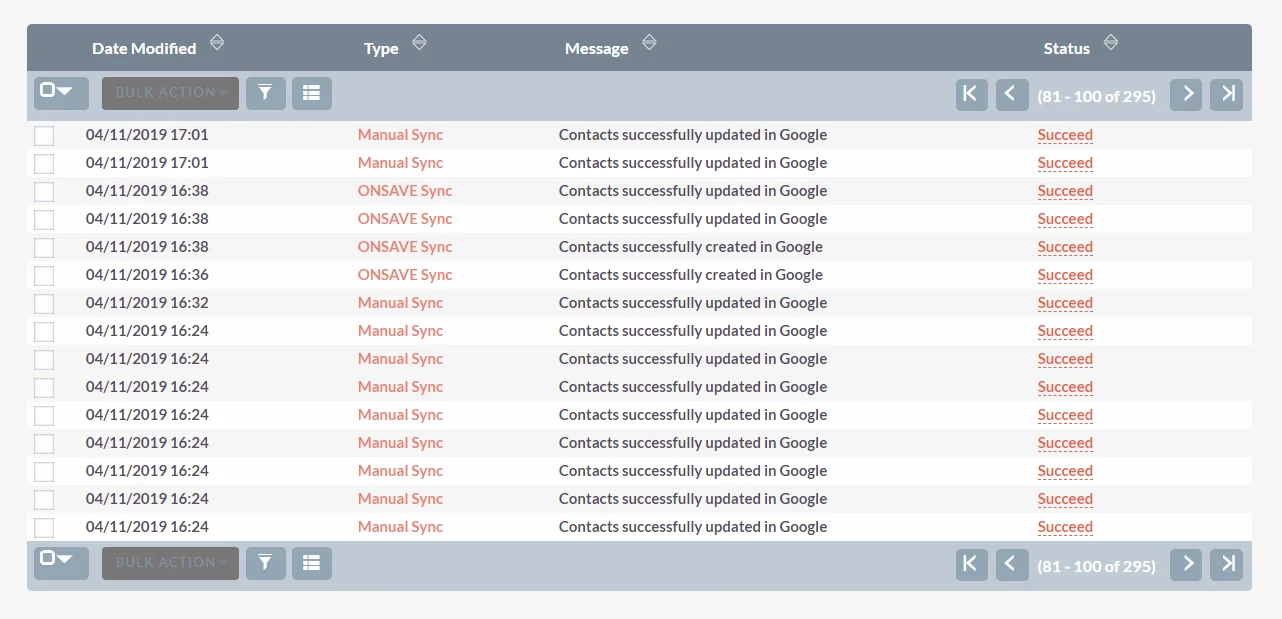




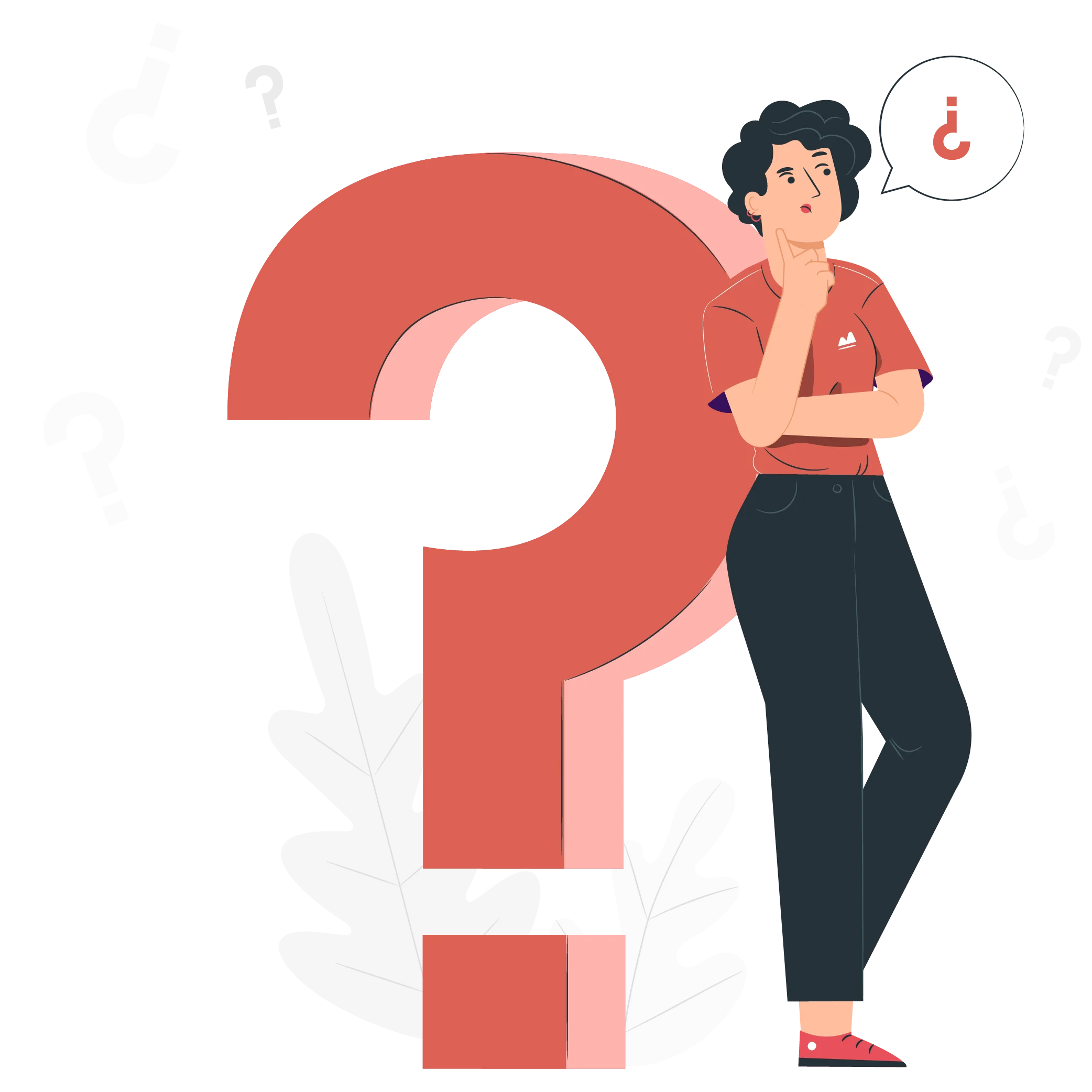
Smackcoders is a leading software company specializing in WordPress import export, data migration, API integration & automation solutions for businesses worldwide.
© 2011-2024 | All Rights Reserved | Smackcoders, Inc