Prevent duplicate records in your CRM with the Vtiger Smart Duplicate Merger extension. Finding the duplicate data, and merging the two records helps maintain CRM data clean. The extension helps to improve accurate CRM data without any repeated records.
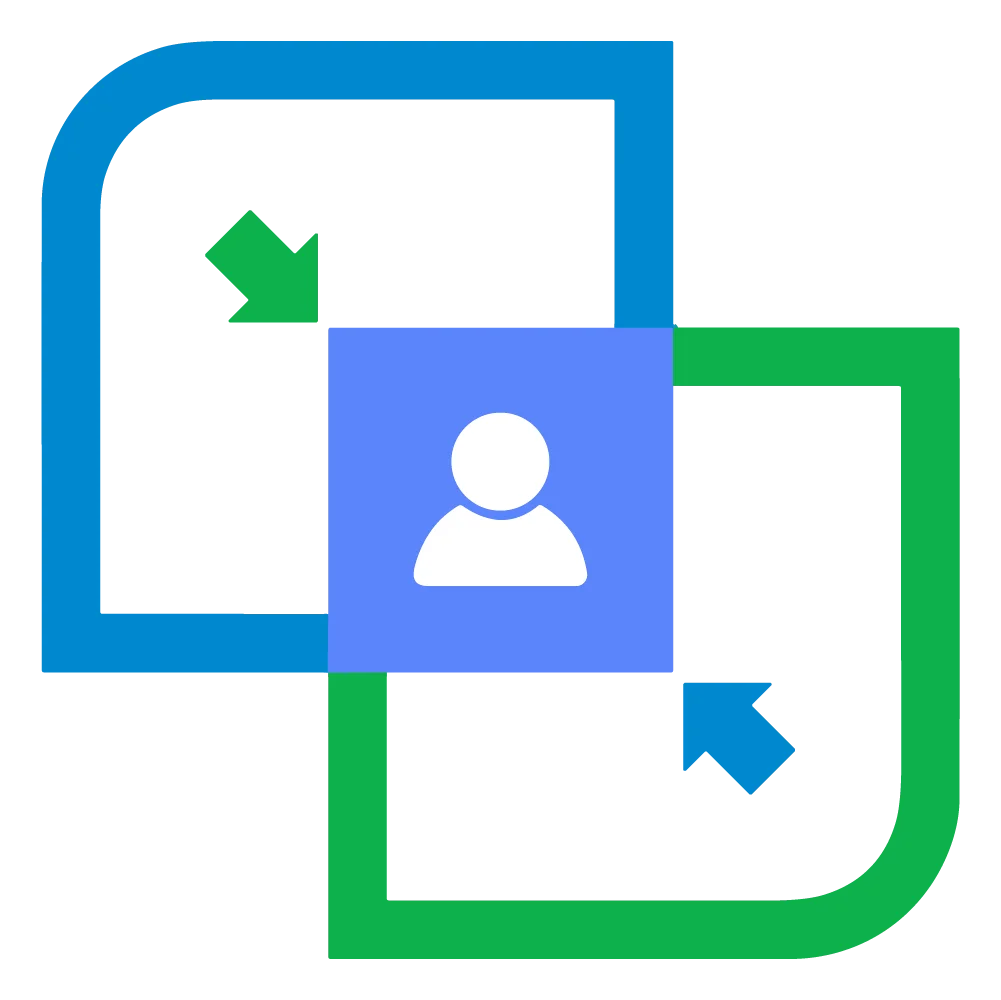
Edition: Open Source Version: 6.* - 7.4
Version: 1.1

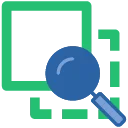
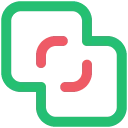
One Time Purchase
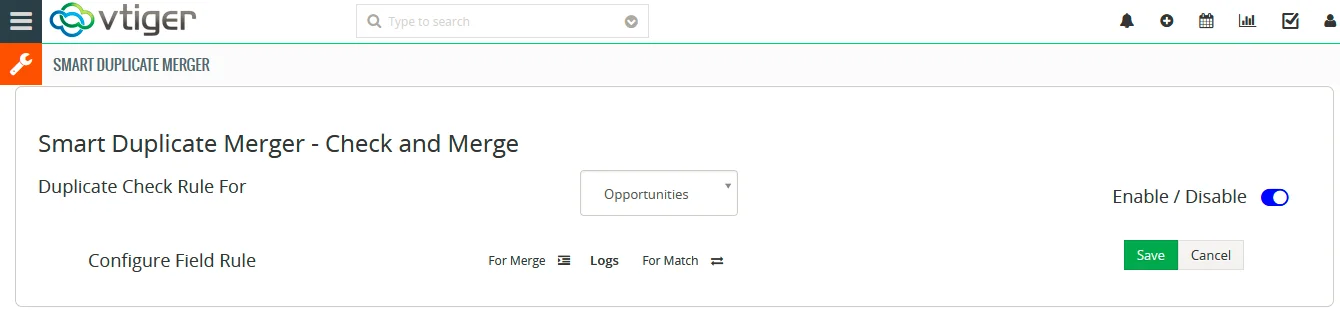
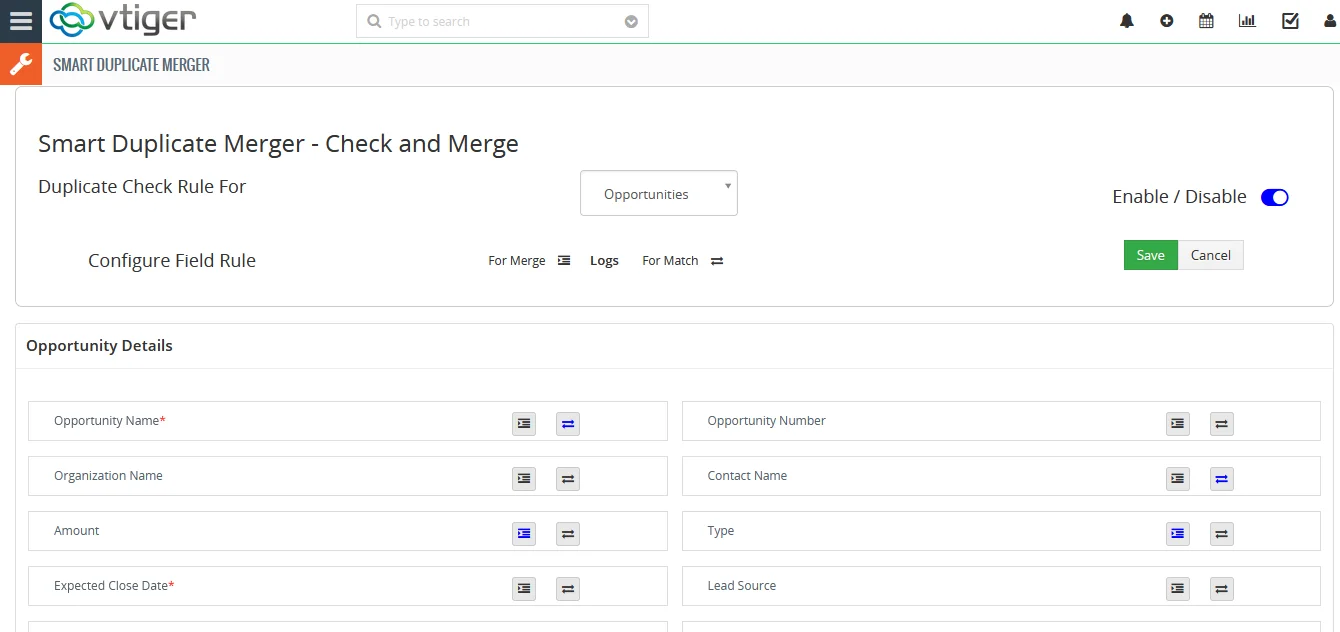
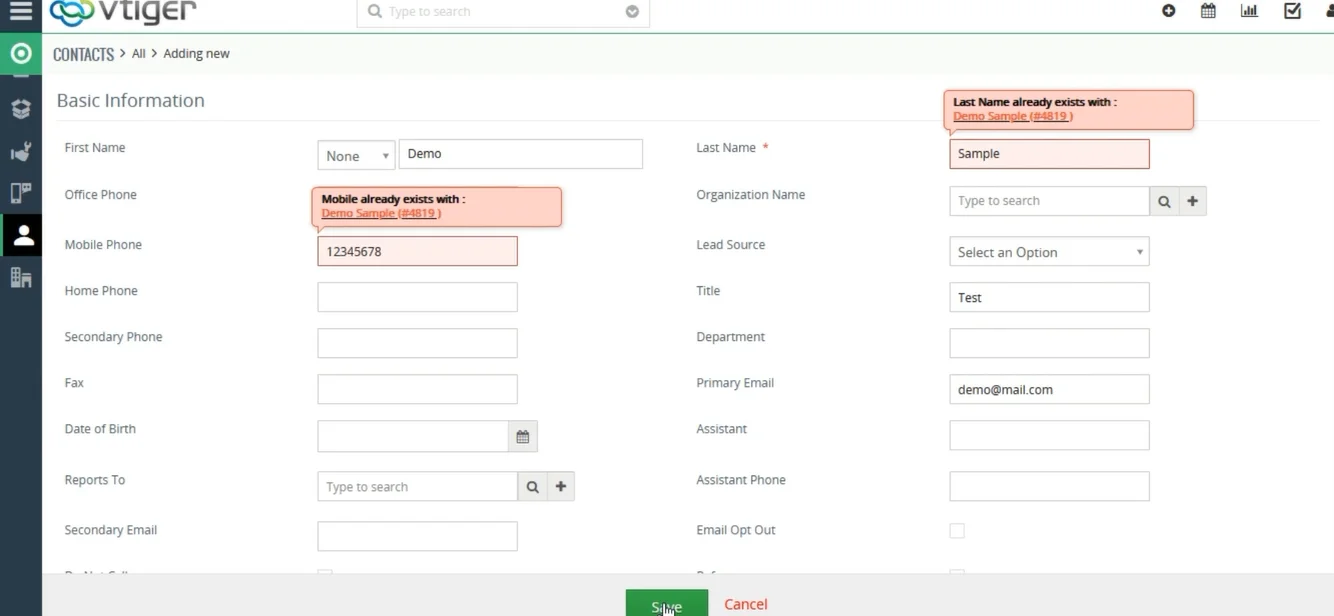
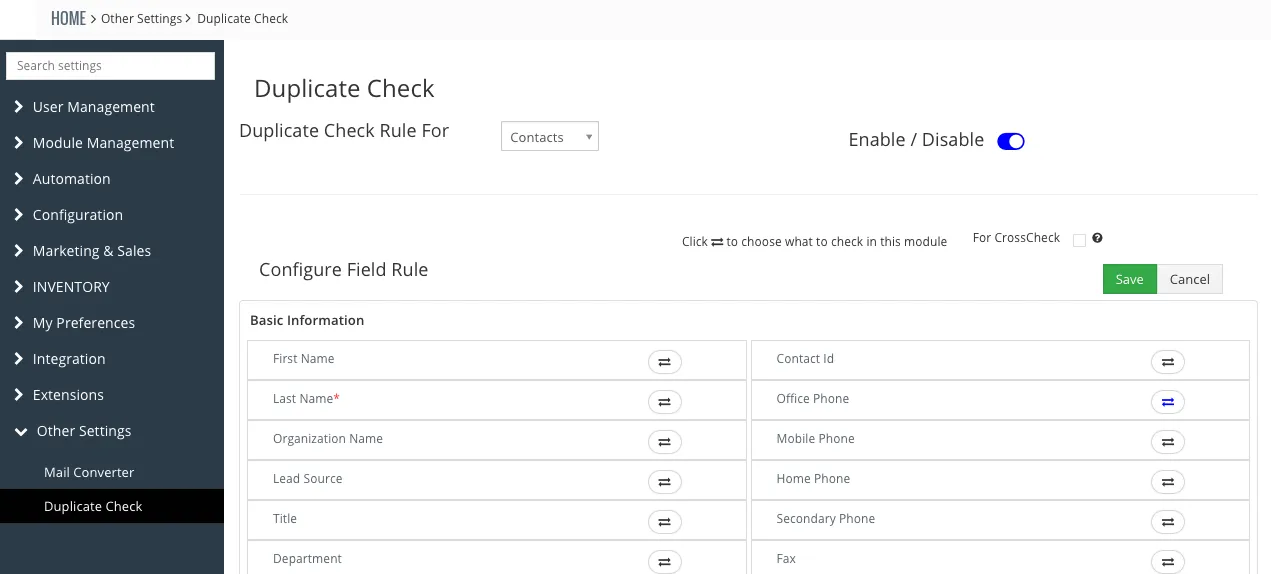

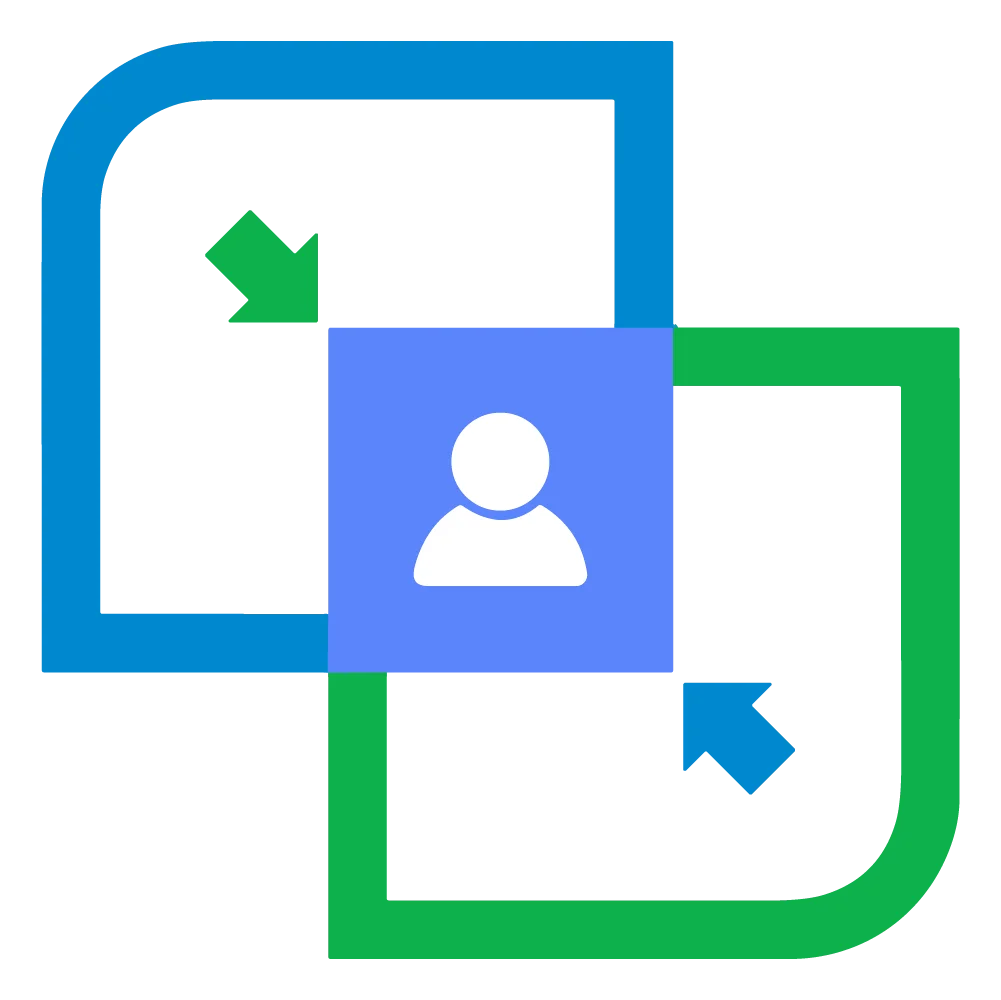
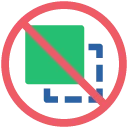
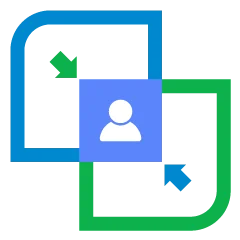
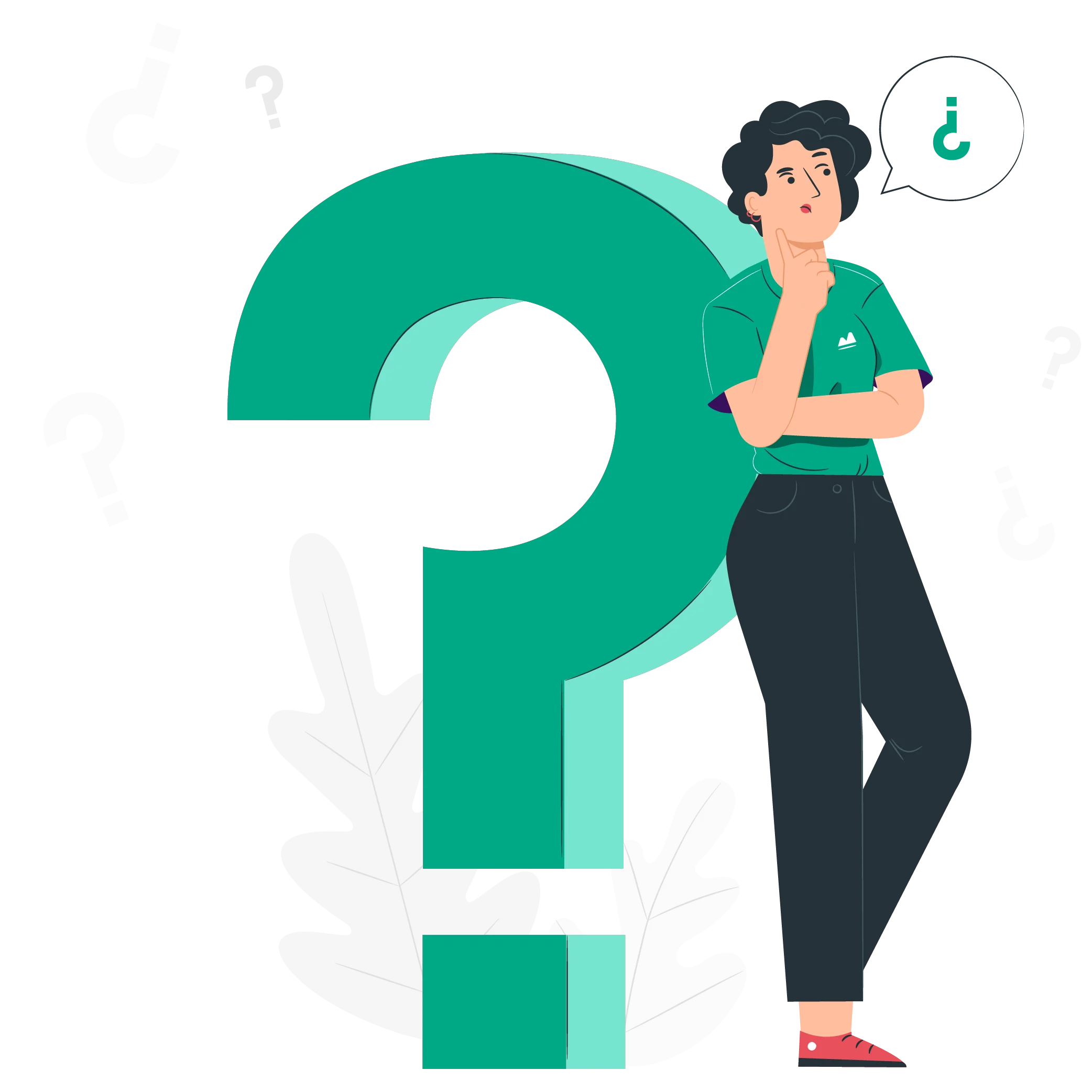
© 2011-2025 | All Rights Reserved | Smackcoders Inc.
Copy-paste the code at checkout.
Copied!Hurry! Limited time only!