WordPress Guide

How to import and restore WordPress Site from Backup
In today’s world, your WordPress website is a bunch of pages that reflect your creativity. More than a page, it is a digital masterpiece. But sometimes, things can go wrong. Whether it’s a technical glitch or an unexpected issue, problems can pop up when you least expect them. The good news? You don’t need to panic. In this guide, we’ll embark on a journey to resurrect your website from the ashes by importing it from a backup. With the right tools and a few simple steps, you can get your website back up and running quickly and stress-free. The Art of WordPress Backups Picture this: your website, a canvas painted with your ideas, innovations, and inspirations. Now, imagine a backup as a snapshot, freezing that canvas in time. These backups are not just mundane files; they are the essence of your digital art, preserving it against the unexpected storms of the online world. WordPress backups are essential copies of a website’s data, ensuring the preservation of content, configurations, and settings. They safeguard against data loss, providing a recovery option in case of accidental deletion, hacking, or other unforeseen issues. Restore WordPress Site – The Benefits Before we dive into the artistic process, let’s muse over the advantages of importing a WordPress site from a backup. It’s not just about recovery; it’s about safeguarding your digital identity and ensuring uninterrupted storytelling on your online stage. Restoring a WordPress Site includes various benefits. Some of them are listed below. In the event of a website malfunction, data corruption, or a security breach, backups enable swift recovery, minimizing downtime and ensuring business continuity. Backups secure valuable website data and prevent potential loss due to cyber threats, server issues, or human errors. Importing WordPress sites from a backup is a strategic move for website

How to Add External URLs to Featured Images in WordPress
Discover how to easily add external URL images as featured images for your WordPress posts and pages. Featured images convey the theme or concept of your content to readers. Learn here how you can change them when creating or editing a post. Read on to find out more.

How to Create Your First WordPress Post Without Coding
Are you a beginner who has just begun your WordPress journey? No stress, we’ve got your back. Publishing a post on WordPress is surprisingly straightforward! The learning curve with WordPress may be a little steep, but once you get the hang of it, you can leverage its brilliant features to upgrade your digital presence remarkably. This blog will cover all the basics you need to know to create a WordPress post. Want to know the best part? You don’t need any coding skills to create a WordPress post! Exciting, right? No more waiting, let’s begin the tutorial. Step-by-Step Instructions on How to Create a WordPress Post We’ve broken down the entire process of creating a WordPress post into three simple steps to make it easier for beginners to follow along. Step 1: Writing and Formatting Your Post a. Add New Post Complete your WordPress setup. Go to the WordPress dashboard to begin working on your site. You can create a new post by clicking “Posts > Add New Post” from the menu bar on the left. You can do the same by clicking “+ New” from the admin bar at the top and selecting “Post.” Your new post will be opened in the WordPress default editor (Gutenberg Block Editor) or the classic editor, according to your settings. In this tutorial, we will continue our WordPress post creation for beginners with the default visual editor. b. Add Title and Content Start by adding a title in the “Add title” section, then type your content in the block right below it. To add a new block, just click on the “+” icon. The plus icon in the top left corner is the toggle block inserter, which can also be used to add content blocks to your post. c. Add Formatting You can
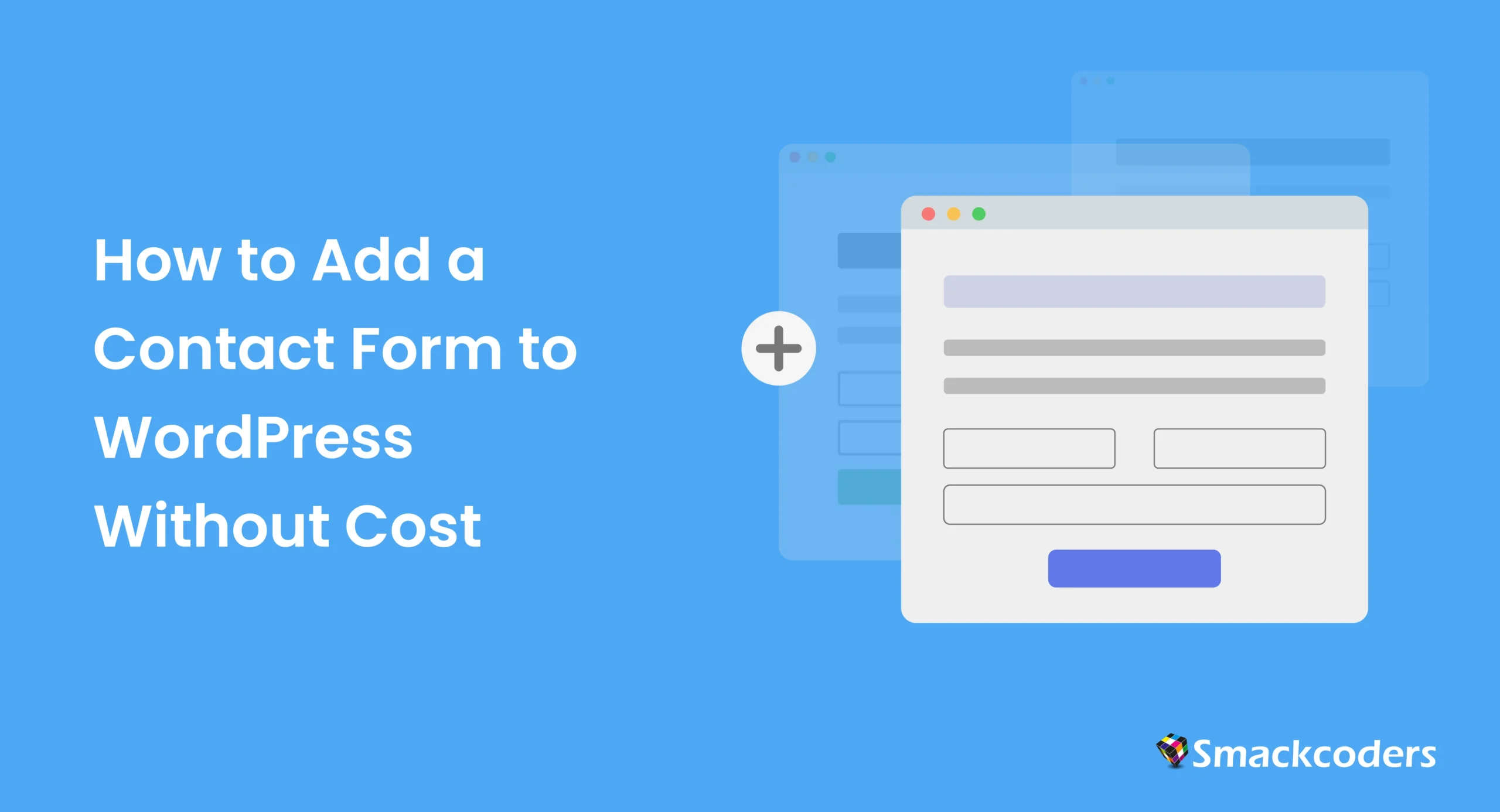
How to Add a Contact Form to WordPress Without Cost
Don’t make the same mistake many bloggers make by not including a contact form on your webpage. Contact forms serve as the bridge connecting your audience with you. Breaking this connection will only leave you in the dark about how your content is effective and what your audience likes the most. Are you ready to bridge that gap? We are thrilled to guide you! From steps to create free WordPress contact forms to tips for optimizing and styling your form, we will go into every detail you need to know to help your WordPress contact form setup process. WordPress does not provide a default option to create contact forms. So, we need additional plugins to add contact forms to our content. But you need not worry. It’s easier than it sounds. In this blog, we will discuss why contact forms matter for your site, the best and free contact form plugins, as well as the steps to create, style, and optimize your contact forms. Let’s go! Why a Contact Form Matters for Your WordPress Site? First, it opens up communication with your readers. Having a contact form on your page lets the visitors know you are a professional and that you welcome suggestions, connections, inquiries, and sometimes even appreciations. You may think, why go through the trouble to create a contact form in WordPress when you can leave your email ID on your site to let your readers reach you. However, it becomes a safety concern. Your email might become an easy target for spammers and hackers. The second reason why adding a contact form matters is, it serves as a protection, maintaining your privacy from spam and bots. Third, you get the exact details you need from your readers by specifying them in your forms, such as their email
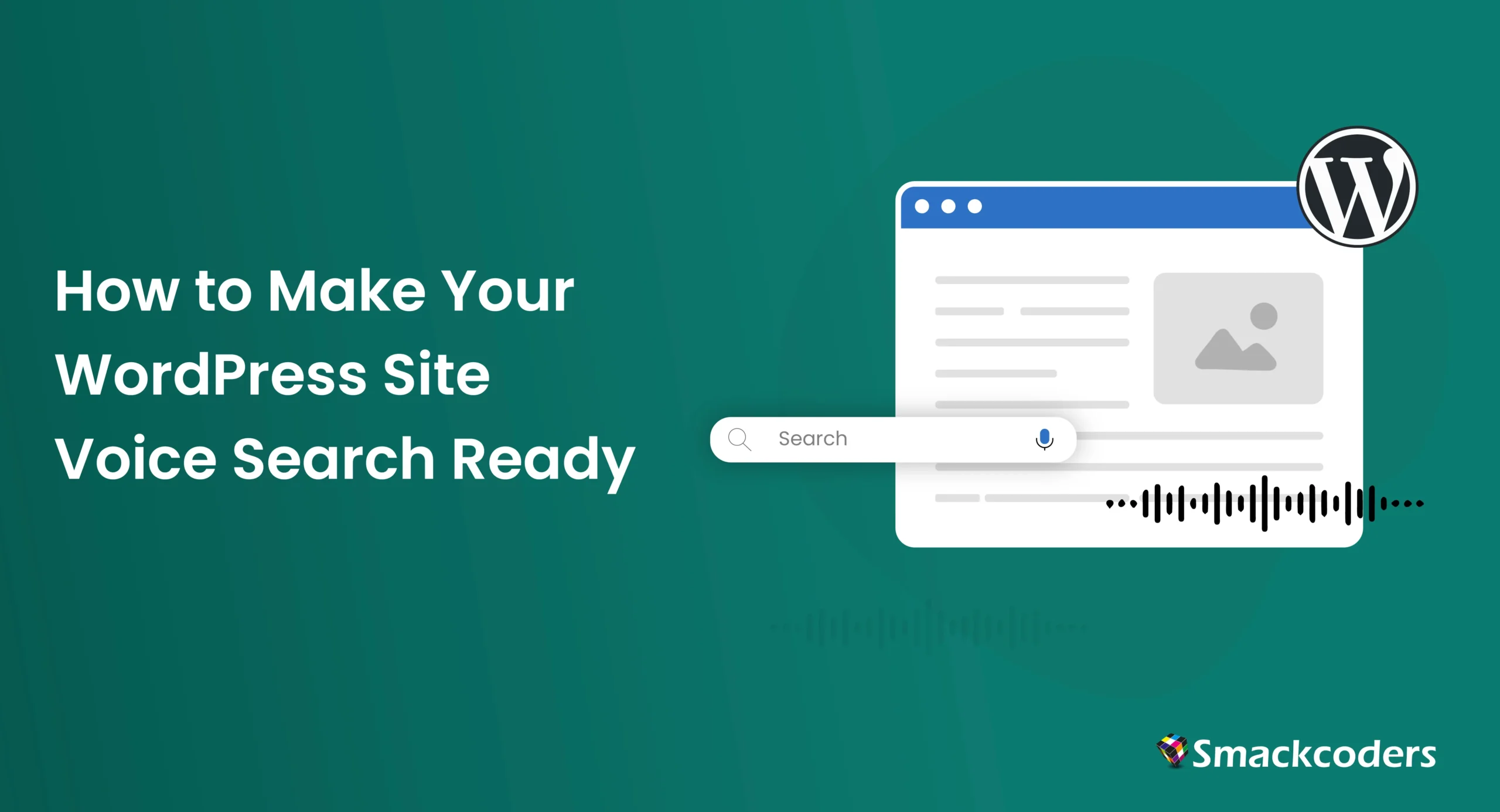
How to Make Your WordPress Site Voice Search Ready
Life has never been easier than now, as you can browse anything without even typing. Saying, “Hey Siri, where is the nearest restaurant?” or “Ok Google, how long does it take to get to the nearest gas station?” is all you need to find the closest restaurant or gas station. Even kids aren’t exempt from this technology; they use voice assistants like Alexa to get help with their math questions. Right? The list goes on, about how voice searches have naturally become a huge part of our busy everyday lives. Voice search adoption is rising in 2025, driving more demand for conversational SEO strategies across many tech-savvy regions. Thus, this guide is here to help you learn how to achieve voice search optimization for your website, as we spill out some of the best voice SEO WordPress tips. Let’s go! Understanding Voice Search and Its Impact Voice search is a way of using voice commands to perform searches on search engines, as the term itself implies. Thanks to AI, smart algorithms, and a bunch of other tech stuff, this technology has improved a lot in recent years. A study by PYMNTS states that approximately 40% of American consumers anticipate that within five years, “voice technology will be as good as speaking to a human.” Voice search has reshaped the way people search for information online. You may now ask a voice assistant a question that sounds completely natural, like you would while speaking to a human, and avoid typing keywords to receive the desired results. Why Should You Optimize WordPress for Voice Search? More consumers are turning to voice assistants for rapid, hands-free replies. This transformation is more than just a convenience for users; it represents a significant opportunity for businesses. Voice search optimization, in a nutshell, is about adjusting

How to Boost WordPress Security with AI Tools
Can you imagine how many websites get hacked each day? 30,000! Huge, right? This adds up to over 10 million breaches every year. WordPress is the most popularly used CMS around the world. Being open source and widely used, WordPress sites are the target of hackers. Another emerging trend is the hacking of websites by attackers in unusual ways, owing to the emergence of AI technology. But fear not! While hackers are upgrading their hacking methods, AI WordPress security is changing the way websites discover and prevent cyber threats. In this blog, we will look into the common threats to WordPress sites and how you can secure your website against cyberattacks. Let’s begin! Common Threats That Target WordPress Sites Brute force attacks In a brute force attack, attackers use automated scripts to try numerous combinations of usernames and passwords, attempting to guess the correct credentials for unauthorized access. Websites that feature weak or common passwords are particularly vulnerable to these attacks. Malware Infection Malware is any software developed by hackers to corrupt your website. It includes viruses, spyware, adware, ransomware, and other infiltrating software. Malware can be introduced through vulnerable themes, plugins, and other unknown files. SQL Injection (SQLi) SQL injection is where an attacker injects malicious SQL code into an application’s queries to its database. Through this attack, the hacker can retrieve sensitive information like credit card details or customer passwords and alter or delete such data. Cross-Site Scripting (XSS) Cross-site scripting (XSS) describes an attack in which a hacker adds malicious code to a webpage, allowing it to execute in the user’s browser. Depending on the kind of XSS attack, you can either be lured into clicking a bad link (Reflected XSS) or the hacker injects a script that automatically loads for all visitors (Stored XSS). After that, the hacker can



