
Table of Contents
WordPress, known for its adaptability, empowers you to create custom post types that cater to diverse content needs. However, venturing into this customization territory once required the skills of developers. Thanks to the Custom Post Types plugin by Totalpress, this process is now within reach for non-developers. Whether you manage a blog, an eCommerce site, or a directory website, custom post types can revolutionize how you structure and showcase your content. Nevertheless, the efficient import and export of custom post type data can pose challenges without the right tools. In this comprehensive guide, we’ll walk you through the process of importing and exporting custom post types plugin data using the “Ultimate CSV Importer” plugin.
About the “Custom Post Types” Plugin
The “Custom Post Types” plugin is a valuable tool designed to create custom post types, taxonomies, fields, templates, and more. It seamlessly integrates with various themes, plugins, and page builders, enhancing content management and providing flexibility for frontend content presentation and database queries. Here’s why you should consider using this plugin:
Free Customization: It allows you to create custom post types, taxonomies, fields, and templates free of charge.
Versatile IDs: The plugin generates various IDs you can use in custom functions, templates, and more.
Optimal Performance: Ensures optimal website performance or compatibility issues.
Universal Compatibility: The plugin seamlessly works with any theme, theme builder, or plugin.
Developer-Friendly: For advanced users, the pro version offers extended field support and additional features.
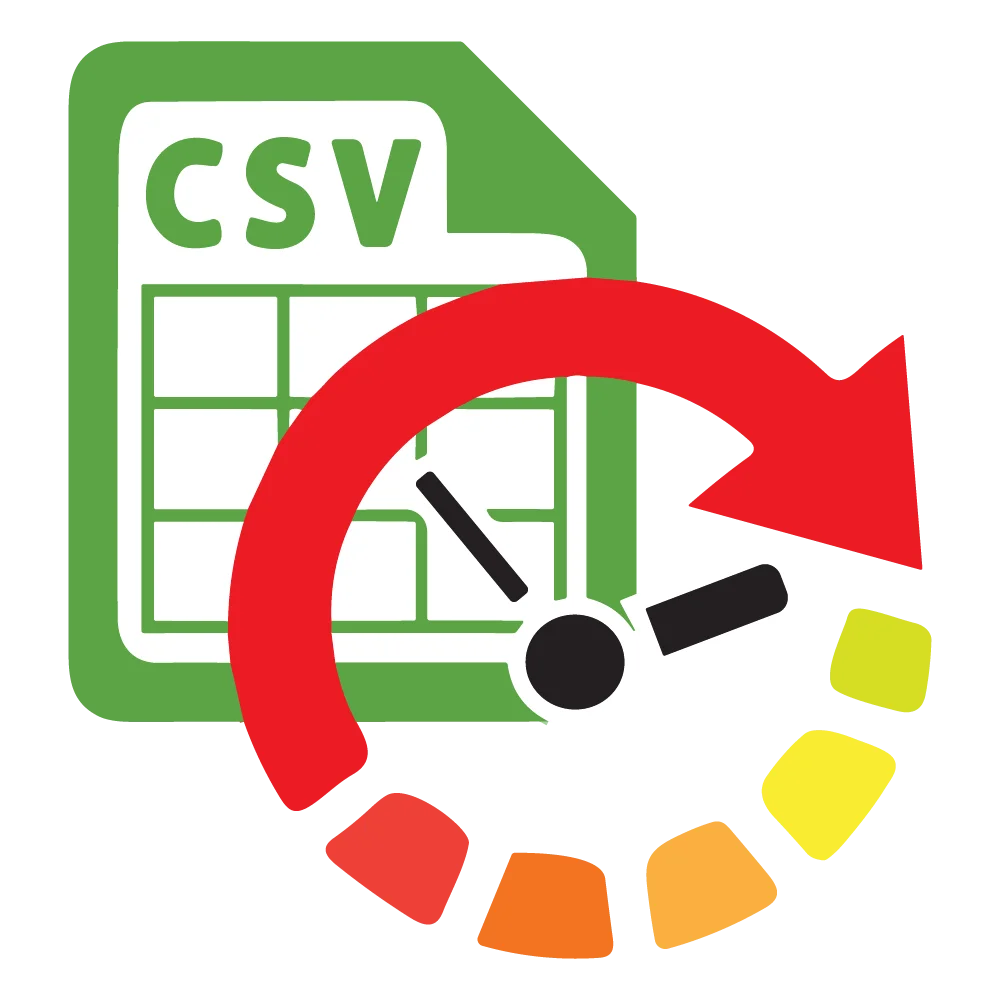
WP Ultimate CSV Importer Pro
Get Ultimate CSV/XML Importer to import data on WordPress faster, quicker and safer.
Importing Custom Post Type Data
Importing custom post type data into WordPress is straightforward with the “Ultimate CSV Importer” plugin. If you don’t have it yet, you can easily obtain the free version from WordPress.org. This plugin allows you to import and export Custom post type data with their custom fields. It supports various field types, such as Text, Number, Textarea, WYSIWYG editor, Checkbox, Radio, Dropdown, Tel, Email, Date picker, Time picker, Color picker, and HTML of Custom post types plugin.
Step-by-Step Guide to Importing
- Prepare Your Data: Begin by organizing your data in a spreadsheet program and saving it as CSV or XML file.
- Upload Your File: Access the “Ultimate CSV Importer” plugin in your WordPress dashboard, and upload the prepared file. Select the post type you wish to import.
- Mapping Fields: In the mapping section, map the necessary fields to ensure a seamless import process.
- Handle Media: This plugin supports importing both text and images with posts.
- Initiate Import: Click ‘Import’ to begin. Once complete, review and verify your data.
Exporting Custom Post Type Data
Exporting posts and pages from your WordPress site is crucial for data backup. To export custom post type data, follow these steps:
- Access the Export Section: Inside the “Ultimate CSV Importer” plugin, navigate to the export section and install the exporter add-on(only required for the free version).
- Select Post Type: Choose the specific post type you want to export. For instance, if you’re exporting a post, simply select “post.”
- File Name and Type: Specify the export file name and choose between CSV or XML formats. The plugin offers advanced filters for further customization.
- Initiate Export: Click the “Export” button to commence the export process. Once completed, you can download the CSV/XML file.
Conclusion
The free version of the “Ultimate CSV Importer” plugin seamlessly supports the “Custom Post Types” plugin and is readily available on WordPress.org. For those seeking more advanced features, consider our premium plugin. WP Ultimate CSV Importer Pro enables importing and exporting unlimited posts, pages, users, custom fields, taxonomies, and bulk images. Should you require assistance or wish to provide feedback, please don’t hesitate to reach out.
Incorporating the “Custom Post Types” plugin into your WordPress toolkit, along with the powerful “Ultimate CSV Importer” plugin, opens up new horizons for content organization and management. Whether you’re a seasoned developer or a non-technical user, these tools can streamline your WordPress experience and enhance your website’s potential.
