WordPress Leads Builder for CRM
WP Leads Builder for any CRM is the best Best lead capture forms for CRM integration. The WordPress lead management software helps you to grow your CRM with potential Leads by capturing data from web forms used on your WordPress website. The WooCommerce CRM lead connector integration is the powerful and intuitive WooCommerce integration that helps you to capture your abandoned cart customer info to CRM as Leads.
- Integrate WordPress with CRM: Build a CRM with WordPress using WP Leads Builder for any CRM plugin. As the name says, you can connect WordPress with the following CRMs: Joforce CRM, Zoho CRM, Vtiger CRM, Salesforce, Freshsales, Zoho CRM Plus, SugarCRM, and SuiteCRM. Not only converting visitors, you can turn all your WordPress users into CRM Leads or Contacts. Feature to auto-assign new Leads consecutively to Salesman. Use Duplicate management in CRM to get duplicate-free leads in your CRM.
- WordPress Leads System & management: With the WordPress Client Management system, you can Create new or use existing beautiful Forms with Contact Form 7, Gravity Form, Ninja Form & WordPress Form to build CRM Leads. Secure spam-free leads with Google reCAPTCHA support. Lead connector WordPress plugin is useful as a WordPress lead management system to get more Lead information from WP members, MemberPress, and ACF user fields. Lead Management in WordPress is bundled with powerful features, unlimited forms, and no third-party plugin support with this lead capture plugin price.
- WooCommerce Integration: Get to know your customer’s entire WooCommerce customer journey on your WordPress website to make better marketing decisions. Powerful features, unlimited forms, and no third-party plugin support are bundled with this lead capture plugin price.
- Upgrade for more: Upgrade to enjoy all the premium features of your best free lead capture plugin WordPress.
WP Leads Builder for CRM
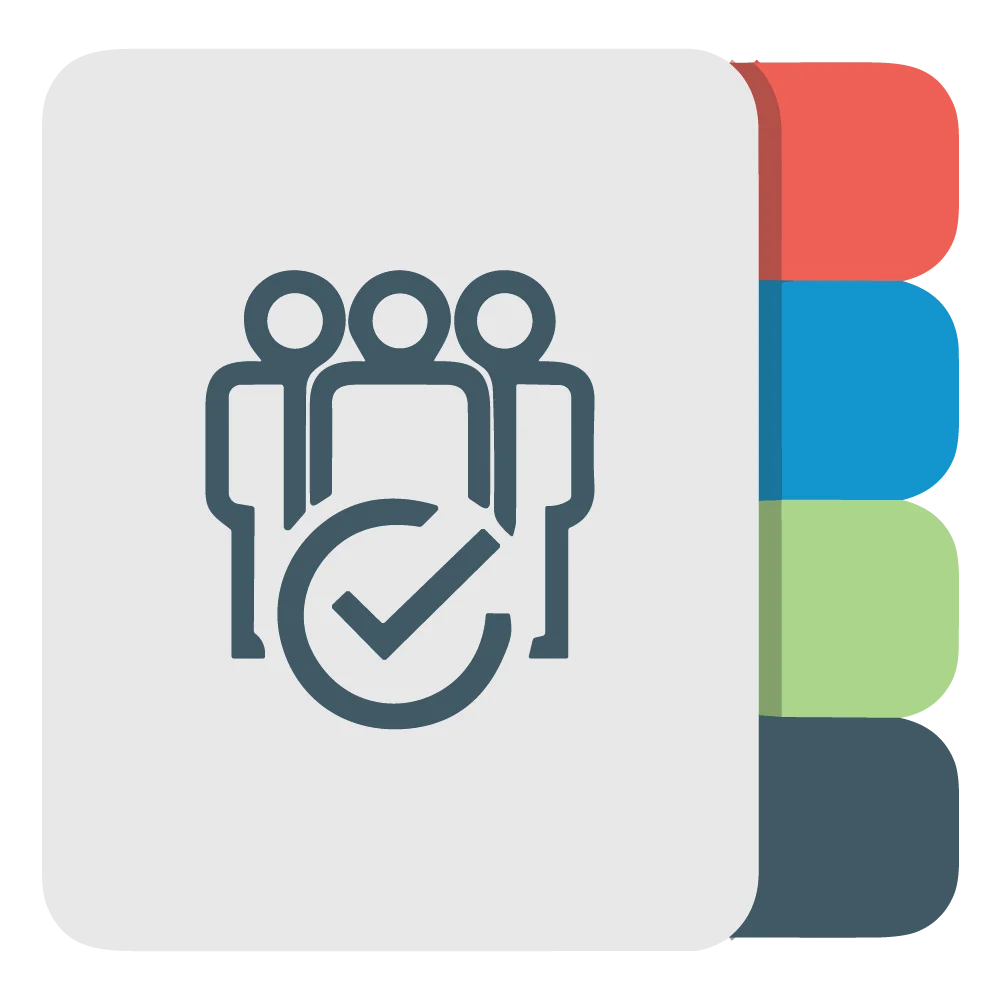
WP 4.9 & above
Version 3.0
Fill your CRM with more Leads from the WordPress website
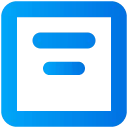
Leads Builder Webforms
Create your own Contact/Lead form in WordPress or Use existing webforms to capture your visitor info right inside your CRM. Generate unlimited shortcodes and inject them inside your posts, pages, and widgets.
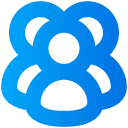
Leads Builder Users
Bring in your WordPress Users as CRM Leads/Contacts without any data reduction. Easy to sync all your existing WordPress users with 'One-Time Manual Sync'.

Leads Builder Export
Integrate WooCommerce and get your abandoned customers' info as your CRM Lead. Track every action that takes place in your WooCommerce site with our intuitive dashboard.
DEMO
WP Leads Builder For Any CRM Pro Demo
Take a quick look at Leads Builder for CRM. Explore the plugin and try to configure Leads Builder with CRM, create web forms, and Sync WordPress Users. Easy Integrate your WooCommerce site and track all your customers’ journeys
FEATURES
Leads Builder Feature Highlights
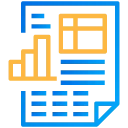
- Get perfect customer behavior report.
- With WooCommerce insight, you can get more information than never before.
- Gives you complete visibility into the online activities of your prospects & customers.
- Track the pages navigated, the duration on each page & actions performed by your customers.
- And with all this information, you can have better conversations with your customers.
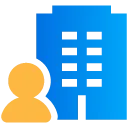
- Turn your website visitors into Leads.
- CRM Forms gives everything you need to create web forms that look beautiful.
- It lets you design the form with Contact Form 7, Gravity Form & Ninja Form WordPress.
- Keep your visitors more engaged by speaking their native language.
- And with CRM integration, you can capture customers who subscribe for newsletters, registration forms, login forms, etc, like your CRM Lead.

- Bring in abandon cart customers as Leads
- Keep your CRM growing with Leads from your WooCommerce checkout.
- Perfectly integrate your WooCommerce fields with the CRM fields and capture all the customer information.
- And with Leads Builder for CRM, you can bring in the customer who drops in checkout as your CRM Lead.
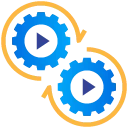
- Automated CRM lead assignment
- Turn your website visitors into your CRM as a Lead.
- Consecutively assign one after the other to your salesman for immediate engagement with your customer.

- Existing form usage.
- Gives all your existing web forms a new role of collecting valid Leads into your CRM.
- Keeps recording all your customer info in CRM.

- Hidden field support.
- Leads Builder for CRM helps you to identify which form grabs more quality Leads.
- Because it allows you to add tracking code or any default entries as hidden field.
MORE FEATURES
Connect with your favorite CRM
The best way to supercharge your CRM with more qualified leads is to grab leads from your WordPress Website. With Leads Builder For CRM you can automatically turn your WordPress website visitors as your CRM leads, unlike entering it manually.
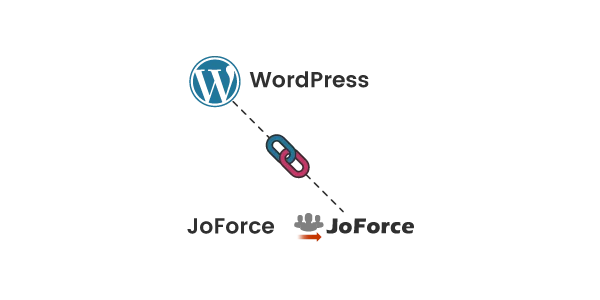
WordPress Joforce integration
Once you got the targeted Lead, you need to direct them to CRM and to assign sales reps for efficient Lead nurturing. Small delays may let your Leads to grow cold. With Leads builder for CRM, now you can automatically capture all your Leads right inside your CRM and assign it to your sales reps in no time.
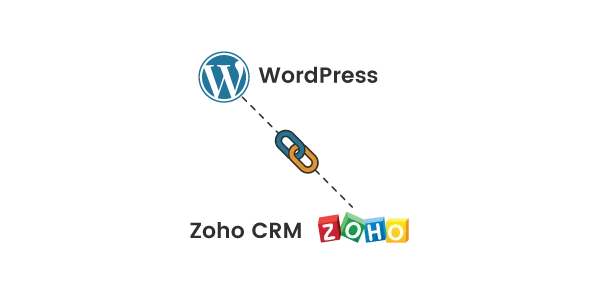
ZohoCRM WordPress Integration
Easily populate your Zoho CRM with more potential Leads with Leads Builder For CRM. You can track your AdWords information by automatically fetching the GCLID & Google Adwords GCLID fields into your Zoho CRM. And with the support for the capture of file attachments, you can get all your client information using Zoho CRM plugin.
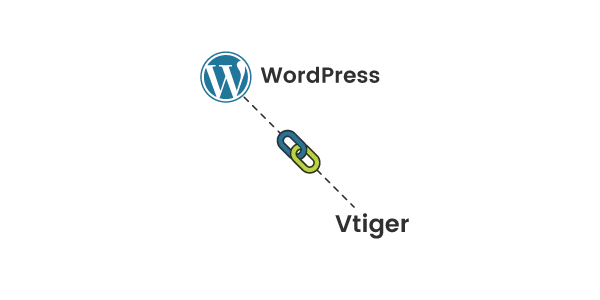
VtigerCRM WordPress Integration
Capture your WordPress website visitor info into your Vtiger CRM with WordPress Vtiger Integration. Create and use your own Lead/ Contact form to capture WordPress user information. You can also use your favorite existing web forms like Contact Form 7, Ninja Form, Gravity Form to fill your CRM with more hot leads and thereby drive more sales. WP Leads Builder For CRM works with both the Open Source & Enterprise edition of Vtiger CRM.
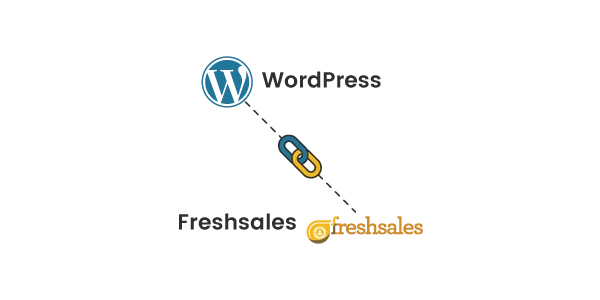
Connect your WordPress with Freshsales
Lead generation is the initial step in the sales process, you need to direct those Leads to your CRM for efficient nurturing. With WP Leads Builder For CRM, you can easily connect your Freshsales CRM with WordPress. It lets you capture Leads/ Contacts info from multiple web forms and easily lets you know which form grabs more with the support for Hidden fields.
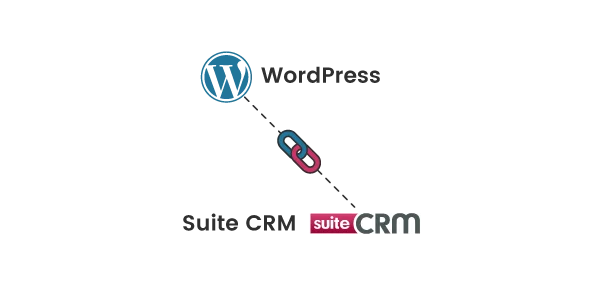
SuiteCRM WordPress Integration
Never miss any lead to fall through cracks, grab all your sales leads right inside your SuiteCRM with WP Leads Builder For CRM. Automate the most repetitive task of distributing the leads to your sales reps with the built-in queueing algorithm, Round Robin to consecutively assign the leads for quick engagement with your customers.
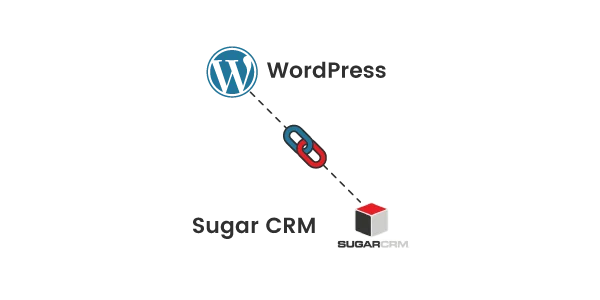
WordPress SugarCRM Integration
Increase your sales conversion rate by bringing high quality into your SugarCRM. WP Leads Builder For CRM lets you capture spam-free Leads /Contacts with the support of Google Captcha. Not just spam-free Leads/ Contacts but also eliminates the duplicate entries and helps you to keep your growing CRM more clean with potential lead
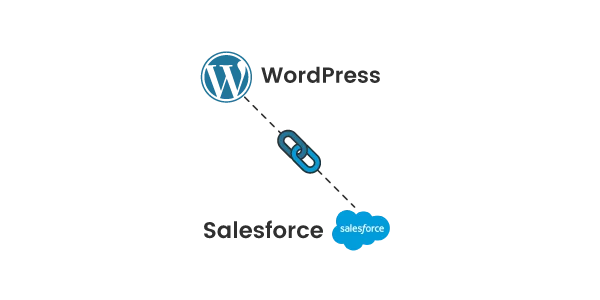
Integration with Salesforce
In addition to the capture of Leads/ Contacts you can also capture your WooCommerce checkout info into your Salesforce CRM with WP Leads Builder For CRM. Integrate your Salesforce CRM with WooCommerce fields to get all your customers and abandon cart customer’s information inside your Salesforce CRM.
Configure your CRM
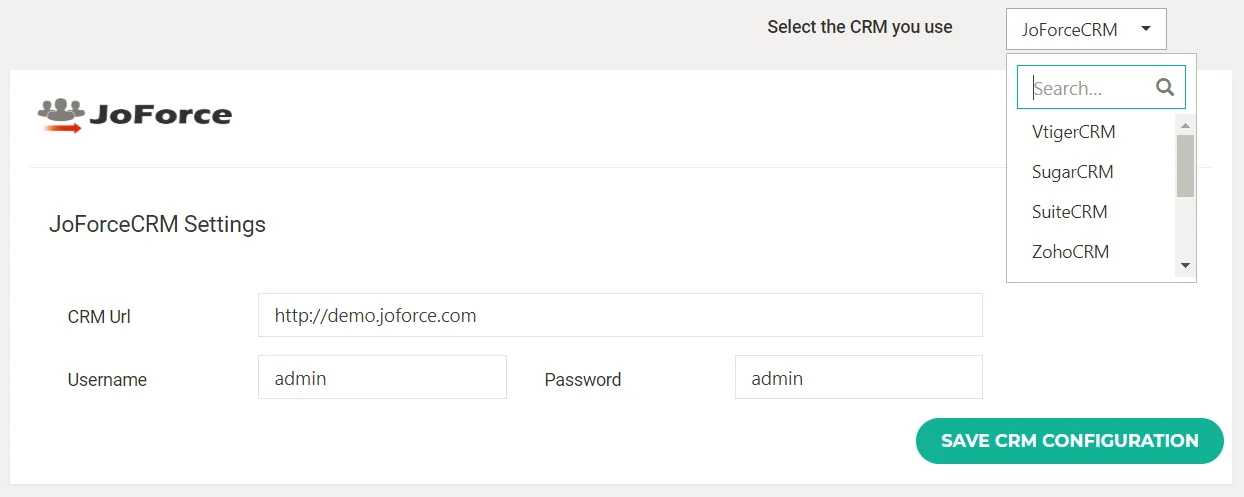
Create Webforms With Advanced Form Options
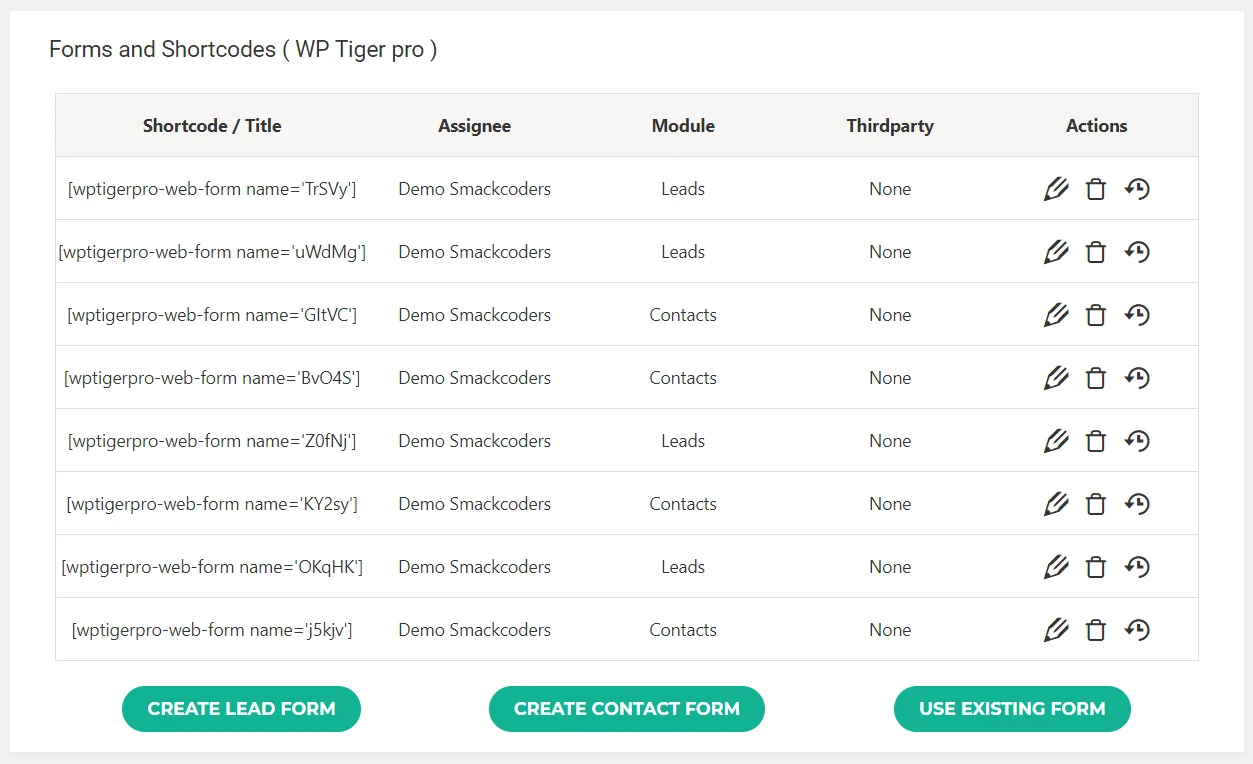
Utilize an available webform or craft your own Lead or Contact form. Leads Builder provides a variety of features including duplicate management, URL redirection, automated Lead Assignment, and integration with Google Captcha for enhanced security.
Web Form Settings
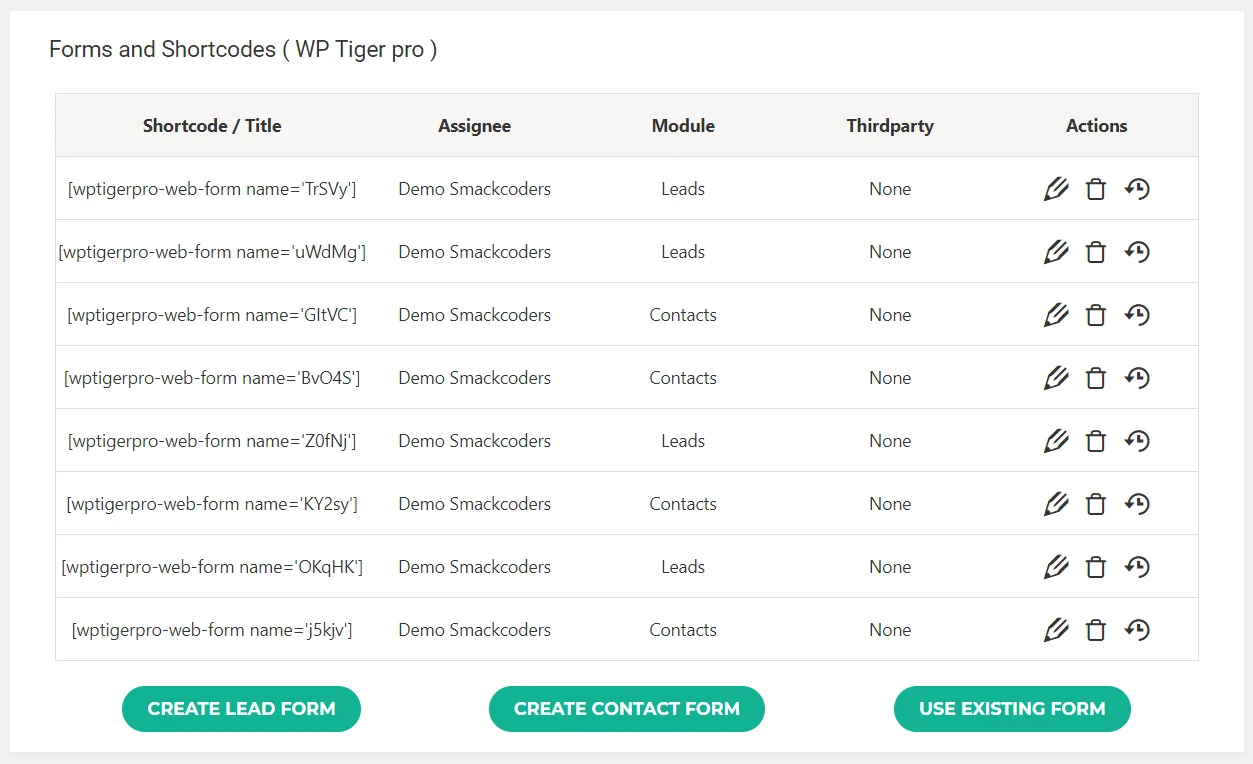
Better Users insight with Custom Fields info
Send more information about Users to your configured CRM. Leads Builder for any CRM supports Custom Fields plugin like WP-Members, Ultimate Members, ACF, and MemberPress. Create additional fields using any one of the above plugins for Users and send their data to CRM easily with the help of Leads Builder.

Ultimate Members
With the help of Ultimate Members custom field support, you can easily capture more info about your WordPress users. Perfect fetching of your CRM and Form fields, lets you map your CRM fields with the appropriate Form fields and get all your WordPress users info at the right place.

Advanced Custom Fields
With WP Leads Builder you can get the exact info of what you need from your WordPress users with the support for the custom fields of ACF. Leads builder lets you easily handle the duplicates by either creating, updating or skip the duplicates and thereby keep your CRM cleaner.

MemberPress
Turn your default WordPress user forms into membership forms with support for the usage of MemberPress custom fields. With WP Leads Builder For CRM, you can automate the capture of the user info to your wordpress CRM. Once your users successful on form submission, you can easily redirect them to the appropriate place with the built-in URL redirection option.

WP-Members
Get to know more about your WordPress user with WP-Members support for better customer understanding & engagement. with Leads Builder For CRM, you can also automate the even distribution of your WordPress users to sales reps automatically.
Documentation
Use our step by step documentation for learning the Leads Builder for any CRM plugin and become a pro easily.
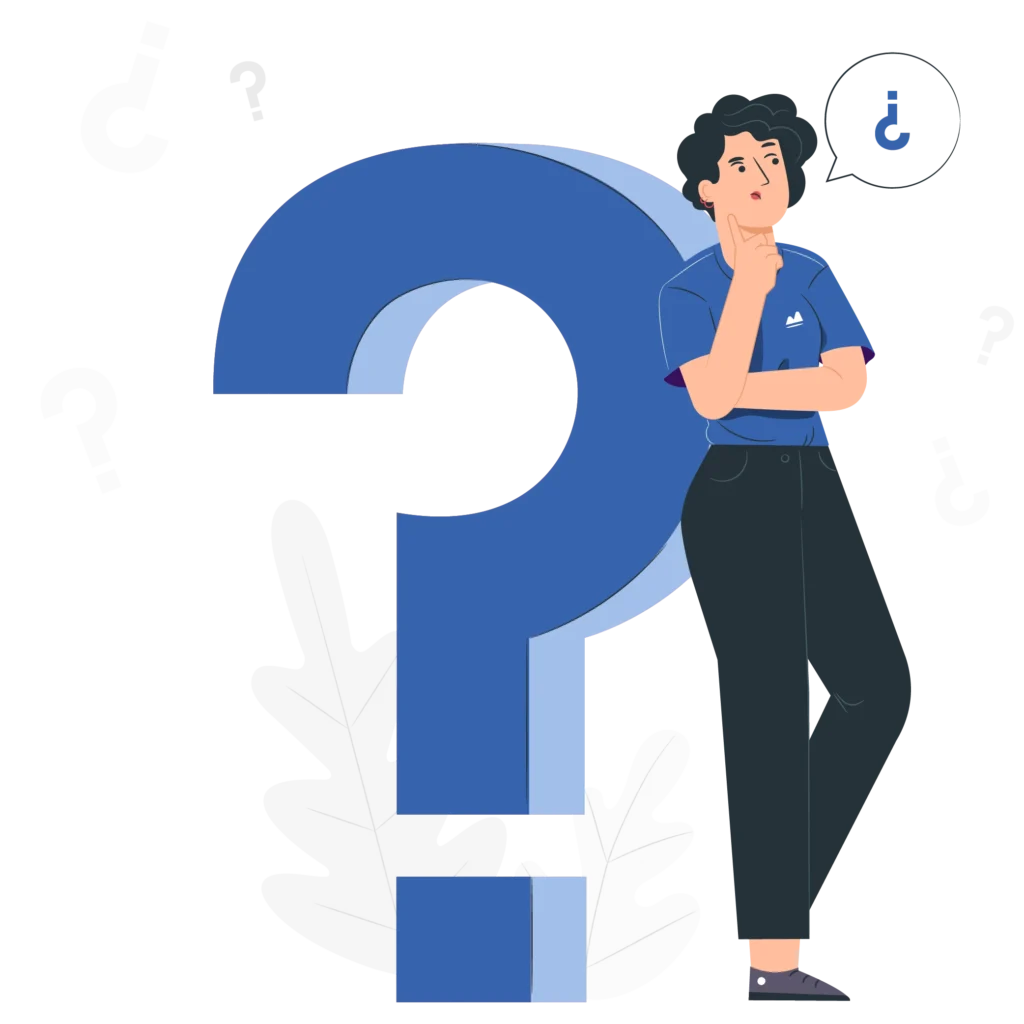
Frequently Asked Question
1. What is Leads Builder for any CRM Pro?
WordPress Leads Builder for any CRM Pro is the improved version of the free Lead generation software for WordPress , now to connect with 8 different CRM platforms. It comprises both open-source free CRM and SAAS-based premium CRM systems.
The plugin can connect with all the best and top-ranking CRM providers in the market. This adds more flexibility to choosing a CRM option that you already owned for years. WP Leads Builder for Any CRM works with a list of CRM systems from the market in a more secure way using web services API without compromising any data security.
2. Which crms do you configure for the leads builder plugin and how?
The below listed CRM’s can be integrated with Leads Builder plugin.
Choose your own CRM, configure it with the appropriate details, and connect your CRM with your WordPress website.
3. How to create Webforms?
Choose the appropriate form either as Lead or Contact. Leads Builder for CRM automatically fetches the desired CRM Lead or Contact fields inside it. You can choose the fields to include in your web form. So that’s it you’ve created your web form.
4. Can i Use my existing webforms?
You can also use your existing web forms like Contact Form 7, Ninja Form and Gravity Form. Choose your desired existing webform and relate the form field with the CRM field. Once done, you can start using your webforms.
5. Where can I insert the shortcodes?
All created web forms can integrate to any page or post or widgets as simple as WordPress shortcodes. Also they are much flexible to use dynamically anywhere and multiple pages or instances. Even managing form fields are very simple from a single interface under shortcode manager which in turn gets updated everywhere.
6. List the advanced form options by leads builder for any crm:
WP CRM Leads Capture plugin comes with more advanced options which makes it a great tool to capture convert your traffic into leads and contacts to your CRM.
You can specify the form type based on page or post or widget to be used made things handy without compromising the layout or available space to accommodate the whole form. This allows you to limit the form fields based on the length that maximum space can hold. Added to this each created form or shortcode can be assigned with users fetched from CRM so that all captured leads/contacts are automatically assigned to the user without any intervention by admin or managers. The most useful option is CRM duplicate prevention.
One can define how duplicates can be handled like skip, update or create, etc. WP Admin can also define custom messages for both success and error messages. The most powerful feature is to customize the return URL for success/failure of form submission. This feature allows us to keep the visitors on the same page or redirect them to the desired page once form gets submitted based on purpose of the form created.
7. How the form settings option can benefit me?
Another advanced setting that helps admin to configure multiple features to track the wp lead capture system. Like to set up the type of log to save, email that to forward the log data, enable or disable captcha to avoid spam entries from bots. Added to this admin can enable/disable debug mode if needed.
8. Where can I inject the shortcode?
After created the web form, Along with it, a shortcode will be automatically generated. Copy the shortcode and paste it in the place where you need to embed your webform. You can use it in your Post, Page and Widgets.
Now you can start capturing all your potential Leads right from your WordPress website and direct it into your own CRM.
9. What are the more advanced options in Leads Builder plugin?
There are four more advanced options in the Leads Builder plugin that you need to know.
Redirect on successful form submission – Direct your customers to the desired page by adding unique redirection URL to your webforms on successful form submission.
Duplicate Handling – When an existing CRM contact submits a webform, it creates duplicate entries in your CRM. With Leads Builder for CRM you can efficiently handle this, with a built-in duplicate handling.
Spam Free Leads – Make your webforms more secure by enabling Google reCaptcha to populate your CRM with spam & abuse-free Leads/ Contacts. Sync Log – Get your Lead/ Contact capture report right inside your email inbox. Sync Log lets you get the success & failure status of your sync.
Automatic conversion of lead to contact – Capture your abandoned cart customer as CRM Leads and help them to complete the purchase. On successful completion, Leads Builder automatically converts them as your CRM Contacts.
