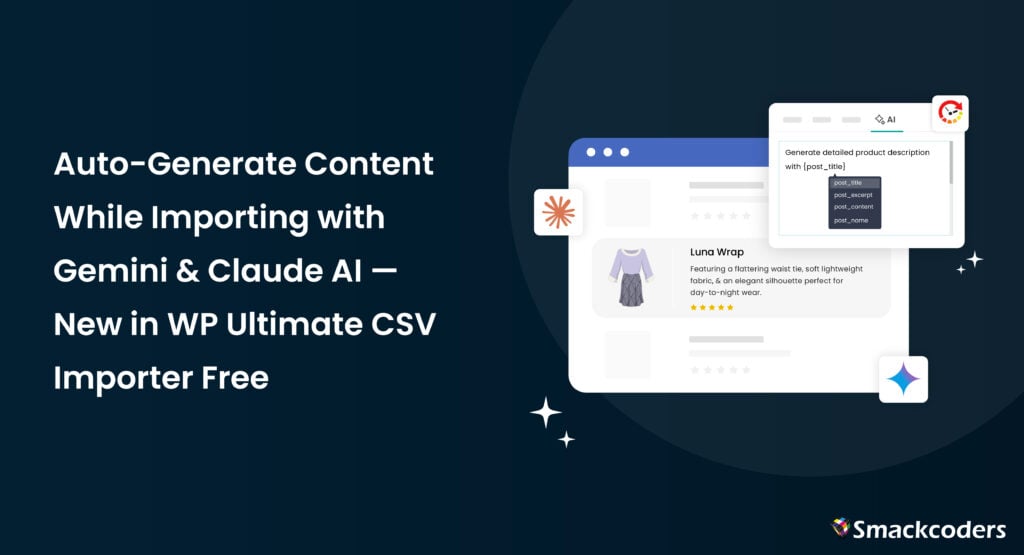
If you’ve ever spent hours in the WordPress post editor to write product descriptions, or blog meta descriptions, you know that content creation can sometimes be the biggest bottleneck in getting your site updated.
What if you could skip the manual writing and let AI handle it while you’re importing your data into WordPress?
With the latest update of WP Ultimate CSV Importer Free, that’s now a reality. The plugin now integrates Gemini AI (by Google DeepMind) and Claude AI (by Anthropic) to auto-generate content during import, from post content and product descriptions to SEO metadata and beyond.
In this article, we’ll dive into how it works, what you can use it for, and how it can save you hours of repetitive work, all while improving content quality.
Why AI-Powered Content Generation Matters
Traditionally, CSV or XML imports into WordPress are great for bulk publishing. You prepare your spreadsheet or other file like TSV, input them, map your fields, and get your posts, products, or pages created in one go.
But there’s always been a catch:
- Your import file has to contain all the content you want.
- If descriptions, SEO meta, or excerpts are missing, you either need to go back to the spreadsheet or manually edit each entry after import.
This leads to the dreaded “import → edit → update” cycle, which can take longer than simply creating the posts manually.
The new Gemini & Claude AI integration eliminates that extra step by filling in the missing content automatically, on the fly, during your import process.
What’s New in WP Ultimate CSV Importer Free
With this update, WP Ultimate CSV Importer Free users now have access to:
- Gemini AI Integration – Google’s most advanced generative AI, ideal for creating SEO-friendly, fact-based, and engaging content.
- Claude AI Integration – Known for human-like writing and long-form content creation, Claude is perfect for crafting natural-sounding product descriptions, blog posts, and summaries.
- Content Generation While Importing – No need to prepare full content in advance. You can leave certain fields blank and let AI fill them in during the import process.
- Field-Level AI Mapping – Choose exactly which fields should be AI-generated (e.g., post content, excerpt, meta description, tags).
- Custom Prompts – Give the AI clear instructions for your content tone, style, or format.
- Works with All Supported Post Types – Posts, pages, WooCommerce products, custom post types, AI can generate content for them all.
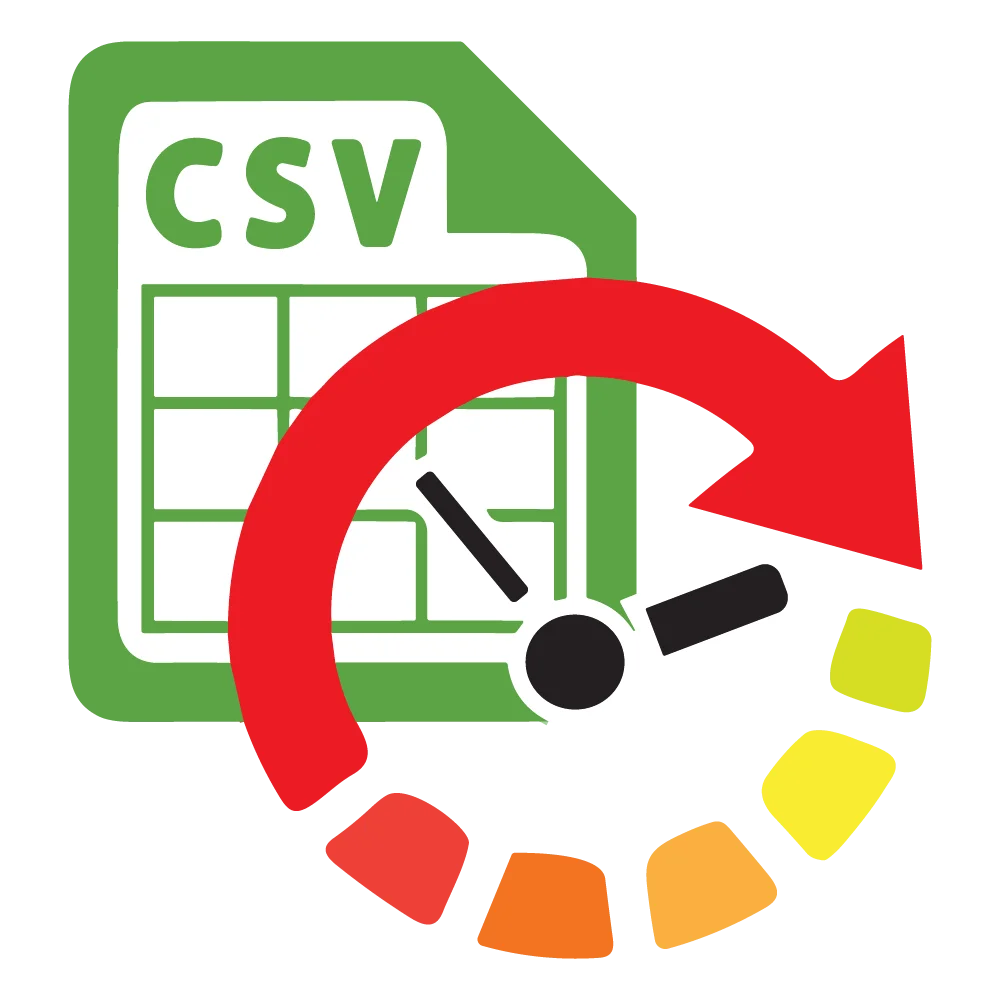
WP Ultimate CSV Importer Pro
Get Ultimate CSV/XML Importer to import data on WordPress faster, quicker and safer.
How It Works – Step-by-Step
Let’s say you have a CSV or Excel file with product names and basic details, but you don’t have product descriptions or SEO meta data. Here’s how you’d use the new AI feature to fill in the gaps.
1. Prepare Your Import File
You can include:
- Product Name
- SKU
- Price
- Category
- Any other known fields
Leave description, excerpt, or meta fields blank if you want AI to generate them.
2. Start the Import in WP Ultimate CSV Importer
Upload your import file as usual in the plugin’s import screen. Choose ‘Fresh Import’ for new imports and select one post type from the dropdown. In this case, “WooCommerce Product”.
3. Map Fields to WordPress
During field mapping:
- Map the CSV columns you have as usual.
- For blank fields, choose header manipulation option from dropdown and select settings icon in the Actions area beside the field.
- It will show many tabs like Static, Formula, Custom, and AI.
- From there, select AI and start to add the prompt.
4. Add a Prompt
If you want a specific style, you can provide a short instruction, such as:
- Write a 150-word engaging product description focusing on benefits, in a friendly tone.
- Generate an SEO meta description under 160 characters with a call to action.
- Create a concise excerpt summarizing the main product features.
You can also include field values inside the prompt like “Write a 150-word engaging product description focusing on benefits, in a friendly tone, all by analyzing {product_title}.” within the curly braces.
For more details, visit the official documentation for AI Integration with WP Ultimate CSV Importer here.
Save the mapping and continue for import.
5. Run the Import
If you begin the import, the plugin sends your prompt and available field data to Gemini or Claude AI, which generates the missing content instantly. The AI-generated content is then saved directly into WordPress during the import.
After import, if you check the post type’s record, you’ll see the ai generated content or image added.
That’s how you mark it as a successful import.
Practical Use Cases
The possibilities are endless, but here are some real-world ways you can benefit from AI-powered importing:
1. WooCommerce Product Descriptions
If you manage an online store, you know the pain of writing product descriptions for hundreds or thousands of items. With Gemini or Claude, you can:
- Provide only product titles, categories, and specifications.
- Let AI generate compelling descriptions that highlight features and benefits.
- Automatically add SEO-friendly meta titles and descriptions.
Example:
CSV Data:
Product Name: Bamboo Cutting Board
Category: Kitchen Accessories
Specs: Made of 100% organic bamboo, 15×10 inches, anti-slip edges.
AI Output:
“A premium 100% organic bamboo cutting board designed for durability and style. Measuring 15×10 inches with anti-slip edges, it’s perfect for slicing, chopping, and serving. Naturally antibacterial and eco-friendly—an essential for any kitchen.”
2. Blog Post Drafting
For content-heavy sites:
- Import post titles, categories, and keywords.
- Use Claude AI to generate a draft post body for each entry.
- Start with a ready-to-publish article that you can review and tweak.
3. SEO Meta Data
SEO is often neglected during bulk imports.
Now you can:
- Use Gemini to generate meta descriptions optimized for search engines with proper keywords.
- Automatically create SEO-friendly titles if they’re missing in your import file.
Choosing Between Gemini & Claude
Both AI models are excellent, but they have their strengths:
- Gemini AI – Great for fact-driven, concise, and SEO-friendly content. Best for meta descriptions, product specs, and bullet-point summaries.
- Claude AI – Known for warm, conversational, and longer-form writing. Best for product stories, blog posts, and human-like narratives.
You can even mix and match within the same import Gemini for SEO, Claude for main descriptions.
Benefits at a Glance
Here’s why this feature is a game-changer:
- Save Hours of Work – Skip the manual writing step after import.
- Consistent Quality – AI ensures a uniform tone and style across all entries.
- Better SEO – Automatically generate meta data that’s keyword-rich and compelling.
- Scalable – Handle hundreds or thousands of posts or products in a single import.
- Creative Flexibility – Use custom prompts to match your brand voice.
Important Tips for Best Results
- Be Specific with Prompts – “Write a product description” is too vague. Include tone, length, and key points.
- Review AI Content – While AI is powerful, always review for accuracy, especially in regulated industries.
- Combine with CSV Data – AI works best when given relevant context (title, category, specs).
- Start with Free, Upgrade for More – The free version supports AI integration, but the Pro version gives you advanced controls and more flexibility.
The Future of Imports is Here
WP Ultimate CSV Importer has always been about making bulk data management in WordPress easy and efficient. With the addition of Gemini & Claude AI integration in the free version, it now becomes a tool for bulk content creation as well.
You’re not just importing data, you’re publishing complete, optimized, and ready-to-use content in one step.
If you’ve been holding off on updating your site because of the time it takes to write all that content, this update removes that roadblock entirely.
Try It Out Today
The AI-powered content generation feature is now available in WP Ultimate CSV Importer Free.
All you need is:
- The latest version of the plugin
- An API key for Gemini or Claude
- A CSV or other file(excel, tsv, xml) with your basic data
From there, let the AI do the heavy lifting while you focus on strategy and growth.
Download the latest version now and see how much faster your imports can be.
Final Thought
Bulk importing was already a time-saver. Bulk importing with AI-generated content is a game-changer. With WP Ultimate CSV Importer Free, Gemini, and Claude, you can go from raw data to fully fleshed-out, SEO-ready content in minutes, not days.
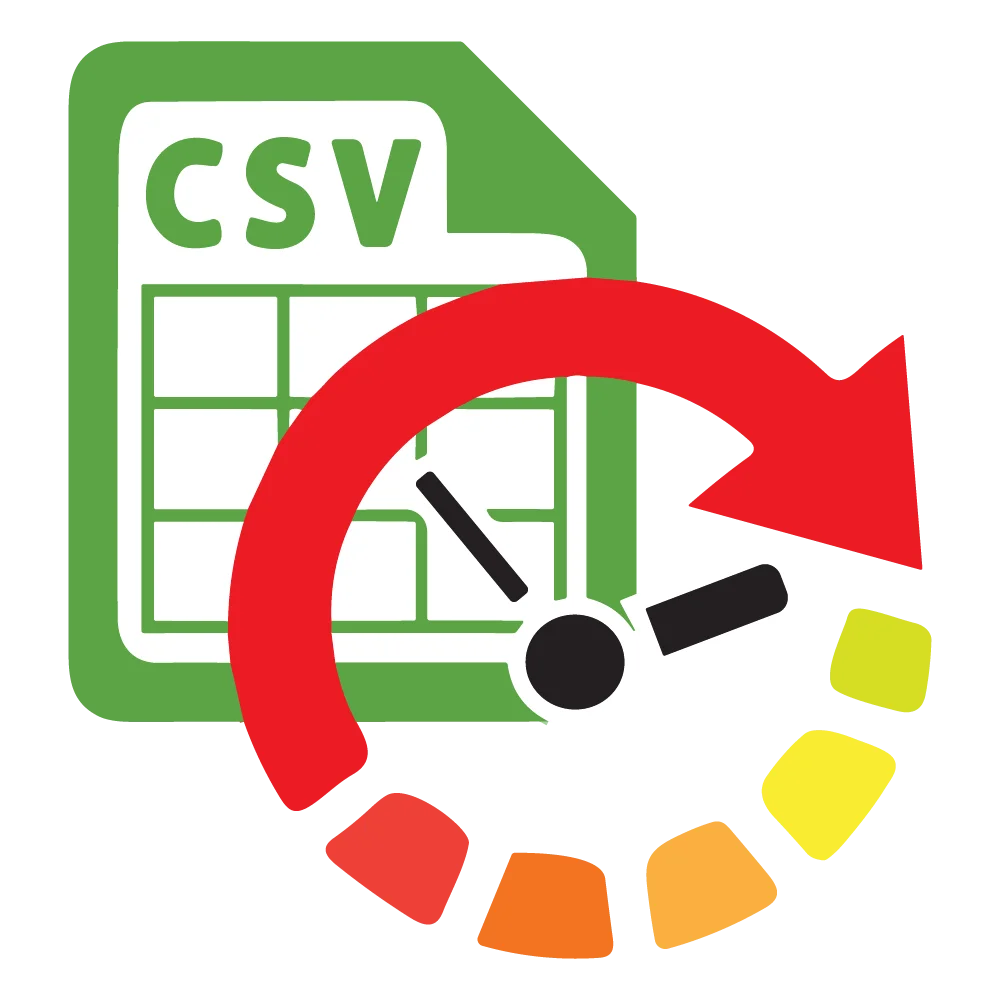
WP Ultimate CSV Importer Pro
Get Ultimate CSV/XML Importer to import data on WordPress faster, quicker and safer.
