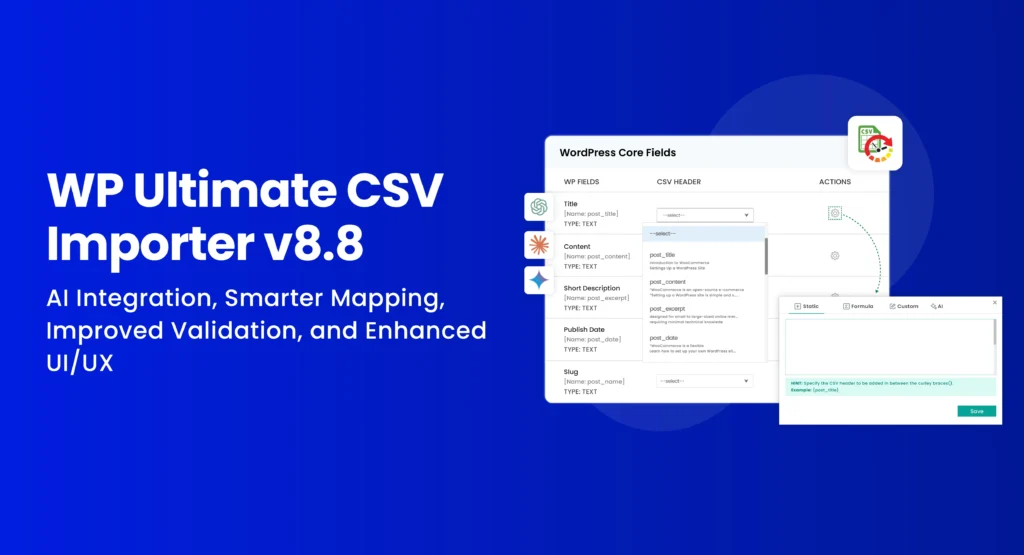
Table of Contents
WP Ultimate CSV Importer is not just a tool, but the go-to solution for anyone looking to import, manage, and optimize large amounts of data in WordPress. With every release, we listen closely to what our users need, keep an eye on the evolving WordPress ecosystem, and push the boundaries of what’s possible with data import export.
With version 8.8, we’re taking another big leap forward. This release focuses on usability, AI-powered content generation, better error handling, smarter field mapping, and improved plugin experience, all designed to save you time and give you more control over your WordPress imports and exports.
Let’s take a deep dive into what’s new in WP Ultimate CSV Importer Pro 8.8 in this blog and how these enhancements can transform your data management experience.
A Refreshed UI for Advanced Mapping
One of the most critical stages of any import is mapping fields correctly. If you’ve used our plugin before, you know we’ve supported Formulas, Static Values, Custom functions, and AI Mapping to give you flexibility in shaping your import data.
But we realized something: having these options spread out into separate sections sometimes slowed down workflows and created confusion. So, in v8.8, we’ve merged Formula, Static, Custom, and AI mapping actions into a single streamlined section.
Now, when you’re mapping fields, you won’t have to jump back and forth between multiple tabs. Instead, everything you need is right there in one place, intuitive, clean, and easy to use.
Why this matters:
- Faster workflows – No more hunting around. All advanced options live under a unified UI.
- Less confusion – You can clearly see your choices and apply them instantly.
- Scalable imports – Whether you’re doing a simple static replacement, creating dynamic values with formulas, or letting AI enrich your data, it all happens seamlessly.
This change is small on the surface, but it makes a huge difference when you’re importing thousands of records and need precision without the clutter.
Live Field Data Preview – Smarter Mapping with Context
One of the frustrations users often face during imports is the uncertainty of whether fields are mapped correctly until the actual import begins. To solve this, we’ve introduced a Live Field Data Preview feature.
When you upload a CSV file, WP Ultimate CSV Importer now analyzes your file and displays the first three sample rows in the field selection dropdown during advanced mapping.
This means that while you’re mapping, you can immediately see real sample values from your file instead of relying on guesswork.
Why this is a game-changer:
- Instant validation – Quickly confirm that the right WordPress fields are matched with the correct CSV columns.
- Error prevention – Avoid mismatches that could lead to corrupted data, missing values, or failed imports.
- User-friendly experience – Both beginners and advanced users will find mapping less intimidating.
Imagine importing a CSV with 10,000 WooCommerce products. Instead of hoping that the “Product Price” column really maps to the price field, you’ll actually see a few real numbers from your CSV right inside the dropdown. That’s confidence you can rely on.
Stronger Error Handling and Validation
Large imports can be complex. Sometimes the problem lies in the server environment, sometimes in the file structure, and other times in small inconsistencies in your data. These errors can cause imports to fail, and tracking down the root cause isn’t always straightforward.
That’s why version 8.8 brings enhanced server-side and file validation error handling.
What’s improved:
- Better file checks – Before the import begins, import files are validated more thoroughly to catch format-related issues early.
- Reduced server failures – More resilient handling prevents timeouts and server crashes during big imports.
- Clearer error messages – Instead of vague failures, you’ll see actionable information about what went wrong and how to fix it.
This improvement is especially valuable for agencies and enterprise users who work with huge datasets or run imports on shared hosting environments where server stability can be unpredictable.
With better validation and error handling, your imports are smoother, safer, and less stressful.
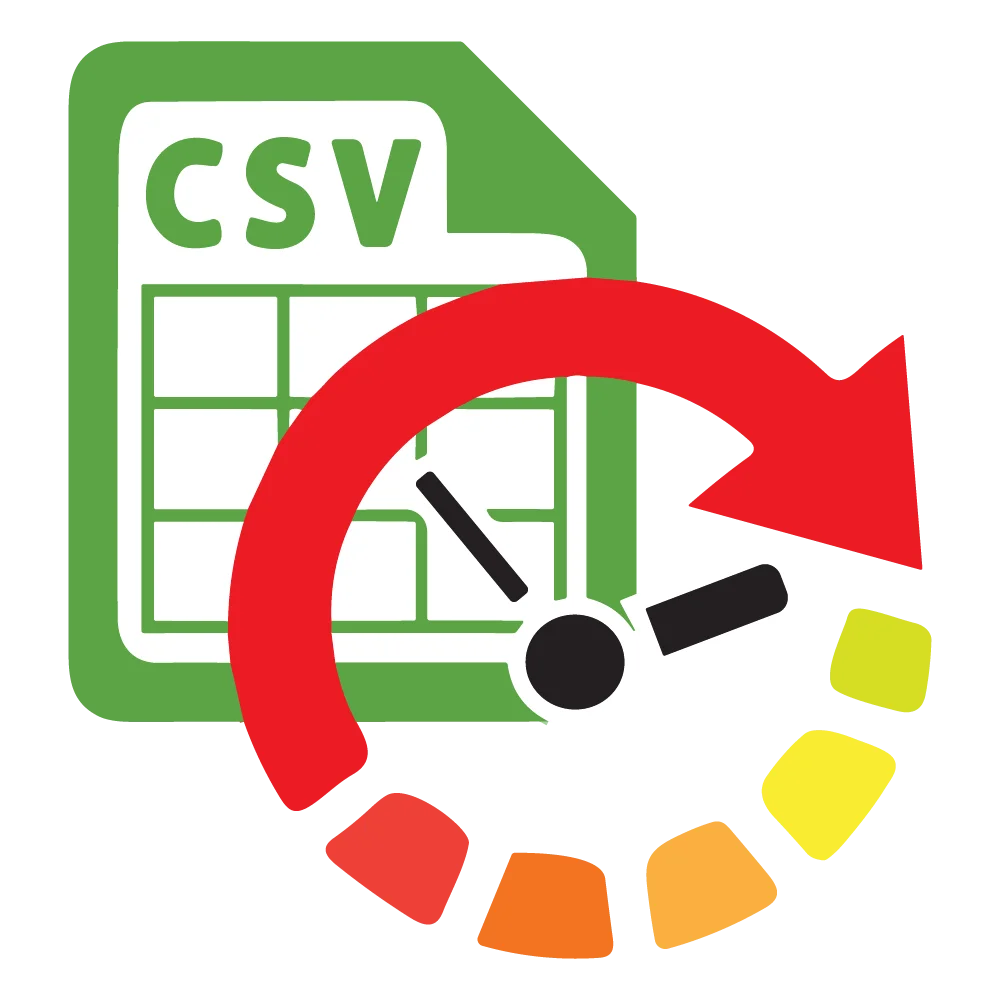
WP Ultimate CSV Importer Pro
Get Ultimate CSV/XML Importer to import data on WordPress faster, quicker and safer.
AI-Powered Content Generation – OpenAI, Claude, and Gemini
One of the most exciting updates in this release is deeper AI integration. In earlier versions, we introduced AI-assisted content generation with ChatGPT. With v8.8, we’ve taken this much further.
You now have the ability to generate or enhance content using your preferred AI model directly inside the importer. We now support:
- OpenAI (ChatGPT models)
- Claude by Anthropic
- Google Gemini
This means you can use AI to:
- Automatically create product descriptions when your CSV doesn’t have them.
- Enrich blog post content with SEO-friendly enhancements.
- Generate summaries, meta descriptions, or even alternative titles.
- Maintain consistency across large datasets without writing everything manually.
Real-world example:
Say you’re importing 5,000 product listings from a supplier CSV. The file may only contain product names, prices, and SKUs, but no descriptions. Instead of writing them all by hand, you can configure AI to generate unique, human-like product descriptions for each item during import.
This not only saves weeks of work but also ensures your site doesn’t suffer from duplicate or thin content penalties.
By offering multiple AI providers, we give you the flexibility to choose the service that best fits your workflow, pricing, and compliance needs.
HTML-Safe Rendering for Post Content
When importing blog posts or custom post types, content sometimes includes HTML. Without proper handling, this can create issues like broken layouts, unsafe script execution, or messy formatting in your WordPress editor.
To solve this, v8.8 adds HTML-safe rendering support for post content.
This ensures:
- Clean output – Your imported posts retain their formatting without breaking page design.
- Secure content handling – Potentially unsafe HTML is sanitized to keep your site safe.
- Better compatibility – Works smoothly with Gutenberg blocks, Classic Editor, and popular page builders.
For content-heavy sites like blogs, news portals, or educational platforms, this update is a lifesaver. It guarantees that your imported posts look exactly the way they should, without any extra cleanup.
Why These Updates Matter to You
With every release, our goal is to make WP Ultimate CSV Importer not just a plugin, but a productivity powerhouse.
Here’s how v8.8 benefits different types of users:
- For bloggers – AI-generated content, better error handling, and HTML-safe rendering mean faster publishing with less manual effort.
- For WooCommerce store owners – Live previews and AI help with large product catalogs, saving time while ensuring accuracy.
- For agencies – Stronger validation reduces client headaches, while streamlined UI improves team productivity.
- For enterprise users – More resilient imports mean less downtime and greater control over massive datasets.
Final Thoughts
The release of WP Ultimate CSV Importer Pro v8.8 is a reflection of how we envision the future of WordPress data management: smarter, safer, and faster.
From AI integrations to enhanced UI, every update in this version is focused on solving real-world challenges faced by WordPress site owners, developers, and agencies.
If you’re already a customer, we encourage you to update and take advantage of these new features right away. If you haven’t tried WP Ultimate CSV Importer yet, there’s never been a better time to see how it can transform your workflow.
Stay tuned, we’re already working on more exciting updates that will push the boundaries of what’s possible with WordPress imports exports.
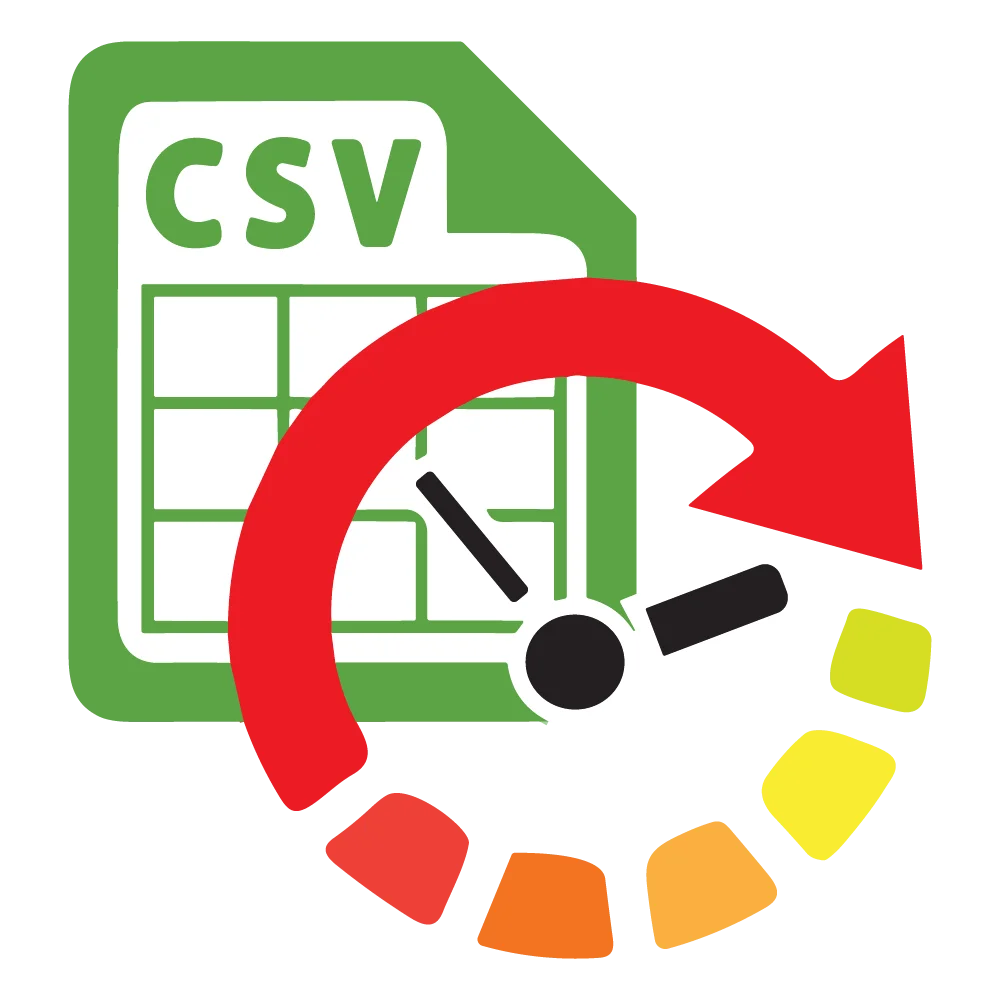
WP Ultimate CSV Importer Pro
Get Ultimate CSV/XML Importer to import data on WordPress faster, quicker and safer.
