
Table of Contents
Do you want your visitors to load your websites very quickly? Then this is the right place to explore more about it. In this busy world, people expect everything to be fast and easy to find. Likewise, if someone searches your website, it should be effortless to access and faster to know about. The speed optimization plugin is the best choice to solve your queries and worries.
In general, Speed optimization refers to the process of making improvements to a website to enhance its performance, speed, and user experience. It helps to boost the speed, enhance SEO, and prioritize security. It enriches the user experience, which doesn’t make the visitors bored or annoyed. And they will have a smooth browsing experience. Furthermore, it saves the valuable time of the users and reduces their effort to search more. It is important to improve the website loading time to increase revenue. Making your website load faster helps increase the trust in your website, which triggers them to search more. Visitors will spend more time on the website which in turn improves the ranking of it. It is one of the easiest ways to improve your site. Google won’t recommend sites that load slowly and make the users tiresome.
So, let’s work on it soon before it’s too late. From the WordPress dashboard, go to plugins. Click Add New and Search for the plugins you need. As soon as you find the plugin, click the “Install Now” button and then activate the plugin.
Here I have listed down the top 9 Best WordPress speed optimization plugins. Let’s go through its important features, pricing options, and other key factors that make these plugins stand out from other plugins available.
Best WordPress Speed Optimization Plugins
Top Choices for Most Users
- WP Rocket
- Perfmatters
WP Rocket

WP Rocket is the most popular WordPress Caching Plugin, as it gives you the most powerful solution to boost your loading time. Let us move on to its features and benefits.
- Page Caching: WP Rocket generates static HTML files of your site and improves the visitors’ loading time.
- Cache Preloading: This plugin ensures that the cache is always updated by preloading your website’s content.
- Static Files Compression: WP Rocket minifies and compresses your website’s CSS, JavaScript, and HTML files.
- Images on request: To save bandwidth, the images will be loaded only after the visitors scroll down the page.
- Database Optimization: WP Rocket allows you to clean up and optimize your WordPress database, improving overall performance.
- Compatibility: WP Rocket is compatible with 99% of hosting companies like WP Engine, DreamHost, FLYWHEEL, PANTHEON, Bluehost, etc.
- Pricing Options: WP Rocket license costs up to $59 for a single site. But still, it is worth buying.
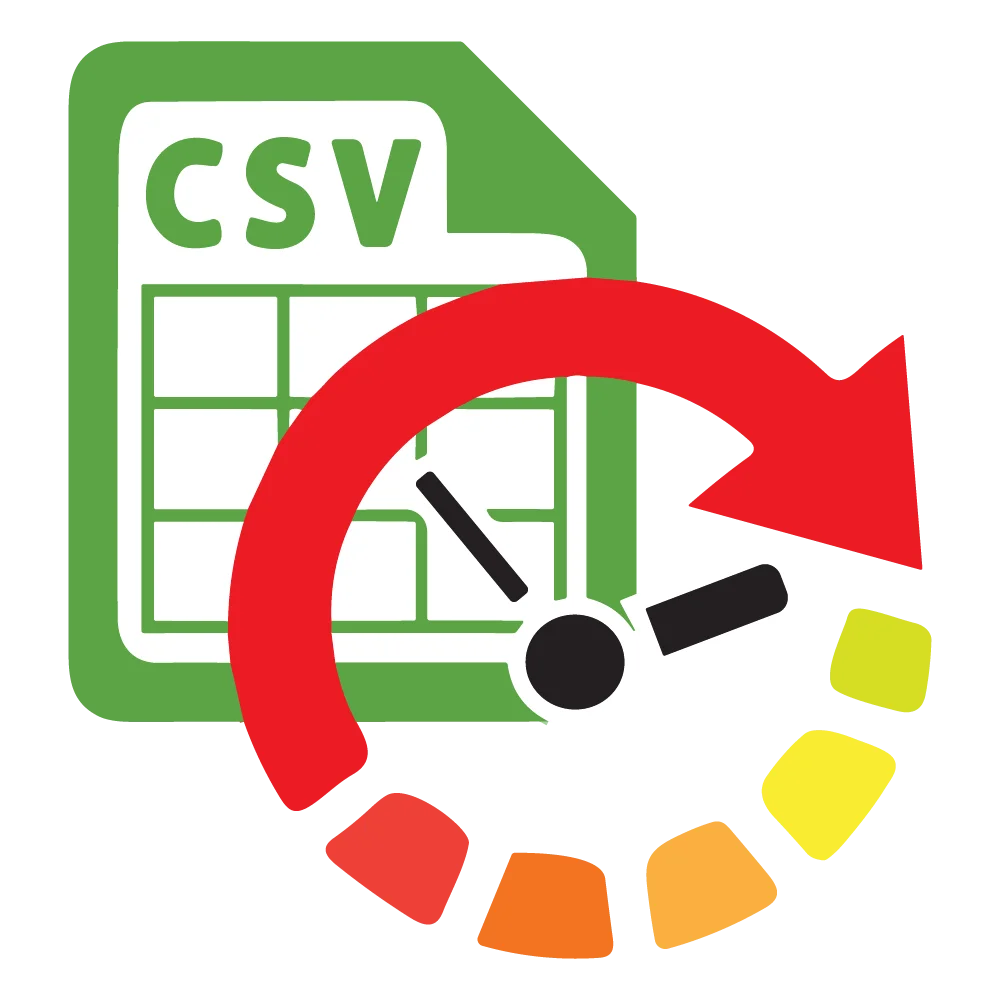
WP Ultimate CSV Importer Pro
Get Ultimate CSV/XML Importer to import data on WordPress faster, quicker and safer.
Perfmatters
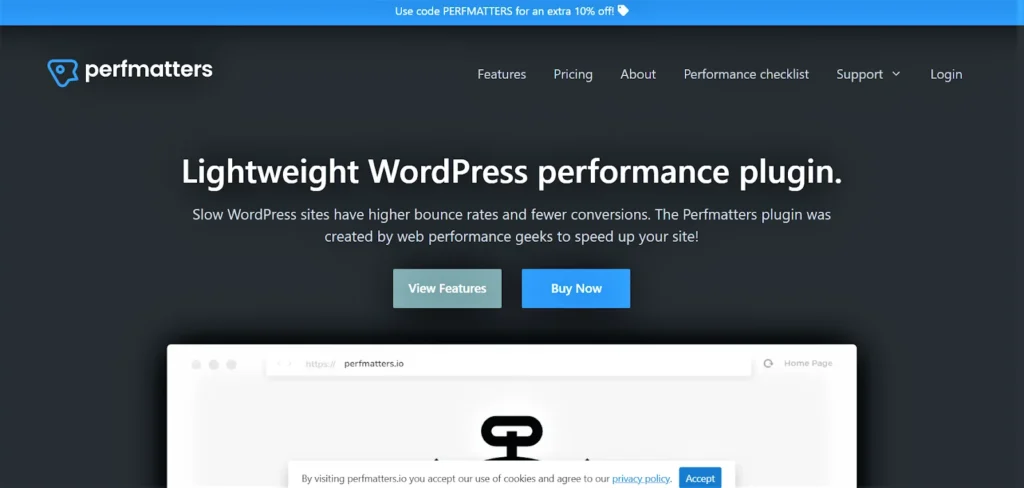
If you are looking for a lightweight WordPress performance plugin, Perfmatters will be the best choice. It helps decrease loading time and increases the website performance, making it better for the users. Listed below are the advantages and characteristics of the plugin.
- Script Manager: You can disable unnecessary scripts on a page basis by reducing the number of HTTP requests and delaying lazy loading.
- Disable emojis: This plugin allows you to remove the default WordPress emojis. It also helps in reducing the size of your pages.
- Rewrite: One of the key features is that you can rewrite URLs for static files with Perfmatters.
- Heartbeat Control: Similar to WP Rocket, Perfmatters allows you to control the WordPress Heartbeat API to reduce server resource usage.
- Pricing Options: When compared to Wp Rocket, Perfmatters comes with a lower price. For a single site, they charge $24.95
Free and Excellent Options
- WP Super Cache
- WP Fastest Cache
WP SuperCache
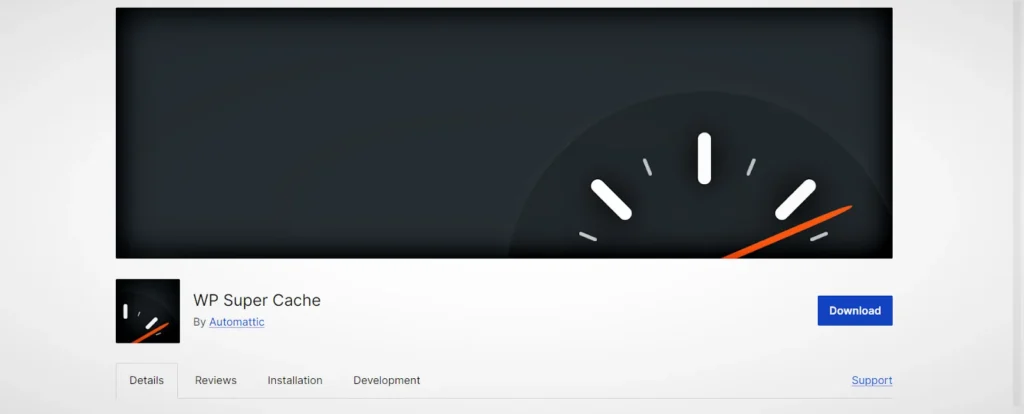
WP Super Cache is a free WordPress plugin that generates static HTML files from your website.
These static files are then sent to your visitors, reducing the load on your server and improving website speed and performance. Comparing this with the other two plugins, the user can’t get dedicated support with this plugin. Its features and benefits are given below:
- Compression: WP Super Cache helps compress your cached files using gzip compression. It also helps in reducing file size and improving load times for users.
- Garbage Collection: It includes a feature that allows you to set a schedule for cleaning up old cache files that slow down the site.
- Mobile Device Support: This plugin allows you to serve different cached files to mobile devices so that your site loads quickly and efficiently on mobile devices.
- Advanced Setting: WP Super Cache offers the ability to exclude certain pages from caching, cache logged-in users, and give great control over how your site is cached.
- Pricing Options: It is free of cost and doesn’t provide a premium version.
WP Fastest Cache
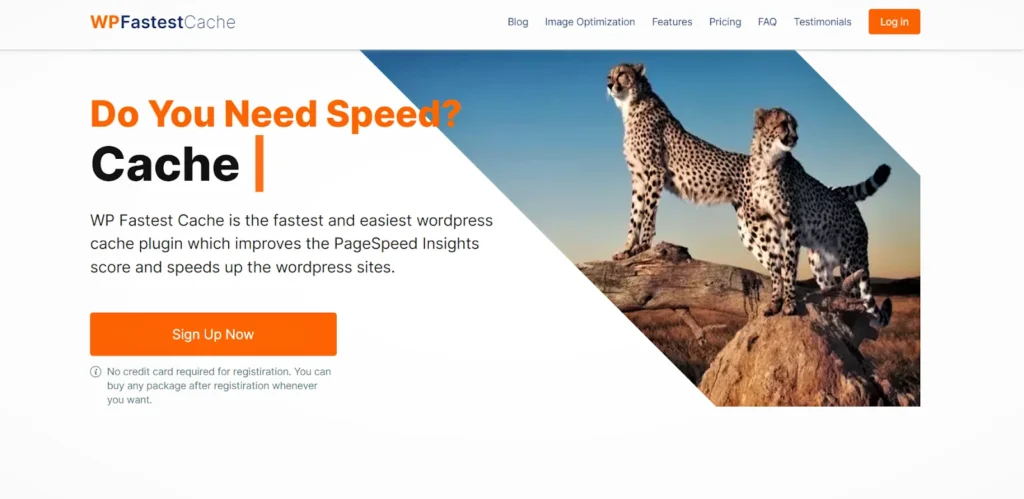
WP Fastest Cache is also a free WordPress plugin that helps in optimization. It consists of many features and is free of cost attracting many users. Like other plugins, it also helps in improving the site loading speed. Mod_Rewrite is the fastest method used in this plugin. All cache files are deleted after a post or page is published. It is uncomfortable to use multiple caching plugins at the same time. The features and benefits of this plugin are listed below:
- Preload cache: WP Fastest Cache allows you to preload the cache automatically or manually. The cache is generated before a user requests a page.
- Browser caching for images: For static files, this plugin offers browser caching specifically for images. It reduces the need to download them again when the user revisits your site.
- Minification: This plugin removes unwanted whitespace and comments.
Powerful Solution for Advanced Users
- NitroPack
- W3 Total Cache
NitroPack
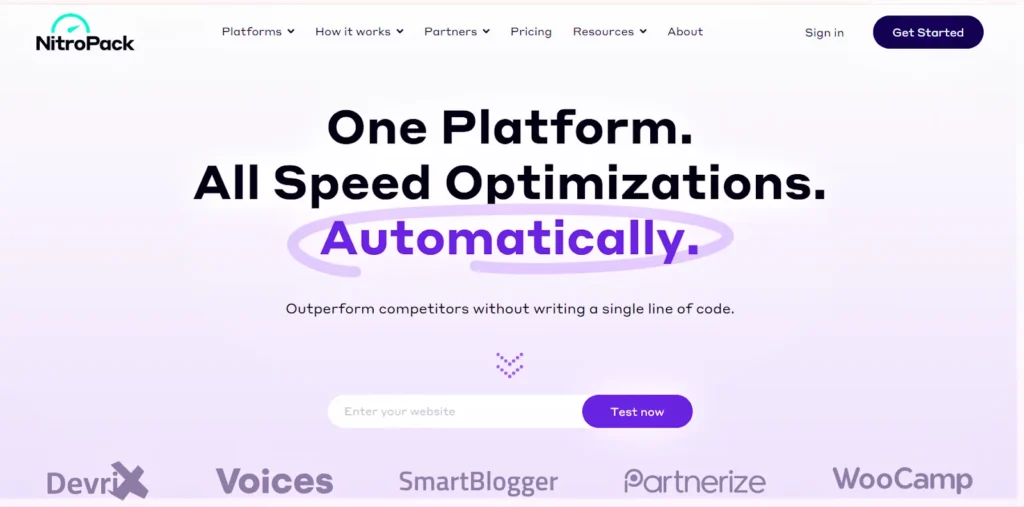
The NitroPack plugin is a powerful solution for advanced users. It focuses on the improvement of speed and performance. It speeds up your WordPress website within 5 minutes. It also has improved Google Page Speed Insights with a score of 99\100. It has many features and works on all major hostings and page builders. Here is an overview of it:
- Font Optimization: This plugin optimizes font loading by prioritizing the rendering of text content. It furthermore ensures that the text is displayed quickly.
- Cache Warmup: Nitropack offers cache warmup, which guarantees that your website is always updated and reduces the time needed to generate visitors’ pages.
- Reviews: It helps in upgrading the website speed. And its scores lead to a better user experience and higher search engine ranking results.
W3 Total Cache
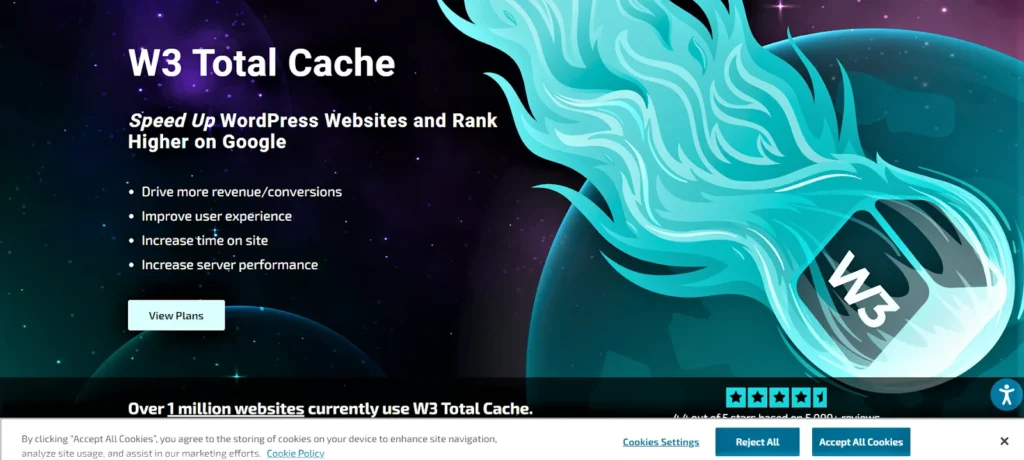
The W3 Total Cache plugin is used in WordPress. It is designed to speed up a website’s load times and enhance overall UX. It also helps you in the minification of posts and pages and RSS feeds. It offers up to 80% bandwidth saving when you minify HTML, CSS, and JS files. The following shows the features and its benefits:
- CDN Integration: Integrates seamlessly with content delivery networks to serve static content from multiple locations and reduce latency.
- Improved SEO: Faster load times can improve search engine rankings and user experience.
- Overall Improved Performance: With all these features, it serves as an efficient plugin leading to a great advantage for the users.
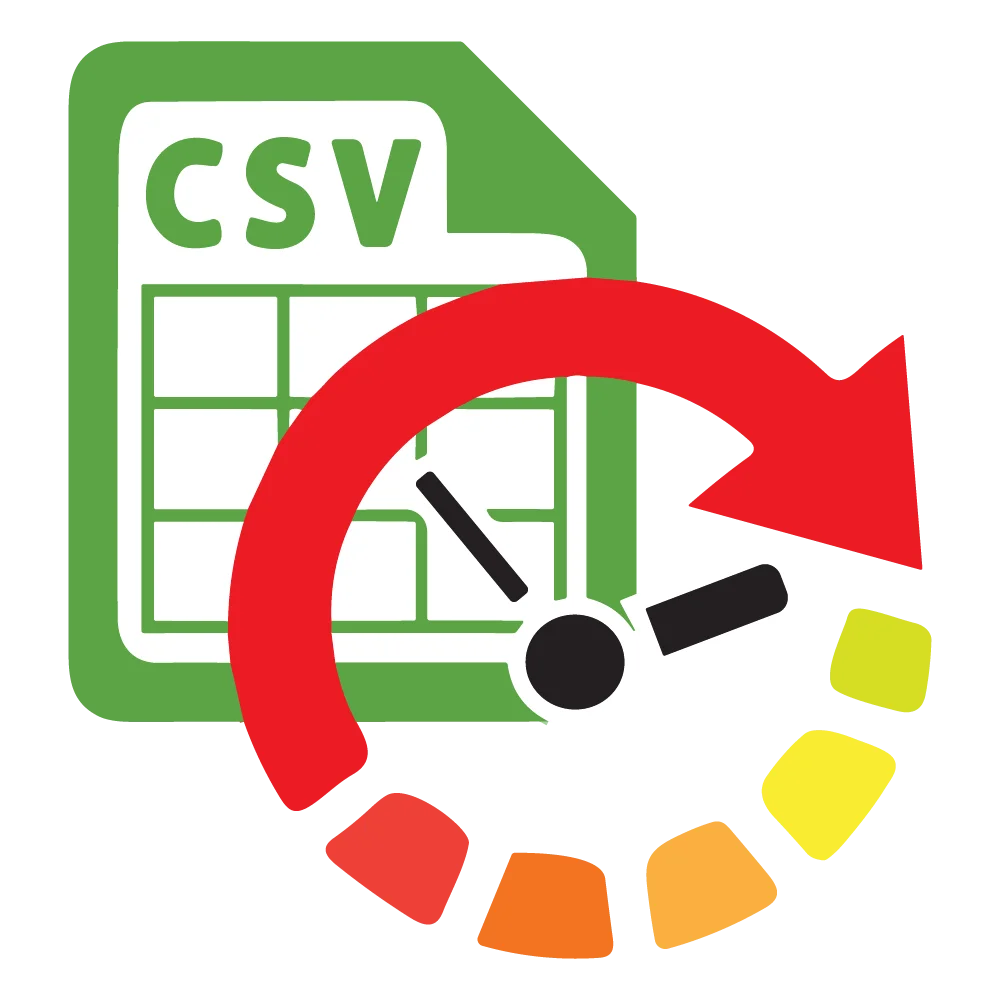
WP Ultimate CSV Importer Pro
Get Ultimate CSV/XML Importer to import data on WordPress faster, quicker and safer.
Additional options
These are some additional plugins that are very efficient and easy for beginners. Though it has fewer features when compared to other high-rated plugins, it also stands unique and is used by many people. Here’s an overview of these plugins’ features and benefits:
Cache Enabler
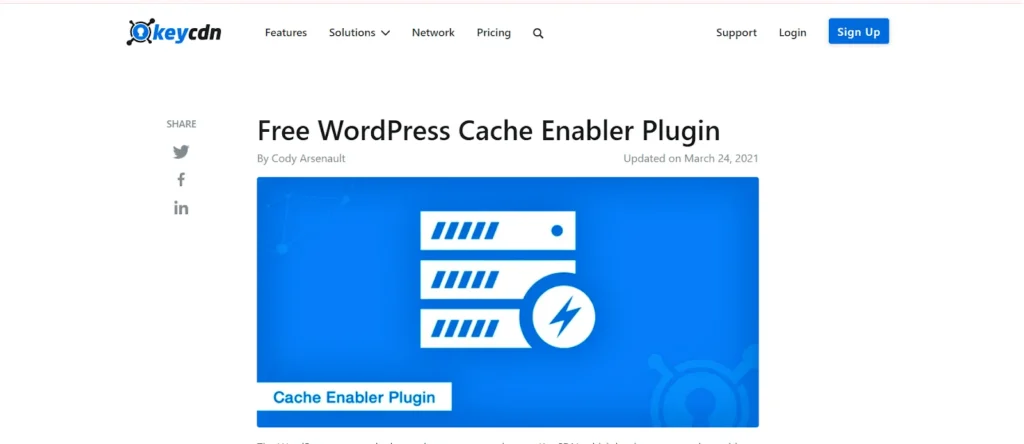
- Efficient caching
- Automatic and manual cache clearing
- Web support
- Minification
- Expiry directive
- Developer-friendly
WP Super Minify
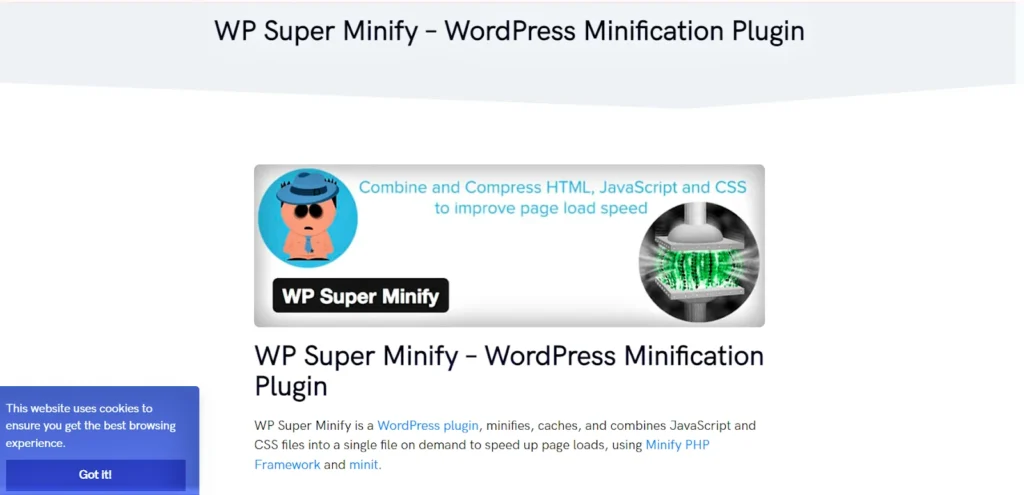
- Easy to use
- Combines files
- Minifies files
- Caches files
- Lightweight
- No Configuration needed
Smush
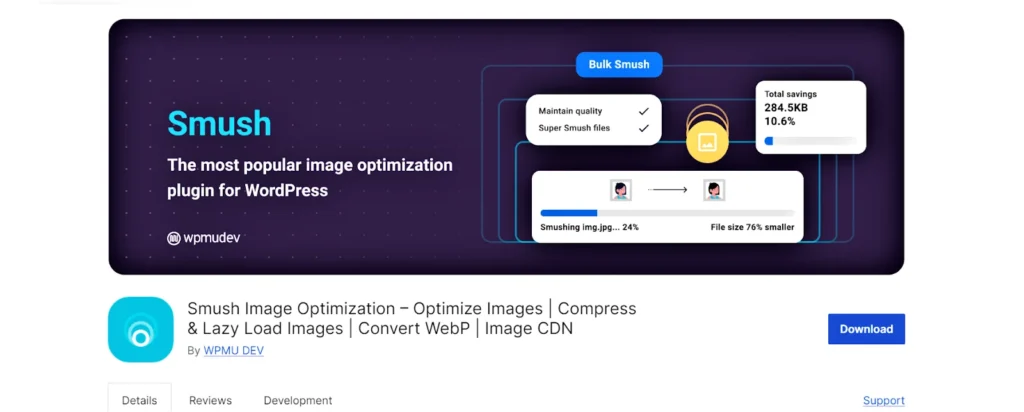
- Image compression
- Bulk smush
- Image resizing
- Incorrect size detection
- Auto smush
- Multisite compatibility
Conclusion
To conclude, plugins play a significant role in speed optimization. It helps the user to generate more revenue and the visitors to explore fast. As these plugins have enormous features, they help in improving website performance, bandwidth savings, and automatic optimization. The mentioned plugins are very easy and safe to use. All these plugins are designed to be compatible with various WordPress Themes and improve performance.
