
Table of Contents
Vtiger CRM Version 6.0 is available now
Those who plan to upgrade Vtiger CRM from version 5.4 to Version 6.0, follow these simple Step-By-Step tutorial. Please visit Vtiger Customization and Development Services to know more about our services.
Migration Step-by-Step Process to Upgrade your Vtiger CRM
- Back up the particular database and files of Vtiger.
- Download vtigercrm-540-600-patch.zip file.
- Unzip vtigercrm-540-600-patch.zip. Please be sure you have to unzip the file from Vtiger root.
- Open web browser and go to the following URL:
www.yourvtigerurl/migrate - Click “I have taken backup of database” and “I have taken backup of source folder”.
Screenshot
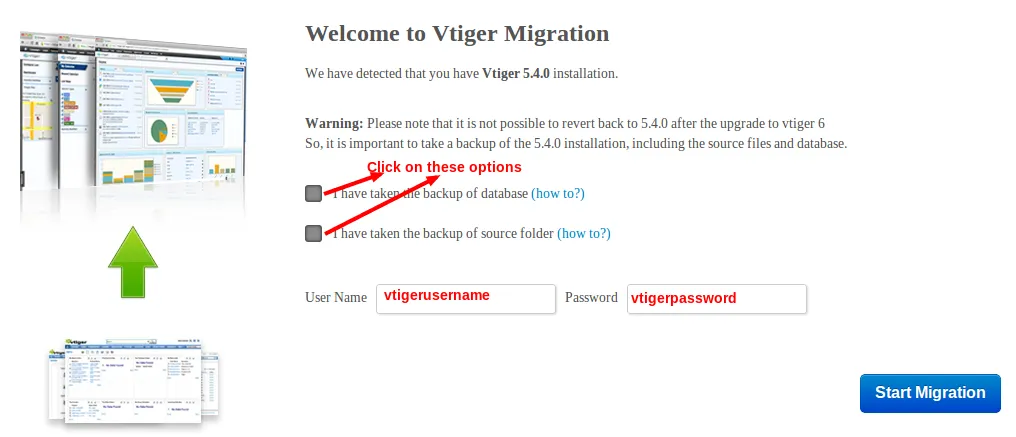
- Fill Vtiger username and Vtiger password.
- Click Start Migration.
In case, if you face any issue “Error Extracting Migration Zip File”, proceed with step 9 else skip to step 10.
Unzip vtiger6.zip, which is there in Vtiger6 root directory.
- Edit the file migrate/index.php in Vtiger root directory
- i. Add the below in lines after line number 25(after $fileName = ‘vtiger6.zip’);
- $userid = $user->retrieve_user_id($userName);
- $_SESSION[‘authenticated_user_id’] = $userid;
- header(‘Location: ../index.php?module=Migration&view=Index&mode=step1’);
- ii. Delete lines from 29 to 47 in index.php
- Give write to the following folders and files :
- i. config.inc.php tabdata.php parent_tabdata.php cache/
- ii. cache/images/
- iii. cache/import/ storage/ user_privileges/ modules/ cron/modules/ logs/ test/
- In Linux, the command to give write permissions
- chmod -R 777 config.inc.php tabdata.php parent_tabdata.php cache/ cache/images/ cache/import/ storage/ user_privileges/ modules/ cron/modules/ logs/ test/
- Click Start Migration.
- Please wait until the Migration process complete. It’s a lengthy process and will take some time to complete.
- Click Finish button to finish the migration process successful.
Why is it a Must to Upgrade Vtiger CRM to Version 6.5?
As usual, Vtiger CRM 6.5 has been released with better features and lots of enhancements. The latest update eliminates lots of pesky bugs and ensures your CRM’s best performance. The most useful features are listed below
Create PO from SO
All the time, we create Purchase Orders from Sales Order manually. Now it has been enhanced to create Purchase in a button click from your Sales Order.
Optimize Related List
Vtiger CRM eliminated the risk of displaying the related module records of the custom module. It never shows, even after the deletion of the record in the Custom module. If a record is deleted in the custom module, then it prevents displaying the records in the related list. This functionality ensures the growth of your CRM data by maintaining accurate and up-to-date records.
Secure CRM Data
Vtiger login has been added security with the option to add tough password with any special characters. Now the login has been secured to keep your CRM data safe.
Improved Date Field
Reports module have been improved to display the date in user defined format.
In workflow, the due date fields have the options of time, and it has been modified with the date options.
Improvements in Content Display
The email truncation has been eliminated and now supports email with large HTML data without any format breaks. The limitation with the 16 MB email size has been broken, thrown to have unlimited size of emails. The huge description fields in modules also improved to have unlimited character count. The modules are Purchase Order, Sales Order, Quotes, and Invoices modules.
Elevate Lead Conversion
Now you can convert your lead to your CRM’s Organization, Opportunities, and Contacts with the default values of that module. The default values and field entries for the converted record will be the same as the records created directly from the module.
JS Improvements
The bug with the Save button has been fixed to save the data entered as soon as the button is clicked once. The console warning uncaught TypeError has been fixed to provide a smooth flow of data saved.
Pricing Display
The restriction has been added to use the same separators. It differentiates the decimal separator from the grouping separation. Lots of bugs are fixed and enhancements have been made. It makes the user experience simple and friendly. You can refer link for all the changes and features available in Vtiger 6.5. Updates are important, and updating your CRM with a user-friendly and stable version is a must-do. The migration needs to be done with proper backup to prevent data loss. You can write to us at support to migrate your customized Vtiger CRM or for any further assistance.
Vtiger CRM 6.5 – Migration made easy
Vtiger CRM has been updated with loads of new features and security fixes. We highly recommend you to move your CRM to the latest version to keep your personal and customer data more secure than before and take advantage of the new features added. The migration process is much simple. However, migrating your CRM requires much more care to upgrade without any data loss.
This migration guide will help you get this done with ease.
Follow the step-by-step instruction to get your CRM migrated to Vtiger 6.5.
Preliminary Backup
- 1. Take a backup of your CRM folders and database.
- 2. Download and unzip vtigercrm-6ab-6xy-patch.zip and vtiger6.zip from your Vtiger CRM root folder.
- 3. Run www.yourcrmdomain/vtigercrm/migrate in your browser.
Migration Steps
- 1. Check on the ‘I have taken the database backup’ and ‘I have taken the backup of source folder’.
- 2. Fill the Username and Password with your CRM login access and click on Start Migration.
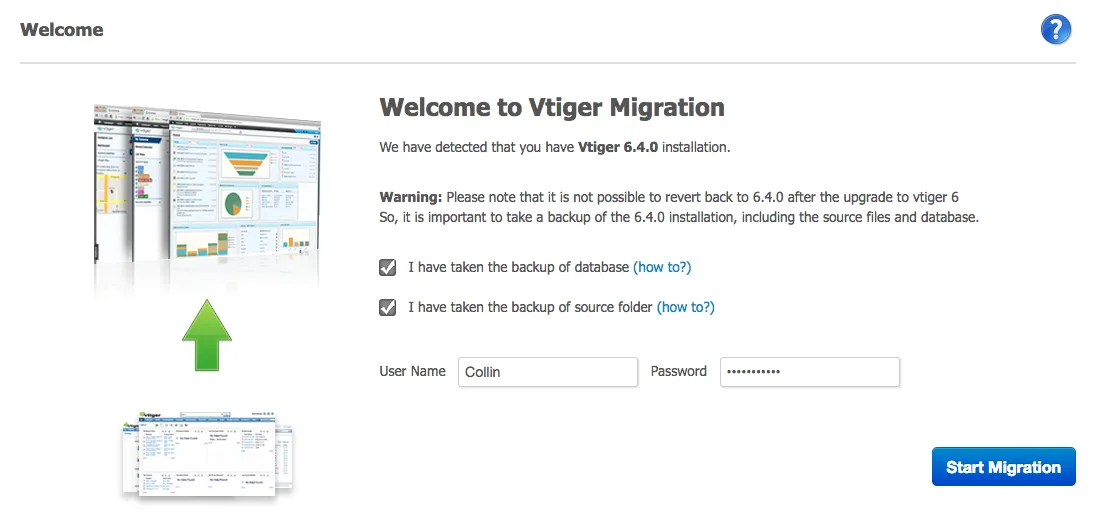
- 3. Database gets upgraded to the latest version, click on Next.
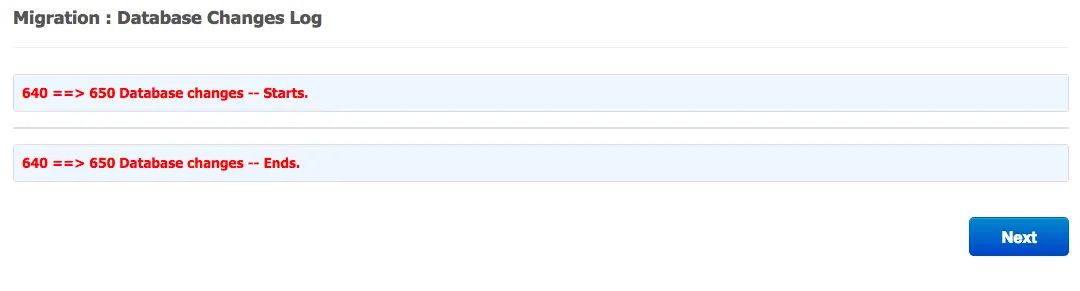
- 4. Now the migration is completed successfully. Click on Finish now your CRM is migrated to the latest Vtiger 6.5.
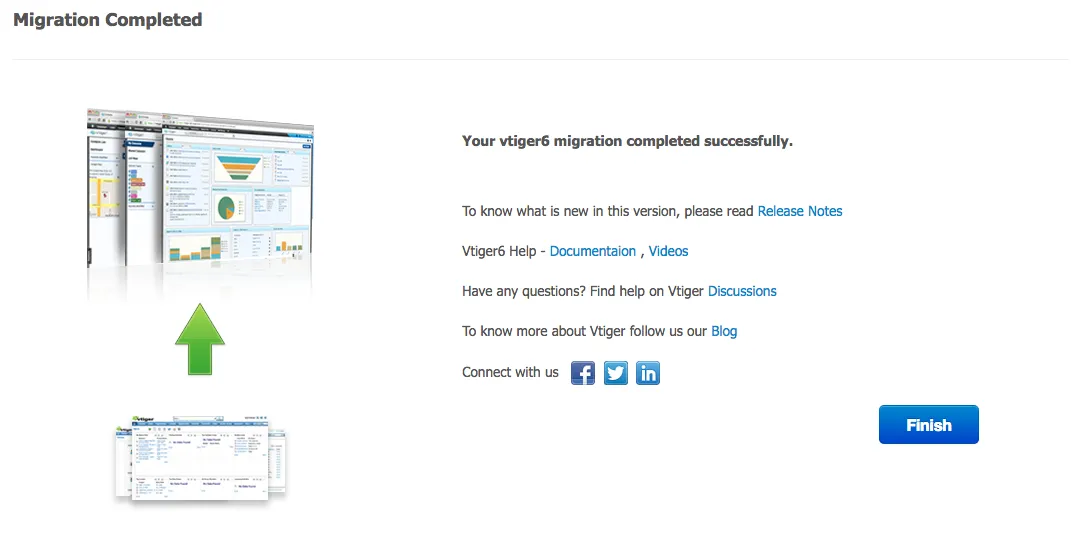
Hope you have migrated to Vtiger 6.5 successfully! If you have any problem updating your CRM, you can check for the memory and time limit. The update requires a lot of time and memory. You can try by increasing the limits in your config.inc.php file placed in /config.inc.php. You can refer to the PHP manual to know more about the time and memory limits.
Memory:
ini_set(‘memory_limit’,512M)
Time:
ini_set(‘max_execution_time’, 600)
Finish Up
If you think not to upgrade your CRM, read on to know Why you should upgrade to Vtiger 6.5 and the benefits you get out of it. Also don’t forget to check out the Vtiger premium extensions bulk offer.
If you need any assistance or further help in migrating your customized Vtiger CRM, you can write to us at Support. You can also contact us through skype (smacksupport) for quick responses to improve the efficiency of your CRM system..
