Vtiger Payment is an extension that enables users to add a PayPal button and Stripe link to their emails. Embed the PayPal button and Stripe link your emails to customers to help with quick payment. Include the Pay Now button of PayPal and Stripe inside your Invoices, Sales Orders, and Quotes for Vtiger CRM. Get incoming payments by sending a payment link to customers. Receive payment through a secure payment gateway immediately once payment is made. The invoice gets updated automatically after the payment transaction is completed.

Edition: Open Source Version: 6.0- 6.4
Version: 1.1


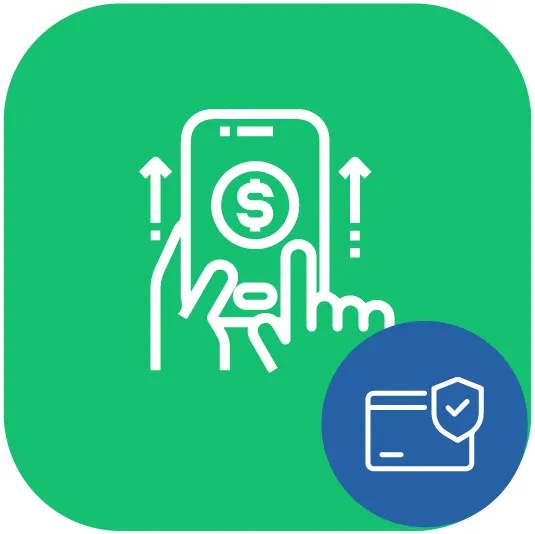
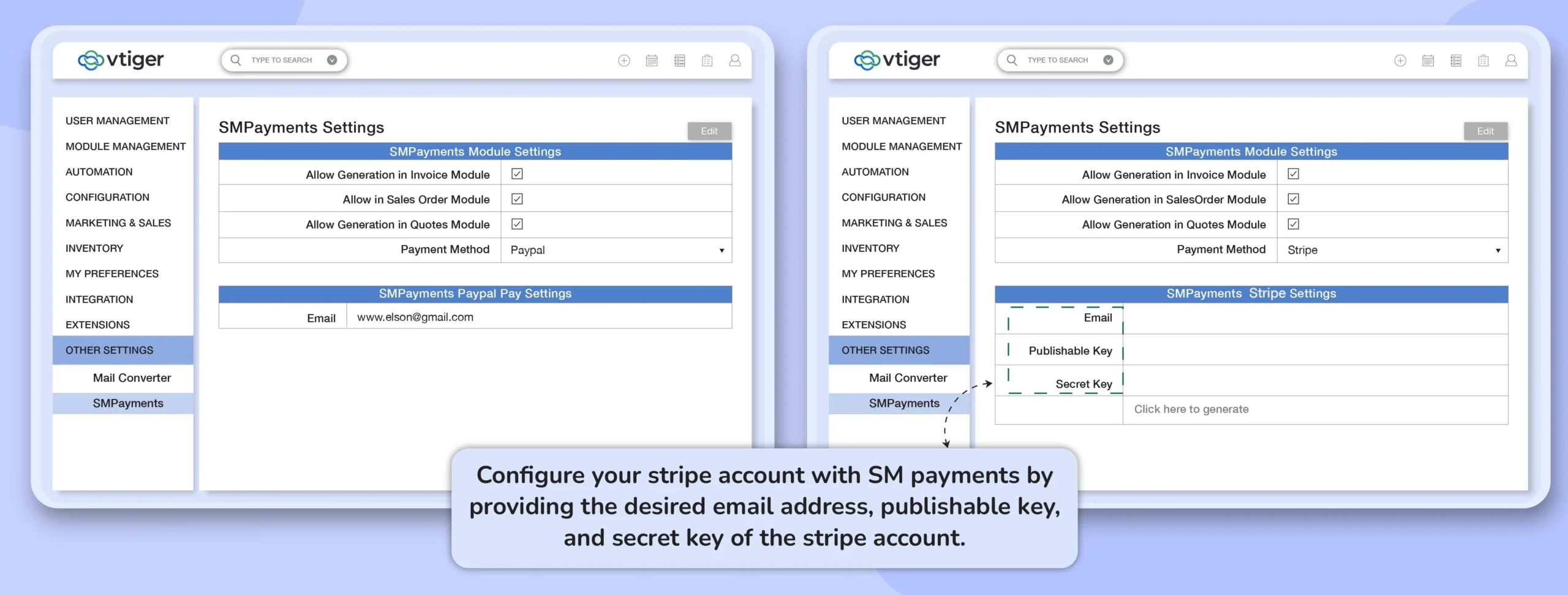
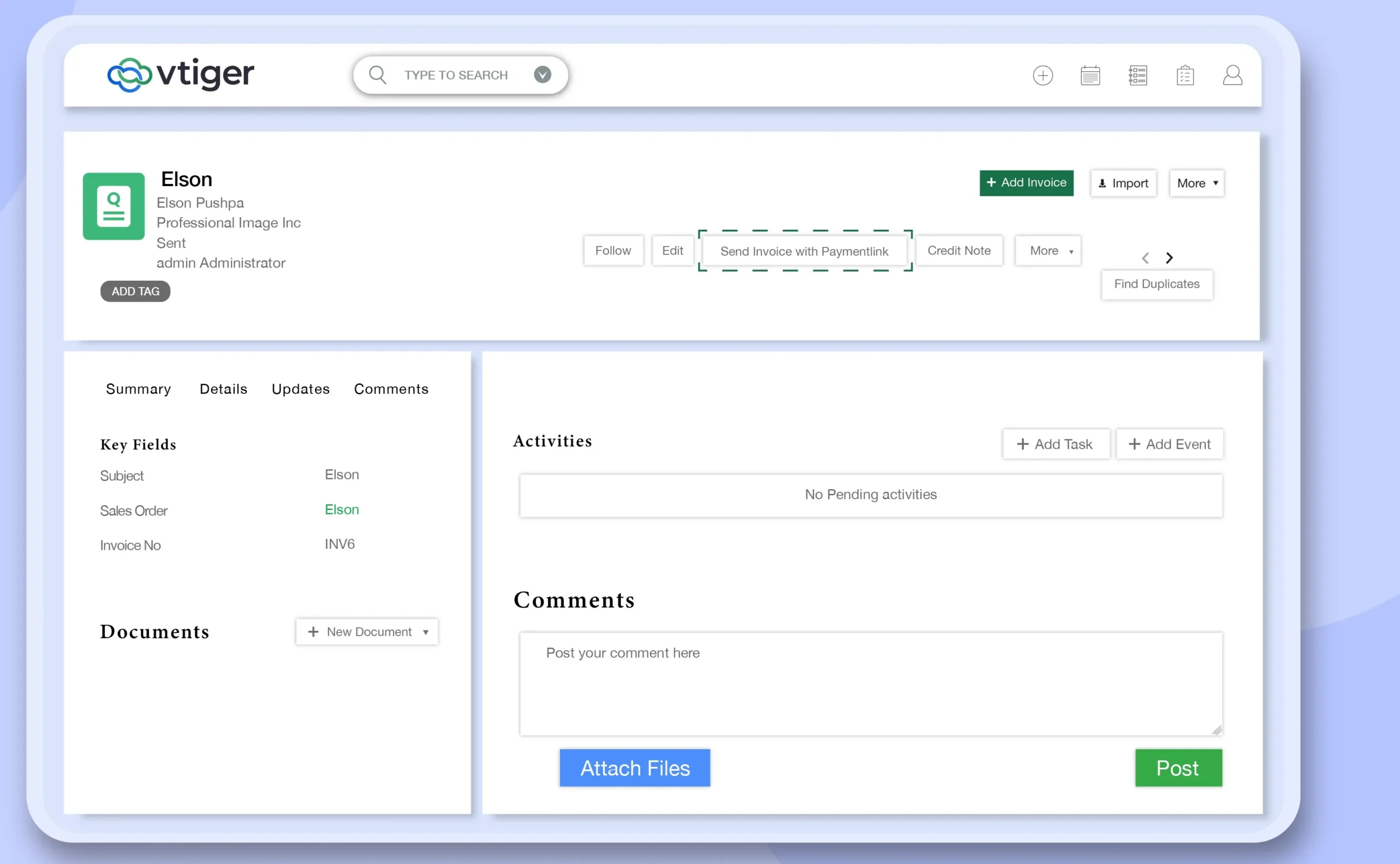
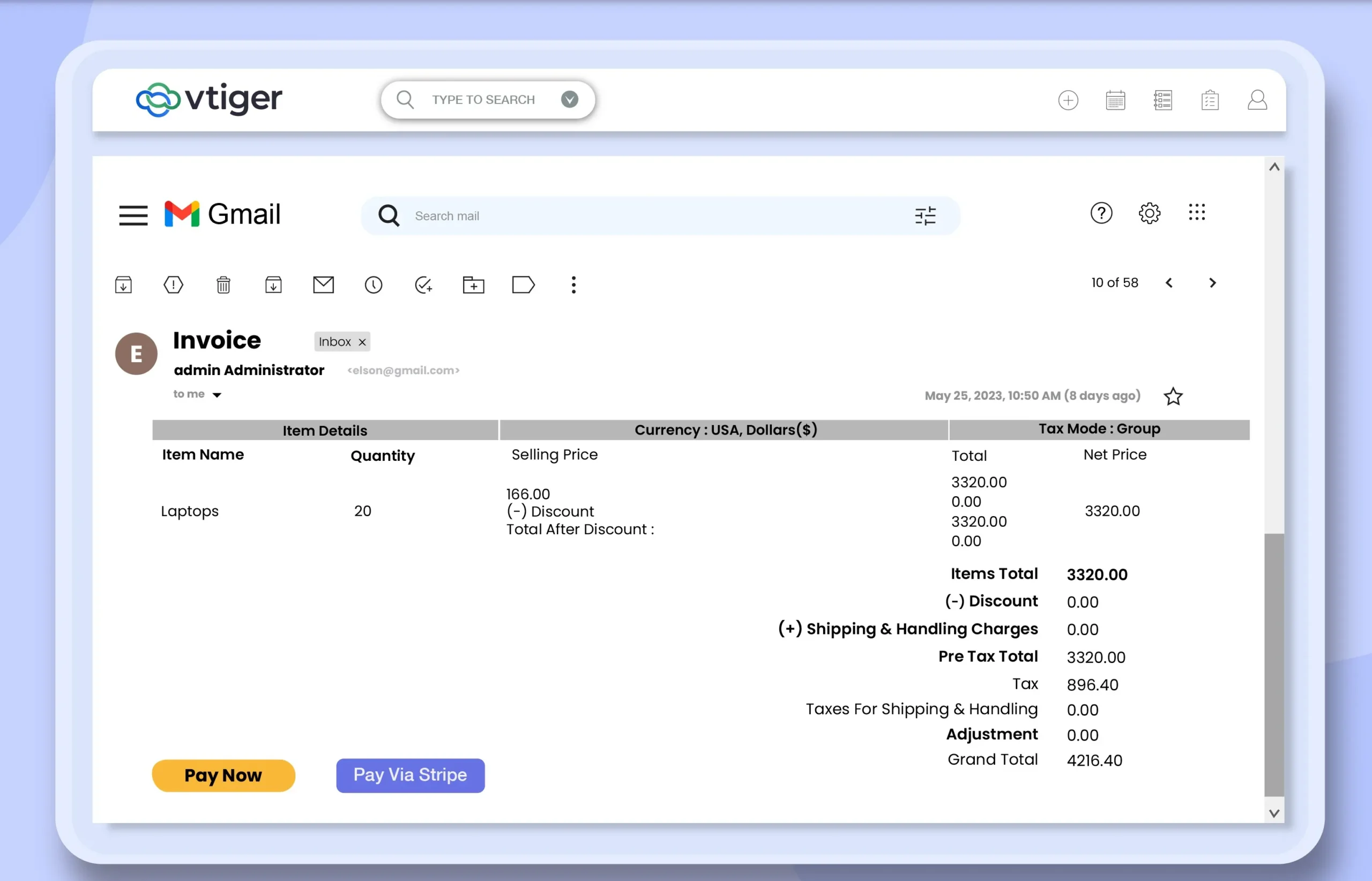


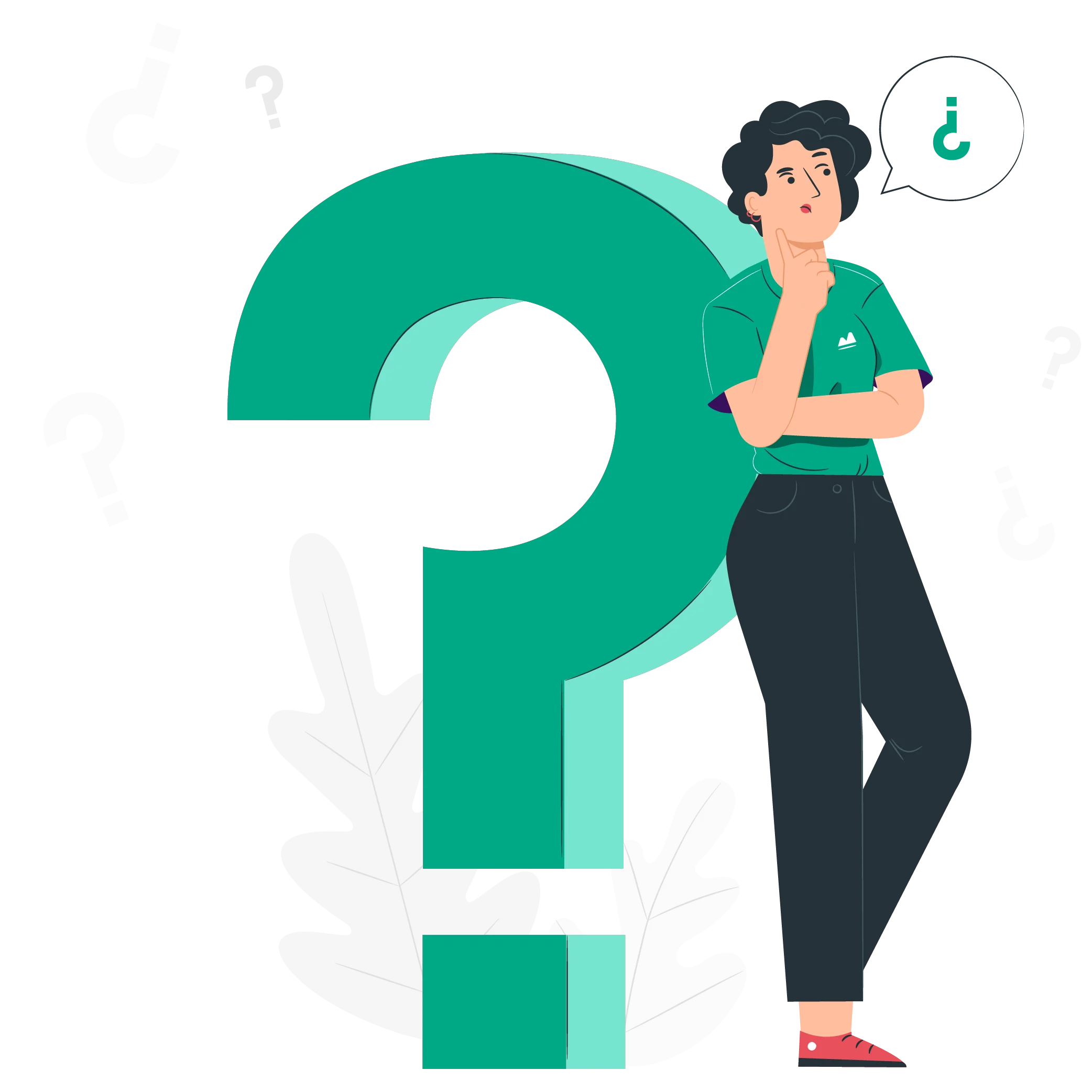
Smackcoders is a leading software company specializing in WordPress import export, data migration, API integration & automation solutions for businesses worldwide.
© 2011-2024 | All Rights Reserved | Smackcoders, Inc