To create a WordPress blog, we do not need any programming knowledge. WordPress is an open source CMS(Content Management System) and is widely used by either web designers or programmers. It is very much useful for website developers. Because there are thousands of templates available in the WordPress directory. WordPress is easy to customize with themes and plugins. Also, it is a free installation cms.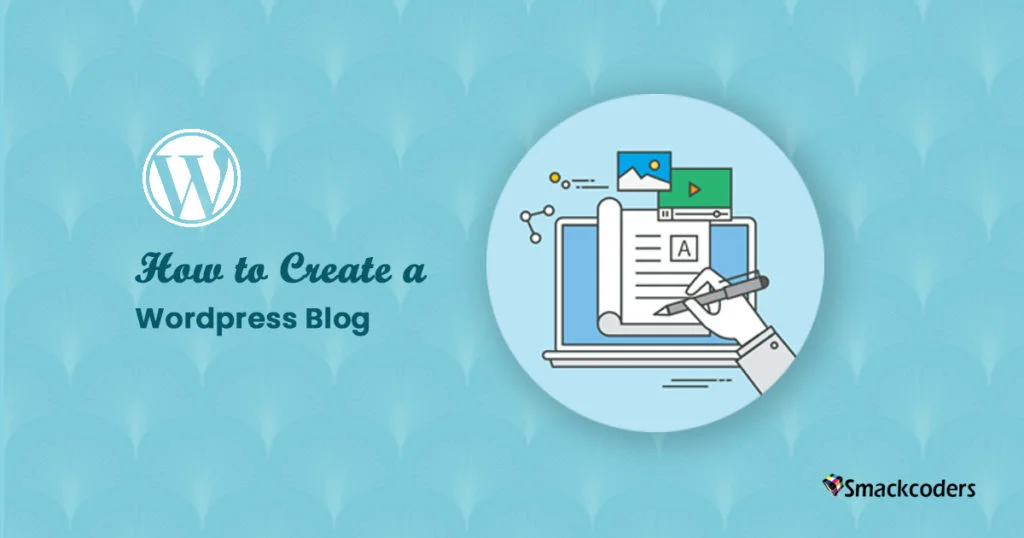
Table of Contents
Structure of blog:
In order to create a WordPress blog, we have to follow a step-by-step structure. WordPress is one of the best blogging platforms. For business, blogging is one of the biggest factors to grab the attention of the target audience. Through blogging, customers may get services and new products. Also, you can brand your products through blogging. The structure of a blog is given below.
- Header with menu
- Main content with blog posts
- Side-bar with social profiles
- Footer with relevant links, privacy policy, content page, etc…
To start a blog one must follow the things mentioned above. A blog must include these structures.
Creating a blog:
You need to create a WordPress blog best guidance points so that, we can get connected with the target audience. This will help you to increase your website traffic. Also, this may take your business to the next level by giving knowledge about your business through blogging. There are few steps for creating a blog. They are:
- Sign up for the web hosting service
- Give a domain name for your blog
- Install a WordPress blog
- Log in to it and start writing your first blog
- Change the theme for your blog
- Install essential plugins
Use WordPress editor for creating your blog post. To change your blog’s look you can use the theme and do changes to it. For adding more functionalities you can install the plugins and use them.
WordPress blog hosting:
First, you should have a place to host your blog. In that hosting platform you can create your WordPress blog. There are thousands of hosting companies, but you need to choose a web host that suits your personal needs because not all hosting are the same. Some of the options for the new blog are:
- Bluehost shared hosting for wordpress
- Flywheel manage wordpress hosting
- WP engine managed wordpress hosting
These three are fully compatible with WordPress. Depending on your host installation its features may vary. Once WordPress installed, there is a link to WordPress login from the hosting account. You have to enter your username or email and your password then set up your information for your hosting account. After that, give a domain name to your website. Domain is like an address for our blog. Follow the above-discussed process to create a WordPress blog on your own. If you need further assistance, refer to our guide for step-by-step instructions.
