SEO Plugins helps higher ranking your website on search engines. The most popular WordPress is an SEO-friendly CMS and supports many third-party SEO plugins to boost up the site’s SEO. AIOSEO is one of the most famous SEO plugins for WordPress, used by more than 2 million users. Already, we have explained AIOSEO features for its free users in a separate article. In this article, we had compared AIOSEO with other top SEO plugins.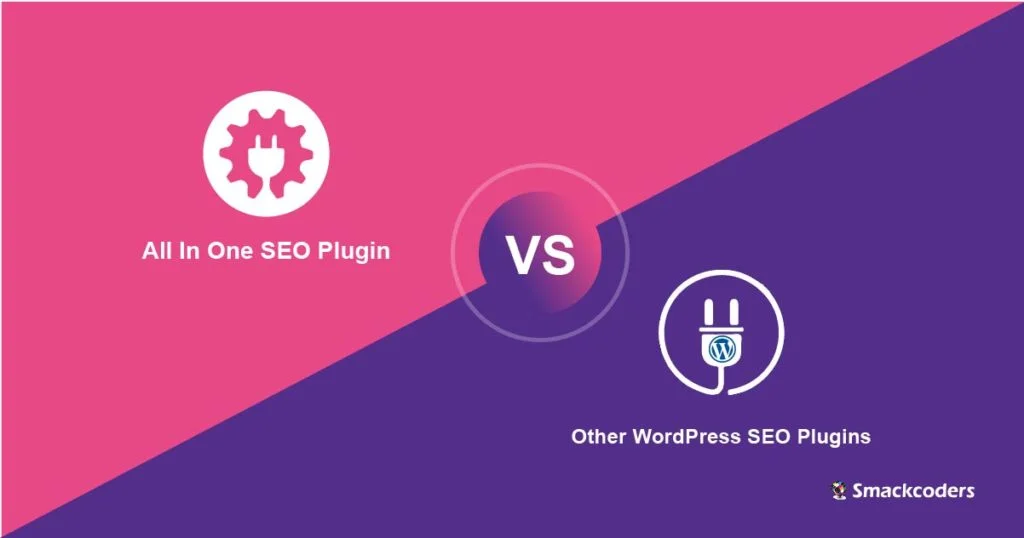
Table of Contents
What is actually an SEO Plugin?
SEO Plugins are extension modules used on WordPress. It enhances your WordPress SEO with special tasks and functions which may affect search engine optimization, web analysis, digital marketing, and other aspects.
Why is SEO Plugins important?
SEO plugins are important to optimize your website to get a high rank in search engines and to reach the target audience when they search with the right keyword. It also helps to grow your businesses from organic traffic.
Best 4 WordPress SEO Plugin and Comparison
AIOSEO
AIOSEO is a beginner-friendly, easy-to-use, and powerful plugin. It offers enough features in the free version that helps to improve your website ranking. It can be downloaded easily from the WordPress Plugin directory. AIOSEO also provides a migration option that you can migrate easily to All In One SEO if you want to switch from another SEO plugin to the AIOSEO plugin. You can install it, like other plugin installations on WordPress. It works well with custom post types, WordPress Posts, and Pages. Here are the lists of Free version features of the AIOSEO plugin:
- Beginner-friendly WordPress SEO configuration
- Page and Post optimization
- eCommerce Optimization
- Competitor Analysis
- SEO Audit and TruSEO score
- On-page SEO Optimization
- XML and RSS Sitemaps
- Social Media Integration
- Webmaster Tools Connections
- Advanced SEO canonical URLs
- Advanced Robots Meta SEO setting
- Robots.txt and .htaccess editor
Please refer to our article for All In One SEO Free SEO Plugin to know how to install and set up All In One SEO on your WordPress website.
Yoast SEO
Without the word Yoast, you can’t begin a conversation for WordPress SEO. Yoast is the closest contender of AIOSEO. It also offers out-of-the-box features that help you generate search engine-friendly content. Yoast SEO Free version features are:
- Focus Keyword
- Meta description
- Canonical URLs
- Advanced XML sitemaps
- Schema markup
- Breadcrumbs control
- Support for ‘noindex’ control
- Title and meta description template
- Language support
- Free to Yoast courses
Rank Math
It is another new and feature-enriched SEO Plugin. It provides powerful features for better SEO which has been a game-changer to its competitor’s old plugins. Rank Math includes features like:
- Intuitive setup wizard & smart automation features
- Google Search Console and keyword ranking tools Integration
- Built-in 404 monitor
- Schema markup
- Support for unlimited keywords
- Advanced SEO auditing
- Redirect manager
- Local SEO
- Breadcrumbs optimization
- Internal linking suggestions
- XML sitemap
- Image SEO
Comparing AIOSEO with other SEO Plugins
Here we will compare the All In One SEO plugin with other popular SEO plugins like Yoast SEO, Rank Math SEO, and SEOPress. The comparison includes installation & setup, SEO tasks, additional tools and features, pricing, and support.
1. AIOSEO vs Yoast SEO
Both plugins are beginner-friendly and experts in optimizing your website. It’s really difficult to choose the best between these two as both offer so many useful features for users. Only you can make a decision by comparing the two plugins with features, installation process, and other information. So let’s compare AIOSEO and Yoast under these four categories:
- Installation & Setup
- Regular SEO tasks
- Extra Tools & Features
- Pricing & Support
Installation and Setup
Yoast: Installation & Setup
Start by downloading and installing the Yoast SEO Plugin. Once it is installed and activated, navigate to the ‘SEO >> General’ section of the plugin from the WordPress dashboard. You’ll see a box that asks to finish the Yoast SEO Set up with the configuration wizard. From the next page, answer each onboarding question to set up Yoast. Yoast has a 12 step installation wizard which makes it more complicated for beginners to set up the plugin and it also includes more technical information.
AIOSEO: Installation & Setup
Download and install the AIOSEO plugin, and then activate it. Move to ‘AIOSEO >> General Settings’. AIOSEO provides easy configuration methods for users to follow. It includes 4 steps to set up a wizard which is easy for beginners to start with and easier for them to set up SEO settings. In the General settings tab, you will be provided with a video that helps users to understand the setup process. The webmaster tool tab is useful which allows you to submit the site to search engines. You’re able to categorize your site, as well as set up the Home page title and Meta description.
AIOSEO has lots of pre-installed tags with different variables that you can use for your homepage’s title and description. It collects information about your site and starts to optimize it. Once you configure it, it will redirect to the admin dashboard. If you need any further help, you can use the question mark icon to find the FAQ of the plugin. You can also find additional documentation and support from AIOSEO’s team.
Regular SEO Tasks
Yoast SEO: SEO Tasks
Whenever you publish a new page or page in WordPress, you can scroll down and see the Yoast SEO section, if you installed the plugin. The SEO meta box section of Yoast helps you add necessary information like SEO title, slug, and meta description. The snippet preview shows how the content will look in the search results. It is preferred to manually add the title and description content even if the Yoast automatically fills it. You can enter the keyword in the focus keyword textbox to analyze your content for the specific keyword. Yoast SEO will show results in the content analysis area.
You can also promote the content on Facebook. Click the social icon and edit the SEO for Facebook.
All In One SEO: SEO Tasks
AIOSEO also provides a snippet preview box for the metadata content like Yoast for every page and post. You can add title, description, focus keyword, and more. It makes it easy by providing lots of different variables you can use to optimize metadata while Yoast on the other hand has variables only for the title, page, separator, and site title. All In One SEO also has social sharing features so that you can optimize your social posts for the best results.
Click the Advanced tab to change the robots settings, canonical URL, and priority score.
When comparing both plugins SEO tasks, each of the plugins has the required information to rank on search engines and optimize your content. AIOSEO provides 11 social platforms for optimizing content whereas Yoast has only 8 social platforms support.
Extra Tools and Features
Yoast SEO and AIOSEO come up with additional features that give a better solution for your on-page needs.
Yoast SEO: Extra Tools and Features
- XML Sitemaps
- Social Media Integration
- Breadcrumb Navigation
- Open Graph Meta Tags
- Robots.txt and .htaccess editors
- Import/Export SEO data
- Data Import from Google Webmaster Tools
AIOSEO: Extra Tools and Features
- Social Media Integration
- User Access Control
- Bad Bot Blocker
- File Editor
- XML sitemap
- Robots.txt
- Import and Export SEO Data
- Performance Manager
- Open Graph Meta Tags
AIOSEO lets you handle functionality manually which gives you more control over the setup. Yoast features are also powerful enough for SEO optimization. Yoast has breadcrumbs navigation and data import from Google Search Console which are not available in AIOSEO. But this will not make much change in the site’s optimization.
Support & Pricing Features
Yoast: Support and Pricing
Yoast free users don’t have customer support options. It is only offered for premium users. Free users can access support through WordPress forums. Yoast premium plan adds 24/7 email support. It charges $89/year for a website.
AIOSEO: Support and Pricing
The AIOSEO free version also has forum support. AIOSEO offers 4 paid plans. Choose the basic plan, if you want to add more SEO degrees you will be provided with the standard support. To level up your SEO efforts, consider buying the Plus(up to 3 sites support) version or Pro Pack(up to 10 websites). Choose Elite pack for site owners up to 100 sites. You will get priority support when you buy or upgrade to the Pro or Elite plan.
- Basic plan charges – $49.50/year
- Plus Plan charges – $99.50/year
- Pro plan charges – $199.50/year
AIOSEO includes advanced eCommerce SEO, Local SEO to improve your site rankings.
Both the plugin offers support for users who buy a paid plan. AIOSEO has affordable options for 1 website and various pricing plans to go for. This makes sure you get the help you need.
Results: Yoast and AIOSEO both have powerful features and qualities which make them top SEO plugins for WordPress. However, when compared with pricing, powerful features, and support, AIOSEO seems to be the better choice to select.
2. AIOSEO vs Rank Math SEO Plugin
Here we have compared the AIOSEO plugin with the Rank Math SEO plugin. We’ll compare them by their features, pricing, etc.,
Getting Started: All In One SEO vs Rank Math
All In One SEO: Getting Started
Setting up All In One SEO is extremely easy and beginner-friendly. Once you install and activate the plugin, you’ll be redirected to the Setup Wizard. Click on the ‘Let’s Get Started’ button to start the wizard. Next, Go through the steps to complete the setup. You need to provide various information at each step. Steps include import data, category selection, additional site information, enable SEO features, search appearance, and site analyzer.
You can activate the Pro features right from here if you purchased, by providing the license key. If you completed all the steps, click on Finish Setup and Go to the Dashboard.
Rank Math: Plugin Setup
Rank Math configuration is also easy as well. You will be redirected to the setup wizard once you installed and activated the plugin. First, select whether you need easy, advanced, and custom modes for your website.
Advanced mode gives control to every aspect of a website’s SEO. The custom mode provides the entire control over the settings file.
If you are a beginner, select easy otherwise select advanced. You can use the custom mode in the pro version. Click the Start Wizard to carry on the setup.
You can switch among the modules from the dashboard, after you set up the plugin at any time. Some of the setup steps include adding site info, integrating with Google Search Console and Google Analytics, sitemap configuration, and SEO tweaks. Click ‘Return to Dashboard’ after you complete setup. You can configure role manager, 404 redirections, and schema markups using Setup Advanced Options.
Features: All In One SEO vs Rank Math
Let’s see here what each plugin offers separately.
All In One SEO features
- SEO Audit checklist
- WooCommerce SEO
- TruSEO On-Page Analysis
- Social Media Integration
- Smart XML Sitemaps
Rank Math Features
- Quick Setup Wizard
- Advanced SEO Analytics Module
- Position History
- Schema Generator
- Keyword Comparison
Both the plugins have a vast list of features included in their pricing. The mentioned above are only the major useful features.
Keyword Analysis
Keyword Analysis of All In One SEO
SEO Meta Box for every Post and Page content provides all necessary suggestions for the SEO of the written content. You can use various tools like Focus keyphrase. Here enter the keyword for the page and it scores the page based on the SEO analysis. The keyword analysis is done from the inclusion of the focus keyphrase in the title, meta description, slug, introduction, subheadings, and image alt tags.
If the keyword analysis scores show all green, that means you have a good SEO score and it is an indication of the page that has the possibility to rank higher in the search engines. It will also provide a list of suggestions to improve your content to gain a better SEO score.
Keyword Analysis of Rank Math
The Keyword analysis of Rank Math is the same as that of All In One SEO. You can see an SEO score for the focus keyword you have given. The results are based on the inclusion of focus keywords in the content, title, and meta description. It also depends on the keyword repetition, its distribution, keyword density, internal and external linking.
If you get a screen score for all, you have the chance to rank your page higher in search engines. It also shows suggestions to improve your content for better ranking.
Both the plugins use similar analysis results. Rank Math has a more strict scoring system.
Pricing: All In One SEO vs Rank Math
Here we have compared the pricing plans of both plugins. Both plugins are available in free versions. So this pricing comparison mainly concentrates on the paid versions.
All In One SEO Pricing
As previously discussed in the AIOSEO pricing comparison with Yoast, AIOSEO offers four paid plans.
- 1. Basic Plan – $49.5/year – for 1 site
- 2. Plus Plan – $99.5/year – for 3 sites
- 3. Pro Plan – $199.5/year – for 10 sites
- 4. Elite Plan – $299.5/year – for 100 sites
Rank Math Pricing
Rank Math provides two pricing plans for paid versions
- 1. Pro Plan – $59/year – for unlimited sites
- 2. Business Plan – $199/year – support for client sites
Conclusion
Hope these detailed comparisons of AIOSEO with other SEO Plugins help you pick out the right SEO Plugin for your WordPress website. If you have any questions or queries, please write to us at [email protected].
