Vtiger Backup Automation is designed to easily backup the Vtiger files and databases manually/automatically on your local computer or any of your preferred cloud servers.

Version: 7.0- 8.0 Edition: Open Source
Version: 1.1



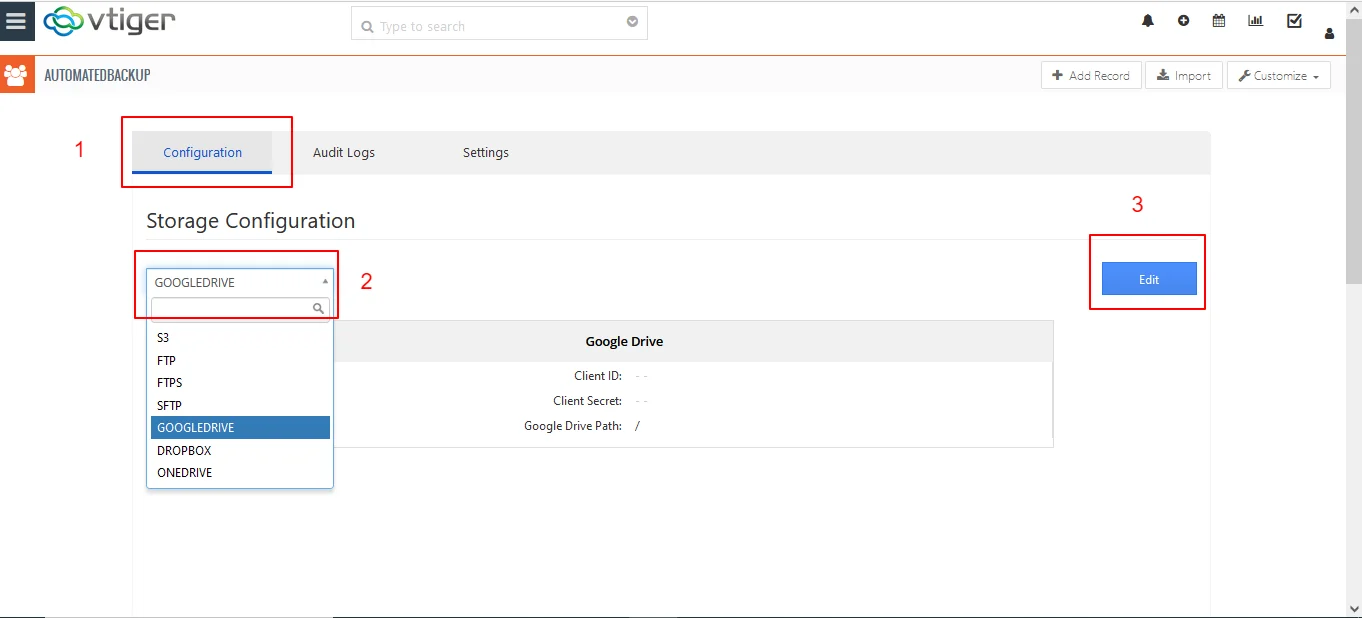
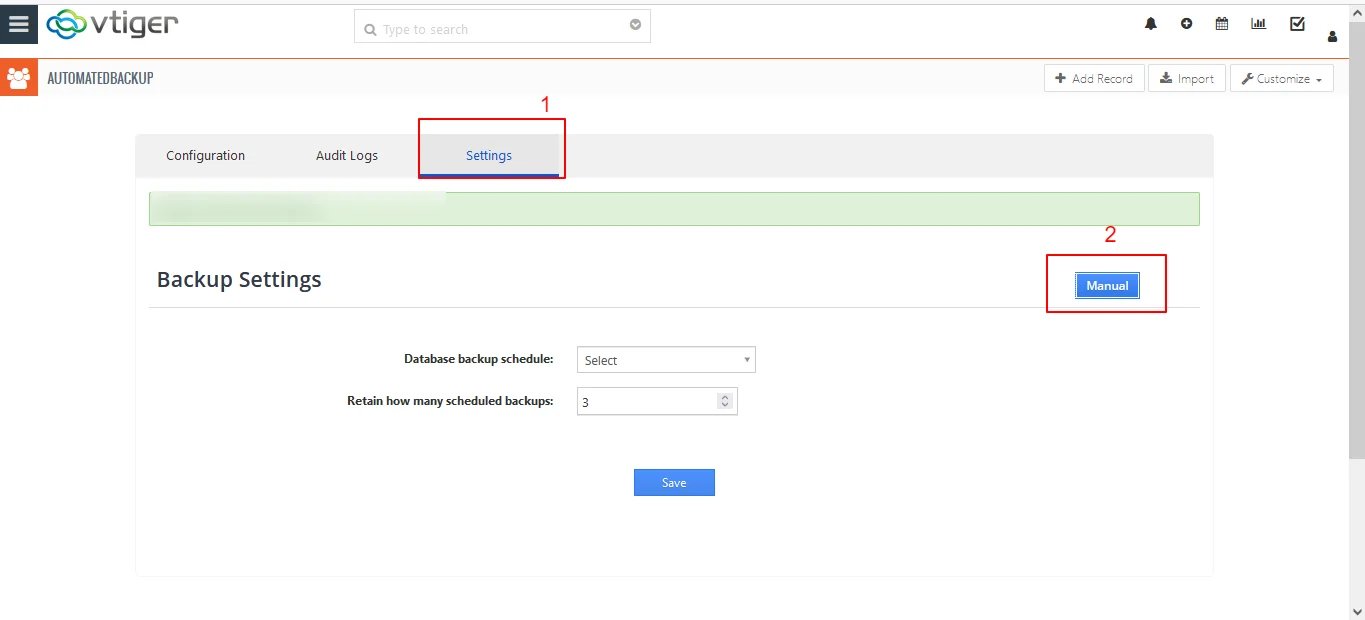
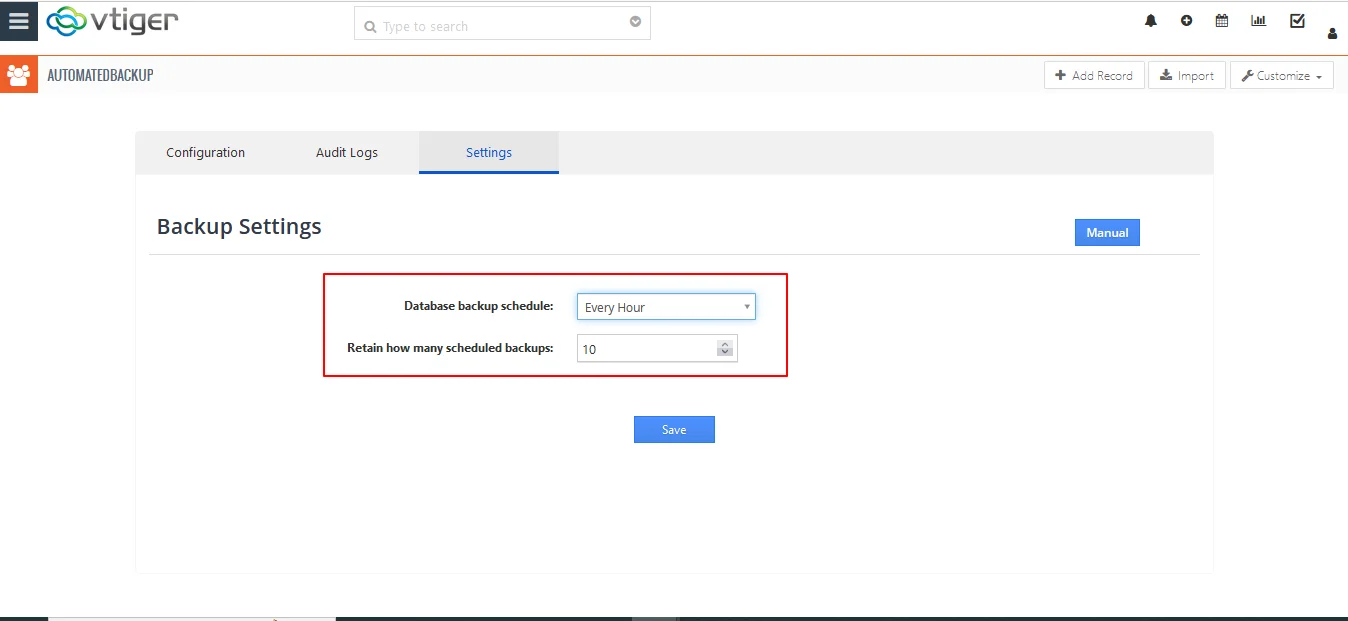


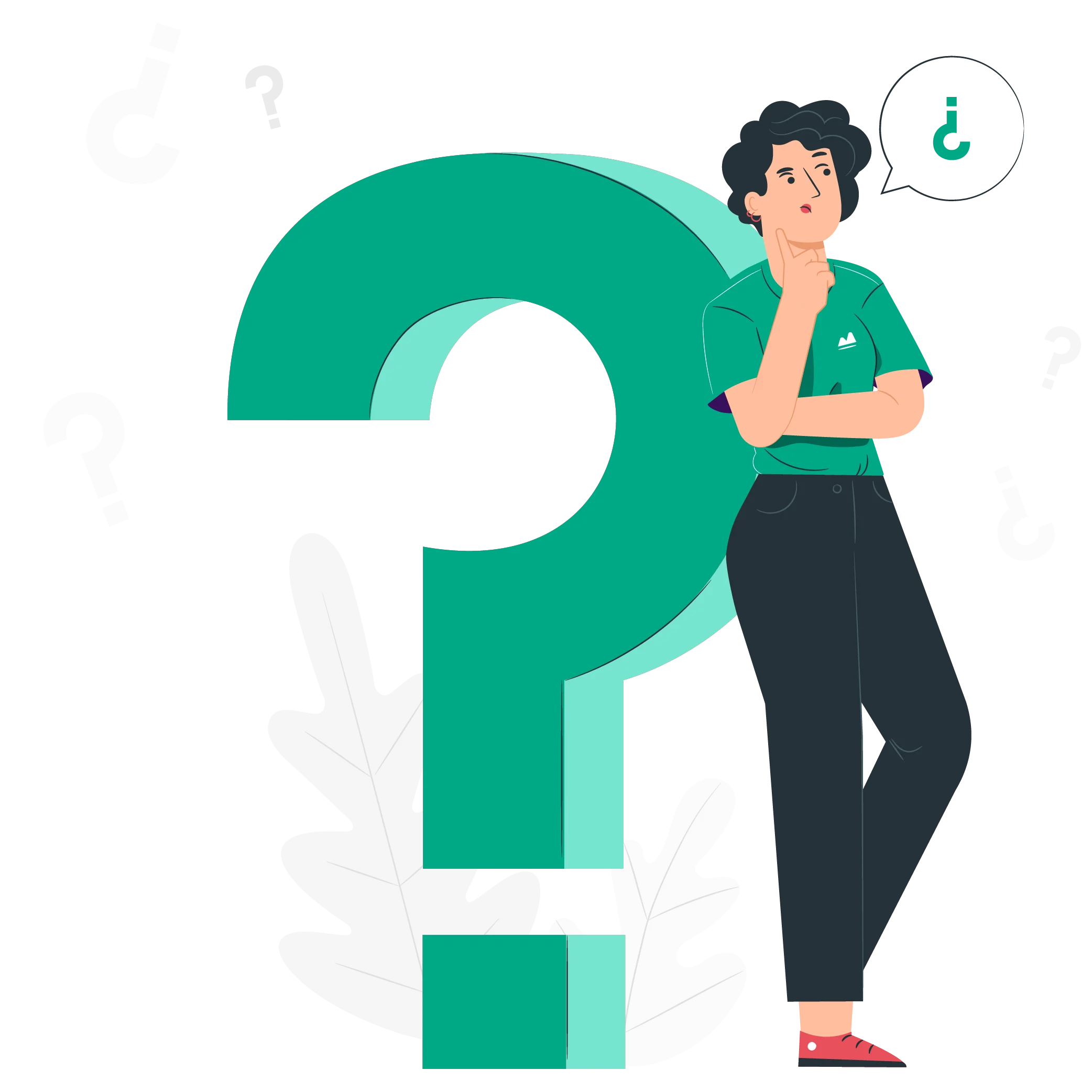
© 2011-2025 | All Rights Reserved | Smackcoders Inc.