WP ULTIMATE CSV IMPORTER PRO FEATURES
Powerful WordPress Data Import & Export Solution
WP Ultimate CSV Importer is your best companion if you are looking to move or manage your WordPress content. From posts, pages, users, comments, to products, custom posts, taxonomies, and SEO data, you can handle any content type in CSV, XML, Excel, TSV, or Google Sheets formats. It empowers developers, agencies, and site owners to manage their WordPress data efficiently, for one site or across unlimited domains.
WordPress 4.8/5
Trustpilot 4.4/5
30,000+ Active Installs
1.9M+ Downloads
Recommended by Top Plugins in the WordPress Community
Everything You Can Import and Manage with WP Ultimate CSV Importer
Flexible to Import any Content Types
WP Ultimate CSV Importer supports importing any data into WordPress, including posts, pages, products, custom posts, users, taxonomies, etc. You can import this data from a CSV, XML, Excel, Google Sheets, or TSV file. The plugin ensures sending your import file data to the matched WordPress fields exactly based on the mapping and other import settings.
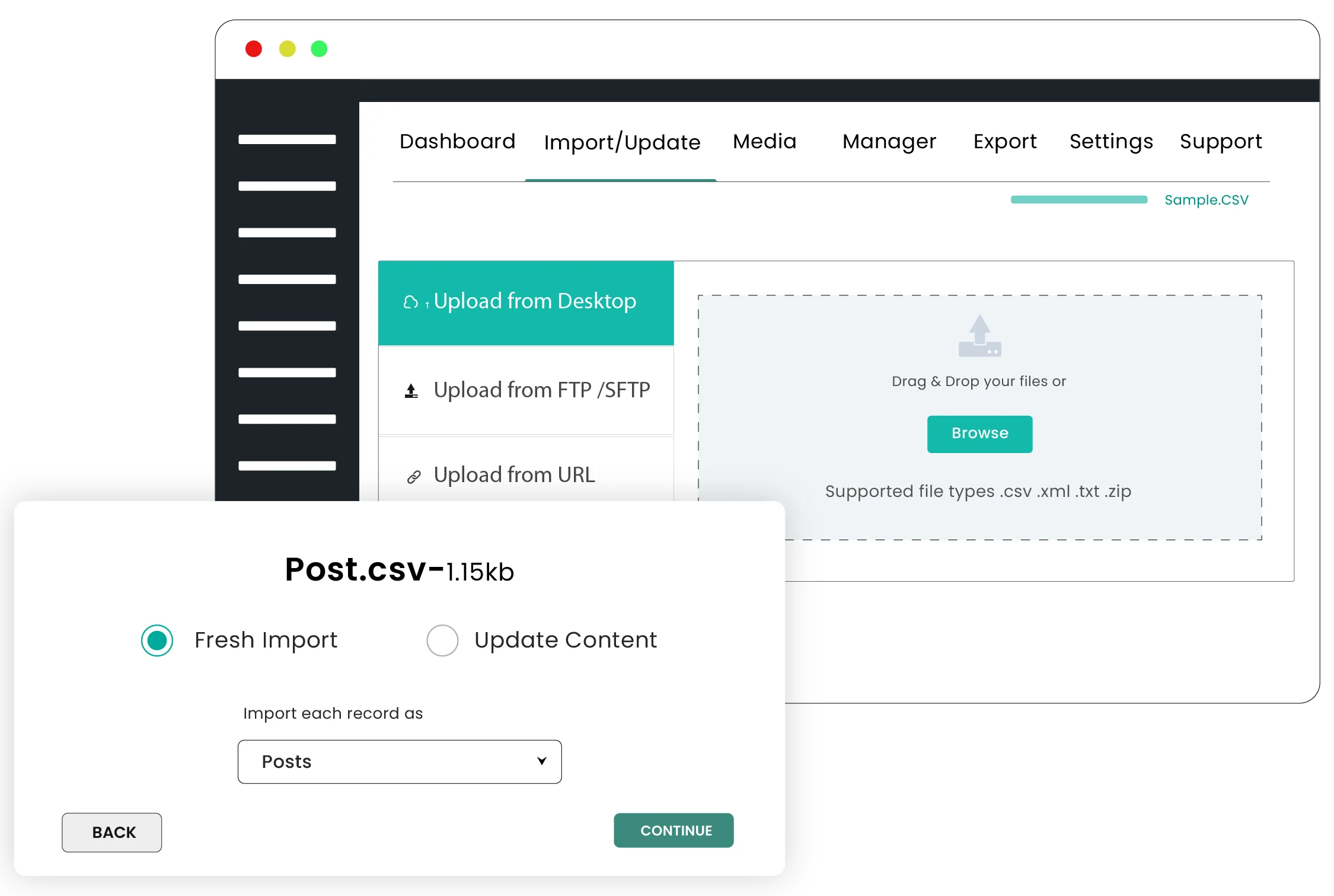
Intuitive Drag and Drop Interface
The plugin comes with a drag-and-drop mapping interface that simplifies your file column matching with WordPress fields, which generally plays a key role in importing data accurately. Easily map the file fields by dragging them from the draggable panel and dropping them into the appropriate WordPress fields. This approach not only speeds up the setup process but also reduces the likelihood of errors.
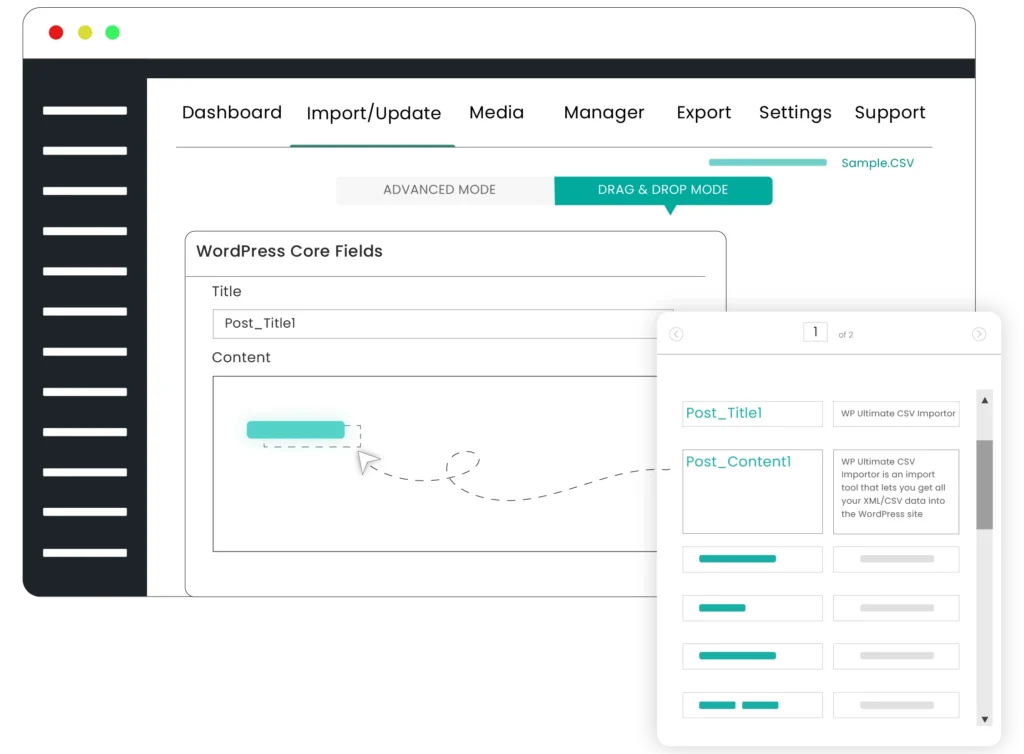
Import Custom Post Types & Taxonomies
WP Ultimate CSV Importer handles custom post types and taxonomies created by a wide range of plugins, making it an ideal solution for WordPress sites with custom content structures. It supports popular plugins like ACF, JetEngine, MetaBox, Toolset Types, Pods, etc., so you can import or migrate those complex data sets seamlessly.
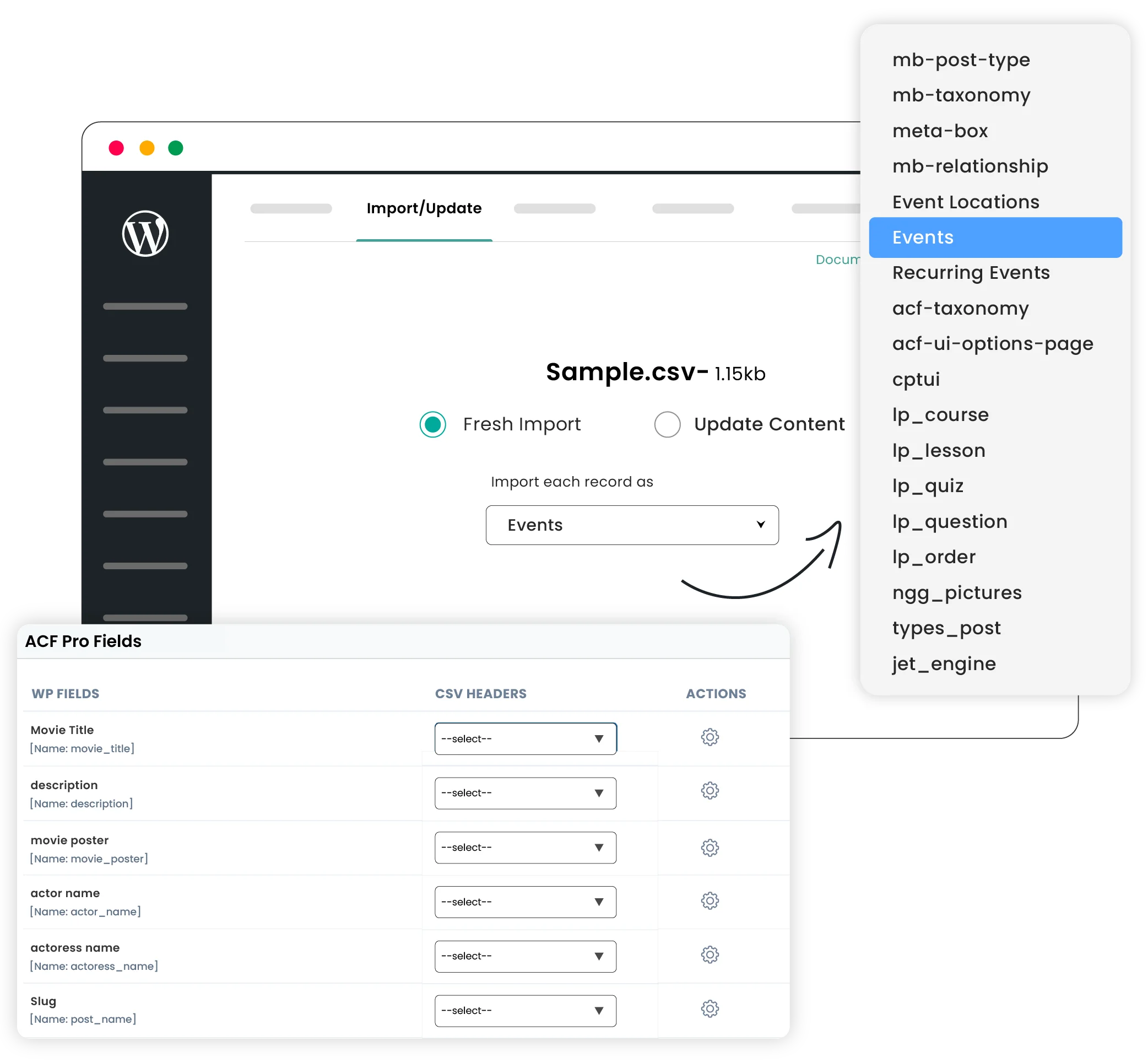
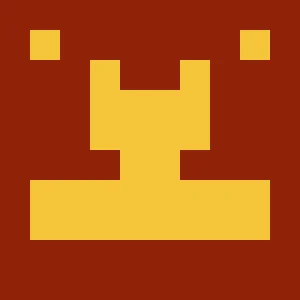

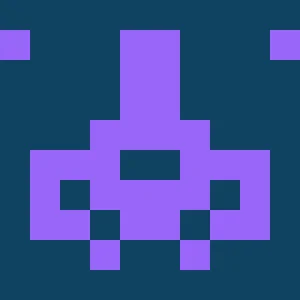
Schedule Import for Streamlined Workflows
Automate your data import into WordPress with smart scheduling. Set up regular import or update schedules via ftp or url to update your content automatically at specified intervals, like daily, weekly, or monthly. This is helpful if you do frequent data changes on your website and ensures that your content remains current, fresh, and relevant.
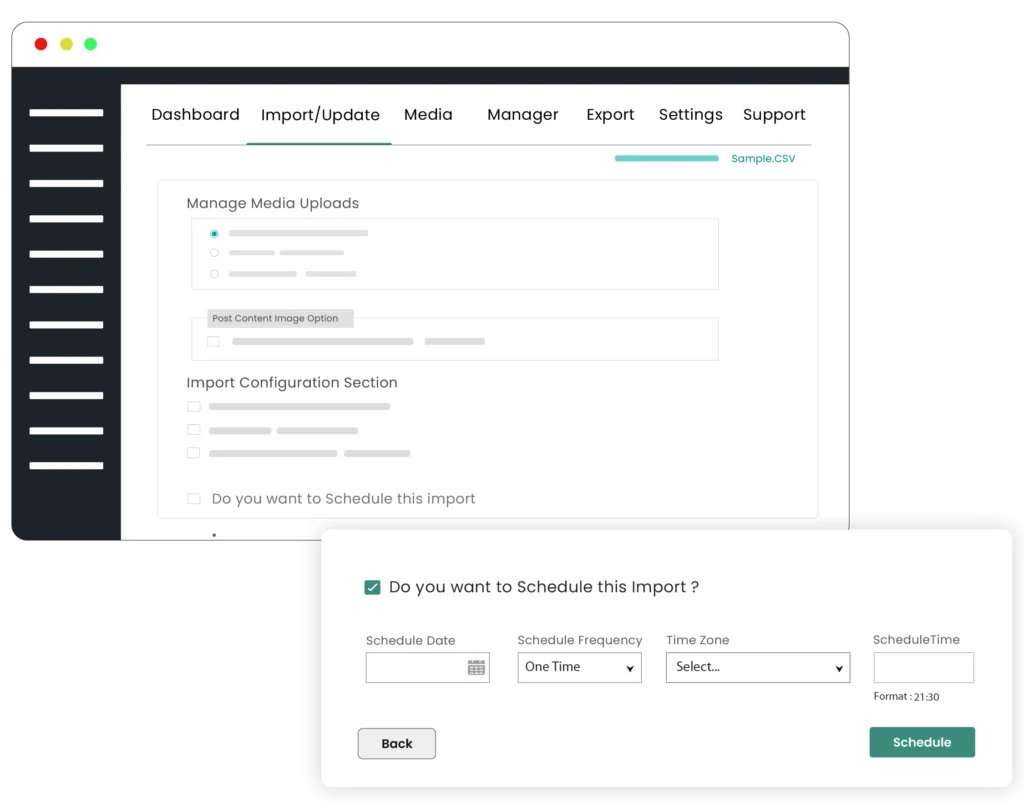
Integration with Elementor Page Builder
Import templates and content created with Elementor into WordPress. The imported data is compatible and displayed exactly as intended. This integration allows you to combine powerful import capabilities with your page-building workflow, making site design and content updates faster and more reliable.
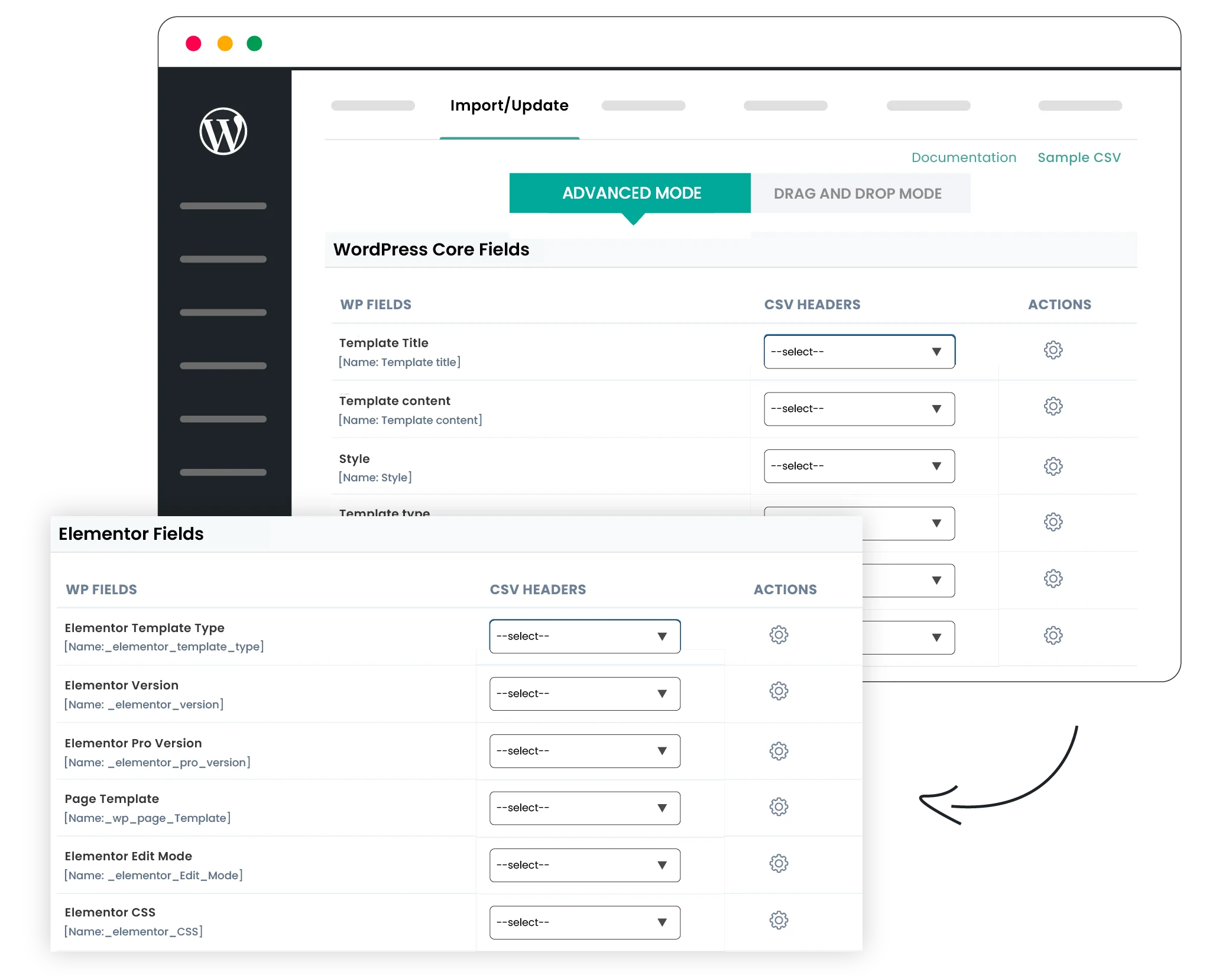
Update Your Site Data in Bulk
You can import freshly prepared content and update existing records. Without updating all the data, you can set up which fields to update and process them based on specific identifiers, like post title, ID, or even a custom field. You can update the data of any post types you import. Configure any Google Sheet url and set up a schedule update for recurring data updates.
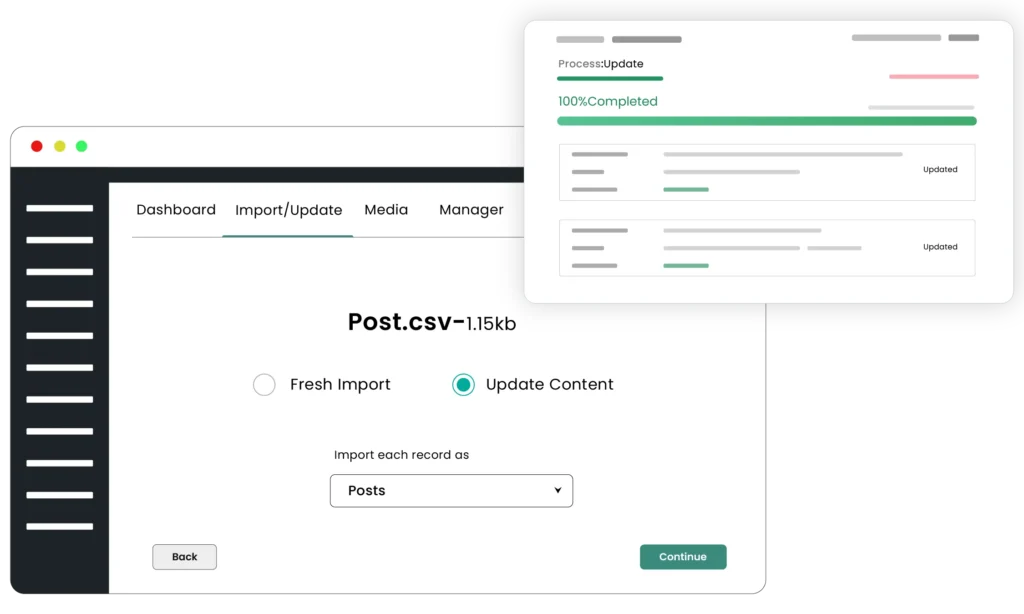
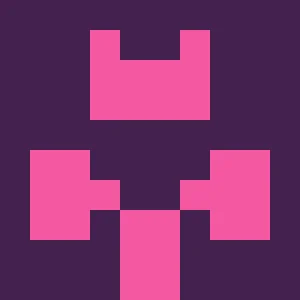
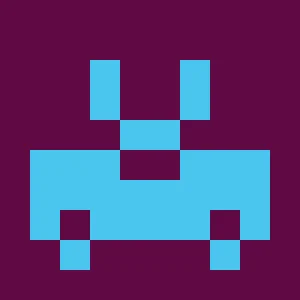

Build Your Dream Store Faster
This WordPress import export tool helps you build a dream WooCommerce store faster and easier. Import and export bulk products, orders, customers, coupons, and reviews data. It is compatible with many popular WooCommerce add-ons, including product bundles, variation swatches, chained products, subscriptions, tiered pricing, and more.
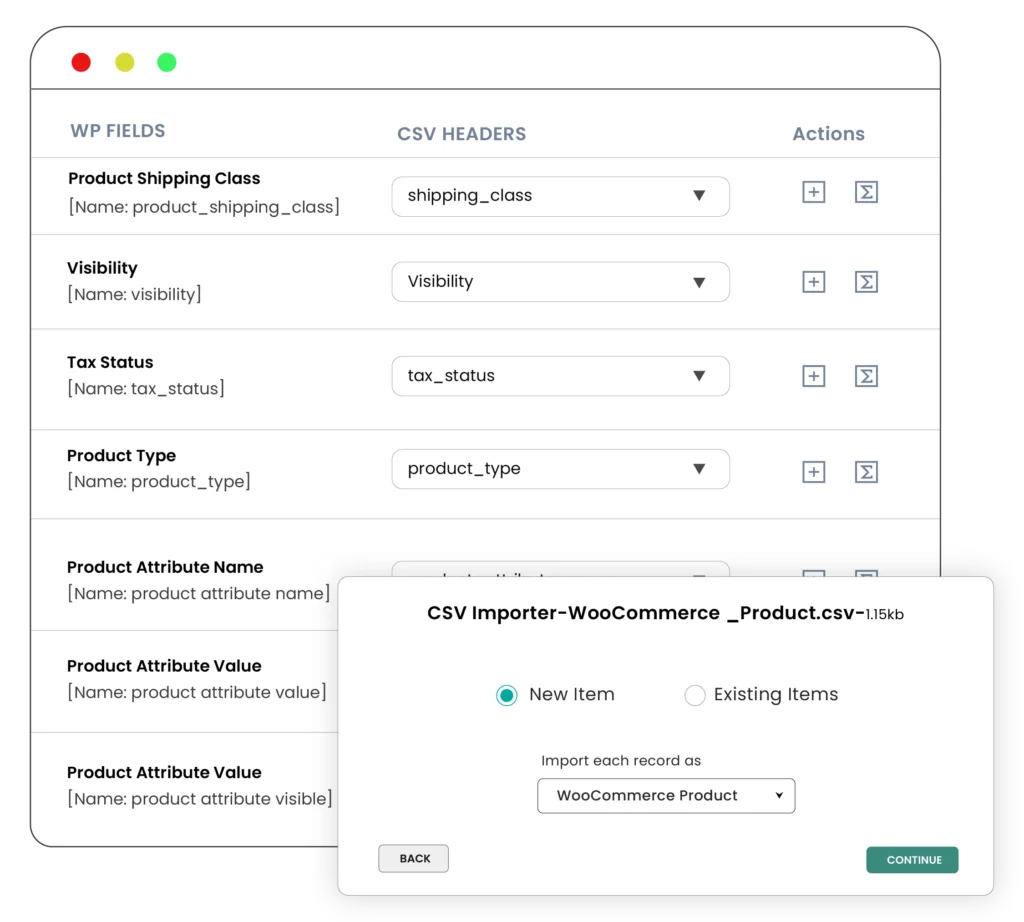
Want to launch a new website? Then you need WP Ultimate CSV Importer
WP Ultimate CSV Importer eases your website building process and helps you launch your store on time. It’s fast, flexible, and reliable.
Import Data into Complex Field Types
This importer imports data from simple custom fields to complex fields. It’s easy to import data to a website with complex field types like repeater, relationships, or flexible fields. WP Ultimate CSV Importer supports custom fields plugins like ACF, CMB2, Custom Fields Suite (CFS), Toolset Types, JetEngine, MetaBox, Pods, CPT UI, and many more.
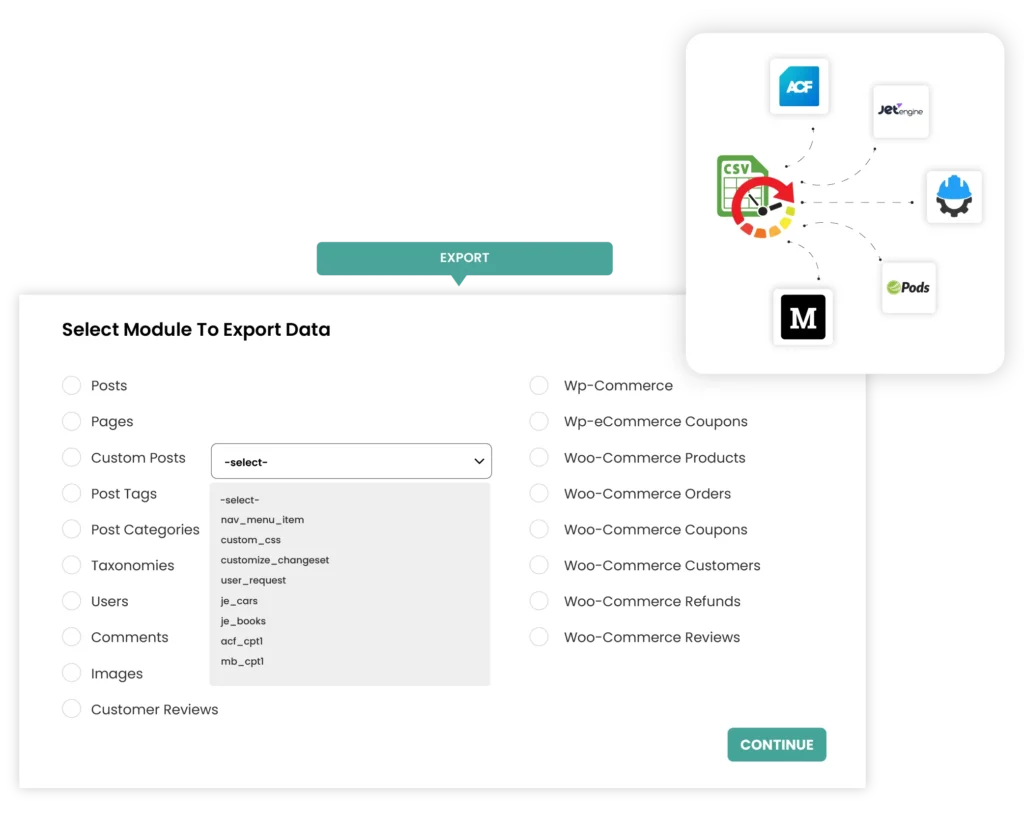
Import Translated Content in Multiple Languages
Make your site speak in diverse languages to cover a global audience. WP Ultimate CSV importer is compatible with multilingual plugins like WPML, Polylang, and qTranslateX. It lets you import data in multiple languages to different post types. Assign records to the correct language by defining language codes and linking translated records to the original post with ease in a single import.
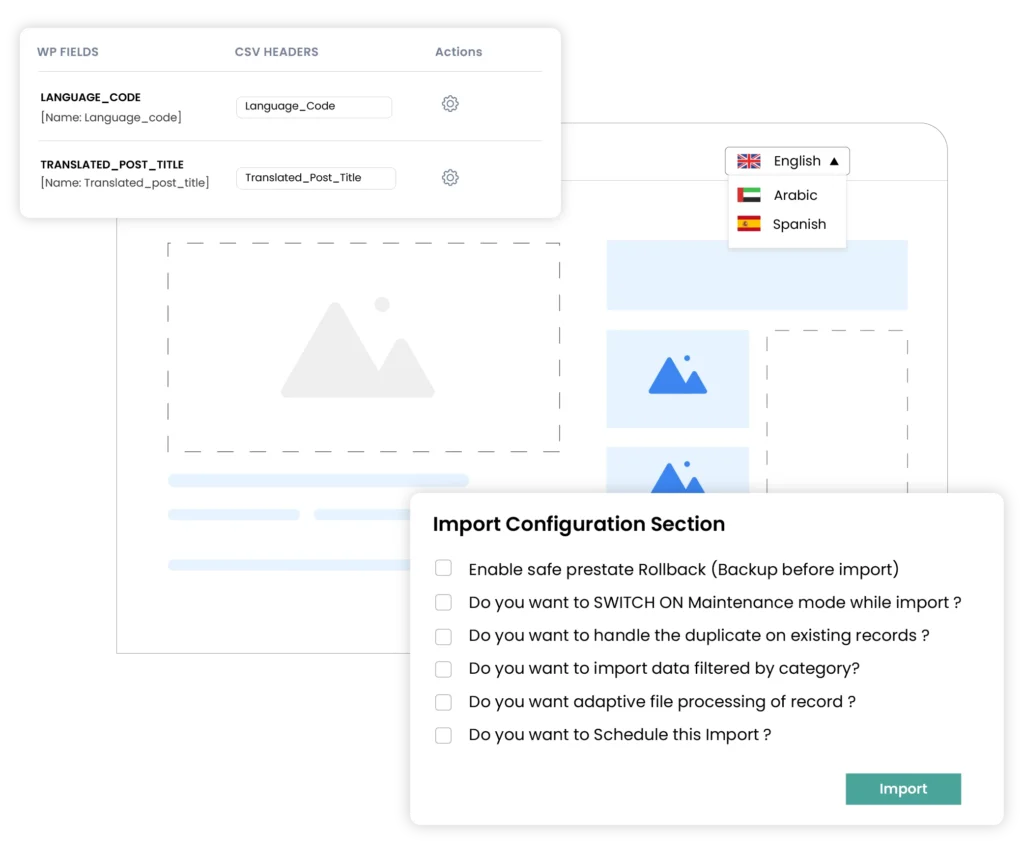
Take regular content backups
The plugin offers a strong data backup strategy with scheduled export options. Connect with FTP/SFTP and send all of your backups to that remote storage or export to your Google Sheets. Flexible to choose a convenient time to schedule the backups. You can export data in file formats like Excel, TSV, CSV, XML, json, etc.
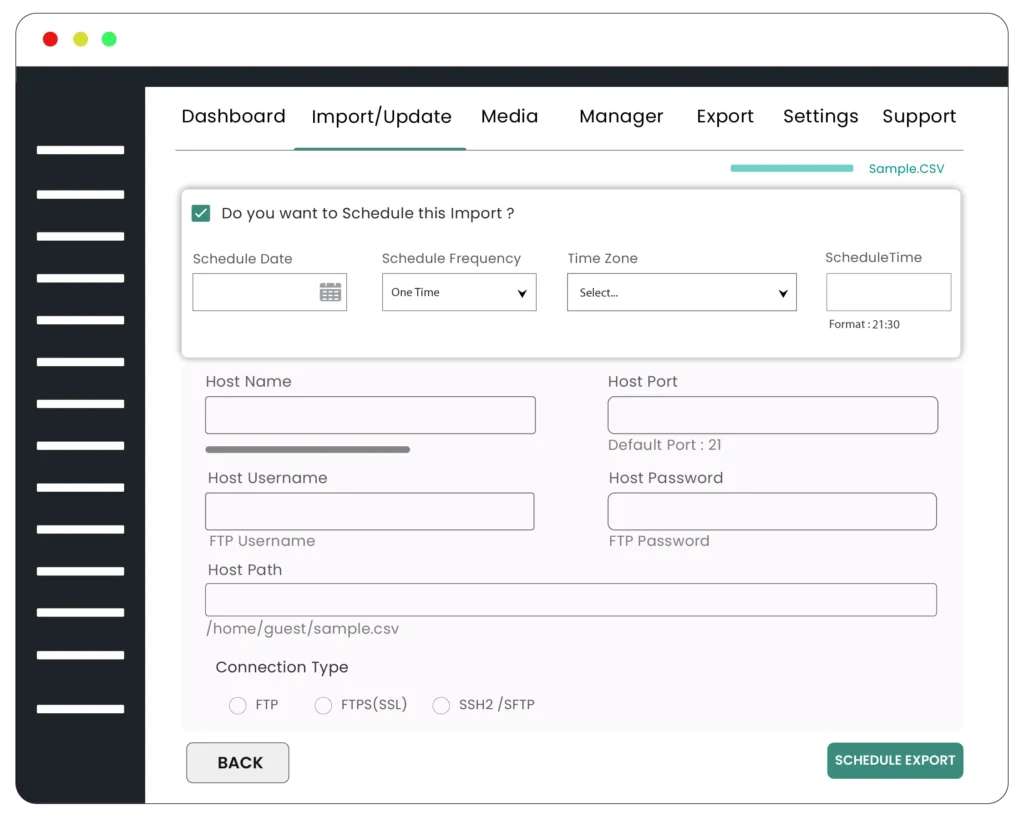

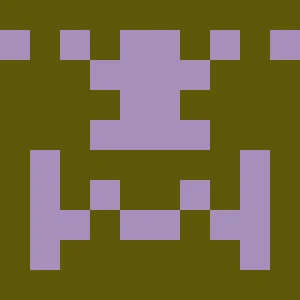
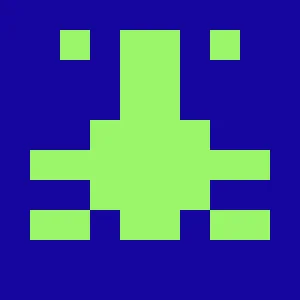
Boost Visibility with an SEO-Friendly Website
Import the data into any top WordPress SEO plugins such as Yoast SEO, All in One SEO, Rank Math, or SEOPress fields. This feature allows you to import and export SEO-optimized content along with metadata, slugs, and focus keywords. By importing SEO-optimized content, you enhance the user experience, reduce bounce rates, and positively impact your SEO rankings.
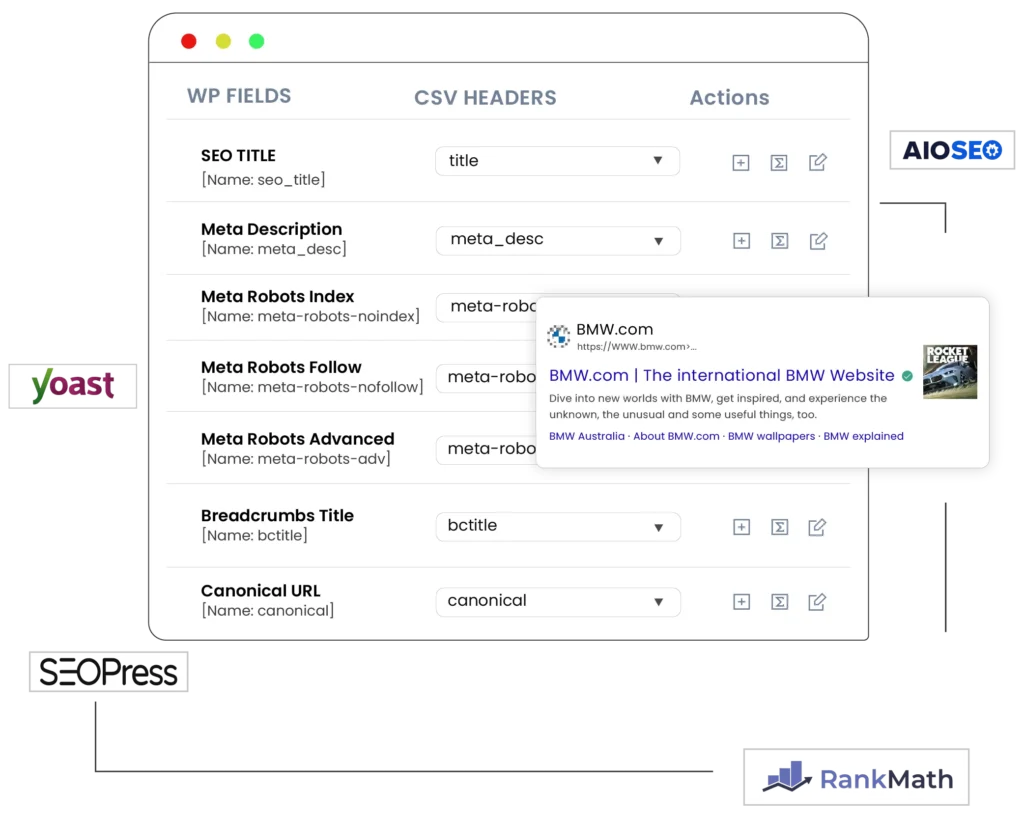
Import Images in Bulk
It’s easy to import bulk images directly from your computer or external sources such as Google Drive, Dropbox, and more. Import these images with details like alt text, title, caption, and description. The importer provides a list of images that failed to import so you can download, fix, and re-import them.
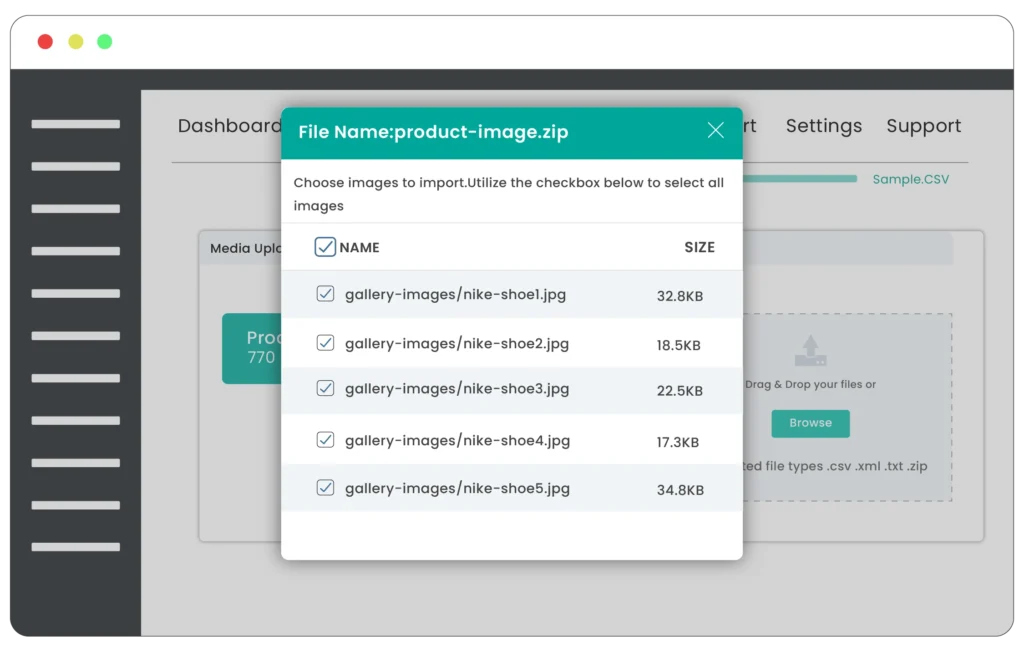
Customizable Export with Filters
Use the smart filtering to quickly download the data you want. Filter the records by their status, published date, category, post title, ID, author, etc. If you have a multilingual site, you can filter and export records by their language codes. Just choose the post type, configure file settings and filters, and click export for instant data export.
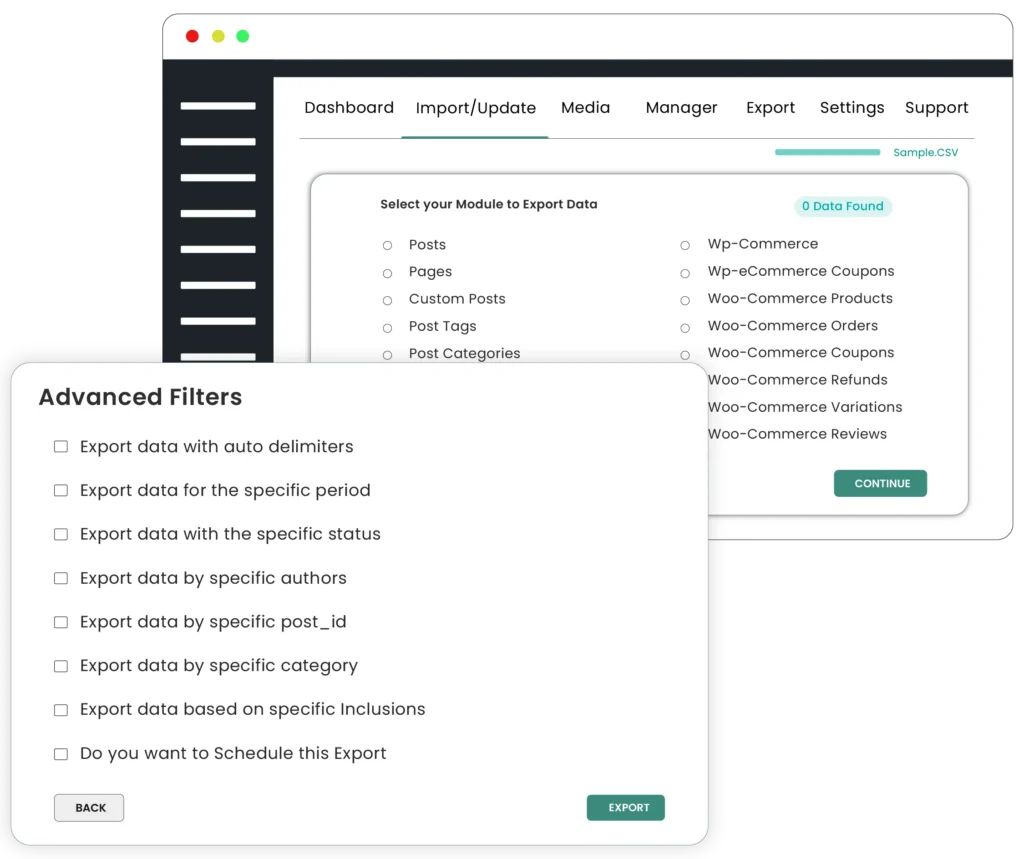
Import Large Data with Zero Server Issues
Import large data files without server timeout issues or memory overload. The iteration-based import process breaks down large imports into smaller, manageable chunks that are processed in batches. This ensures faster and more stable imports even on shared hosting environments. You can import hundreds of thousands of records smoothly without interruptions, crashes, or performance issues.
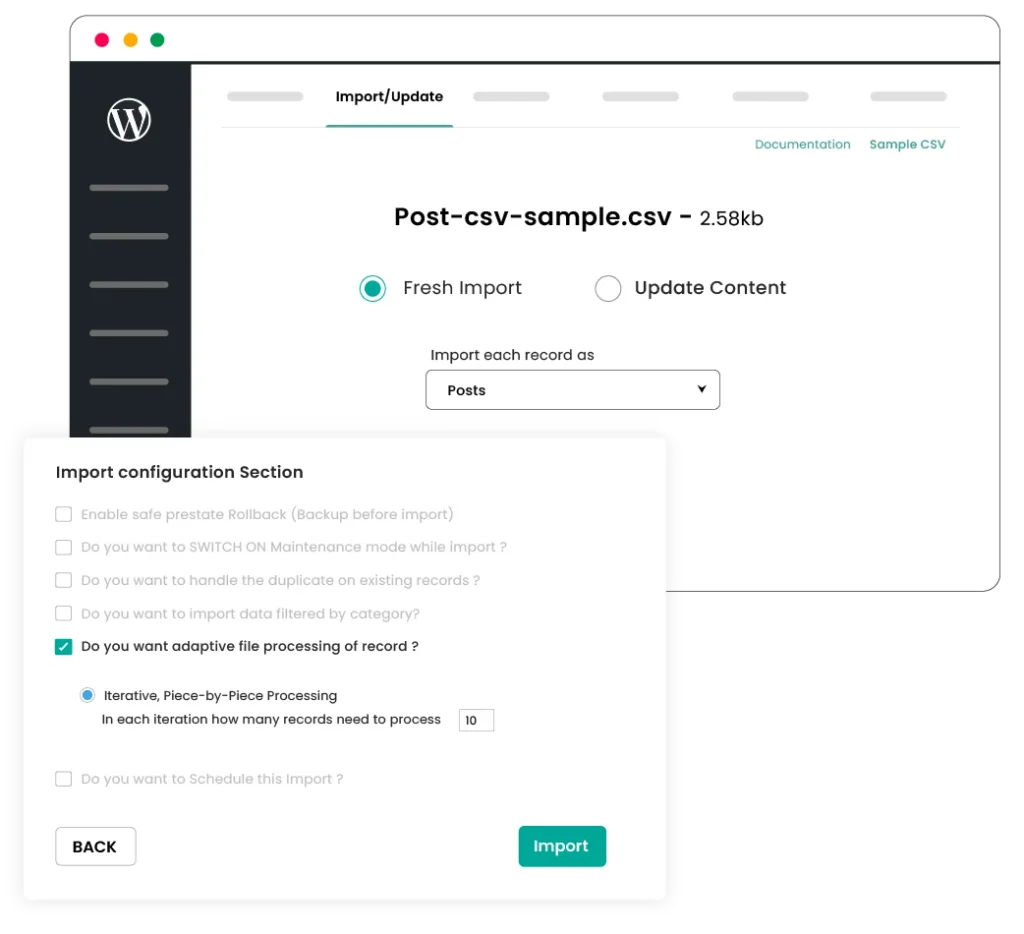
Advanced Condition-Based Imports
Take full control of what gets imported. With the advanced rule or condition-based filter import, you can selectively import records based on conditions such as post type, category, author, status, or any specific column value in your import file. This means you can import only the records you want, like products that are out of stock, posts that match a certain category, or users with a specific role.
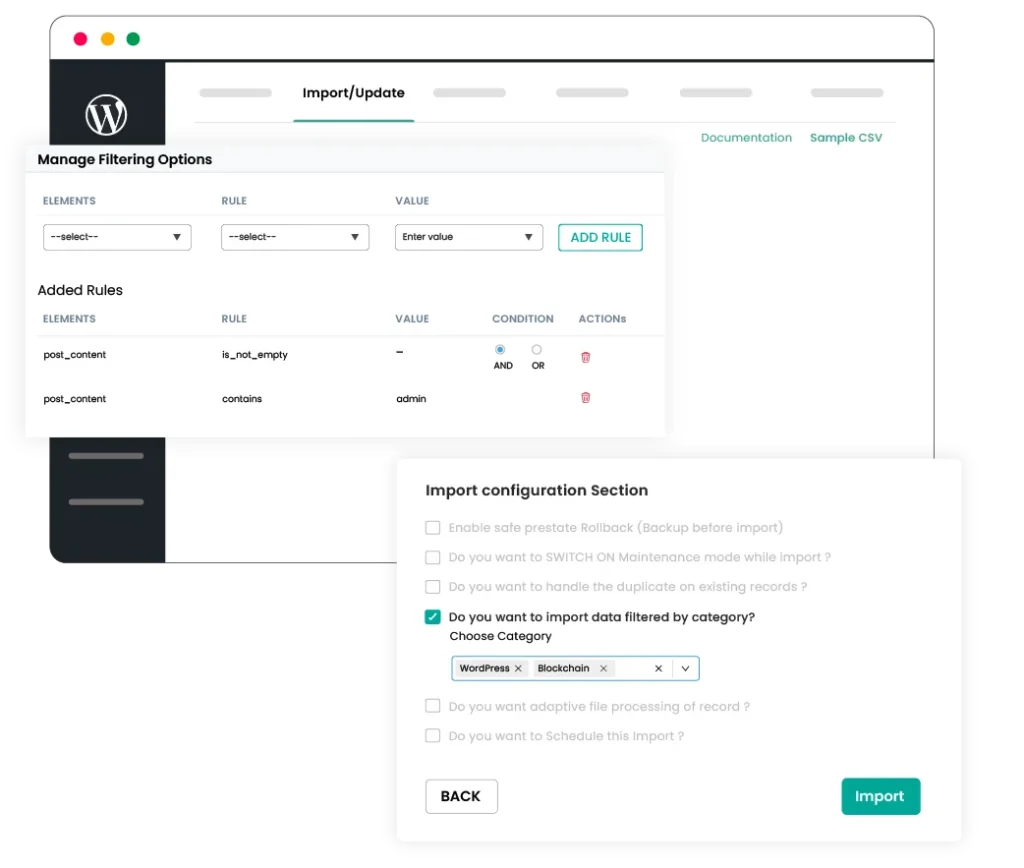
One-Click Import for Migration Between WordPress Sites
Easily migrate posts, pages, WooCommerce, custom posts, SEO fields, and other custom data from one WordPress site to another using the migrate and one-click import option. All your data, including relationships, images, and taxonomies, is transferred. This makes cloning staging environments, moving to a new domain, or consolidating multiple sites incredibly simple and error-free.
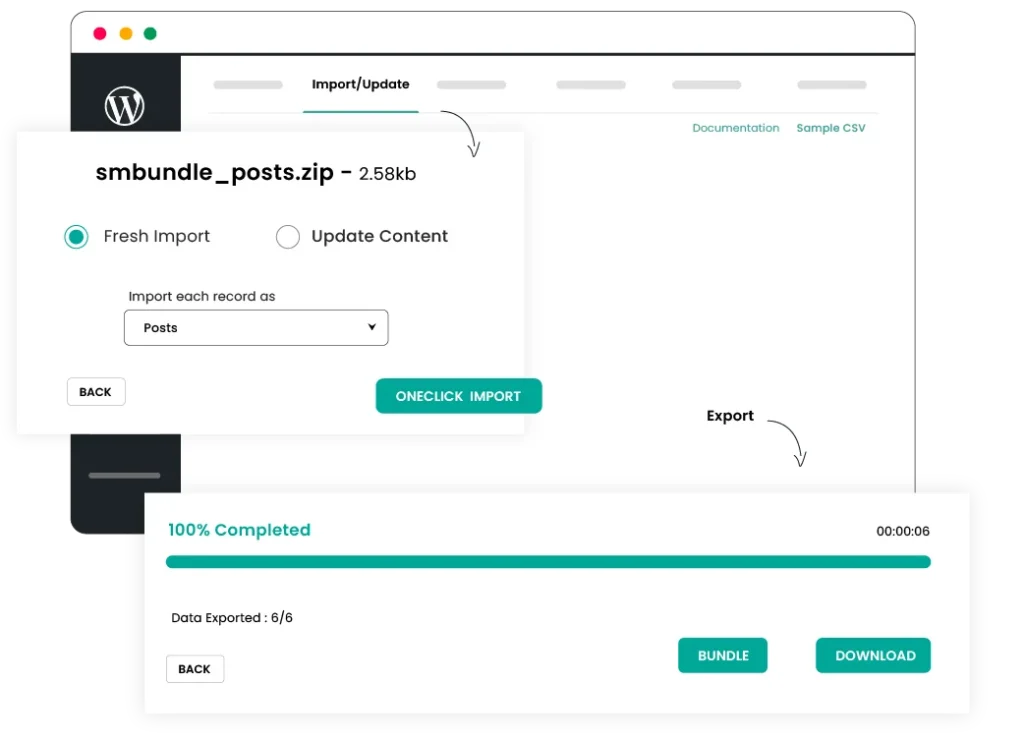
WP_Query-Based Export
Export only the data that truly matters to you. With a WP_Query-based based, you can define exactly which records to export. Filter by author, date range, taxonomy, keyword, or any custom field value to generate precise exports. This is particularly useful for developers, agencies, or analytics teams that need fine-grained control over WordPress data extraction.
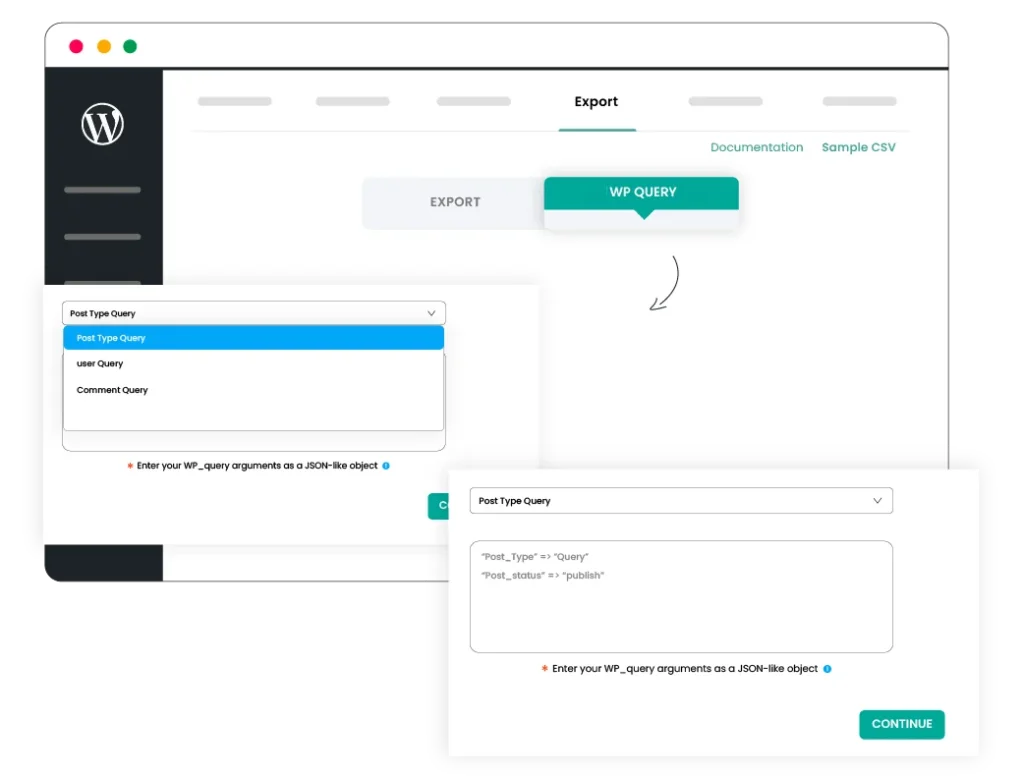
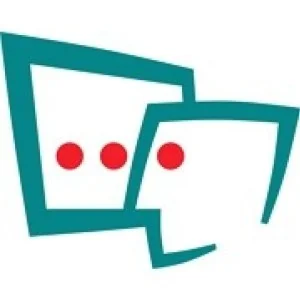
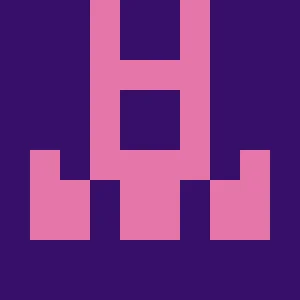

Import data directly from your Google Sheets
Insert your Google Sheets URL inside the plugin and set up automated schedule imports for recurring imports. Whenever data in your sheet is updated, the plugin can pull the latest version and reflect it automatically on your site. Whether you manage product inventories, blog schedules, or user lists in Google Sheets, this ensures your website always stays synchronized.
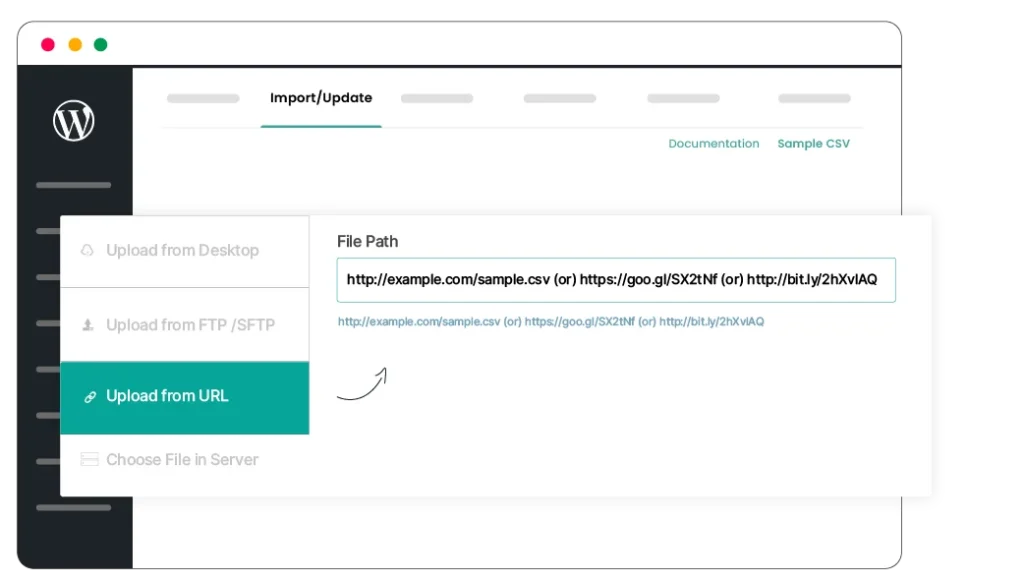
Save time with Templates Import Export
Save and reuse your field mapping configurations. Mapping fields can take time, especially for complex imports with hundreds of custom fields or multiple post types. The Templates Import Export lets you save your mapping as reusable templates. You can quickly load these templates for future imports, ensuring accuracy and consistency while cutting down setup time.
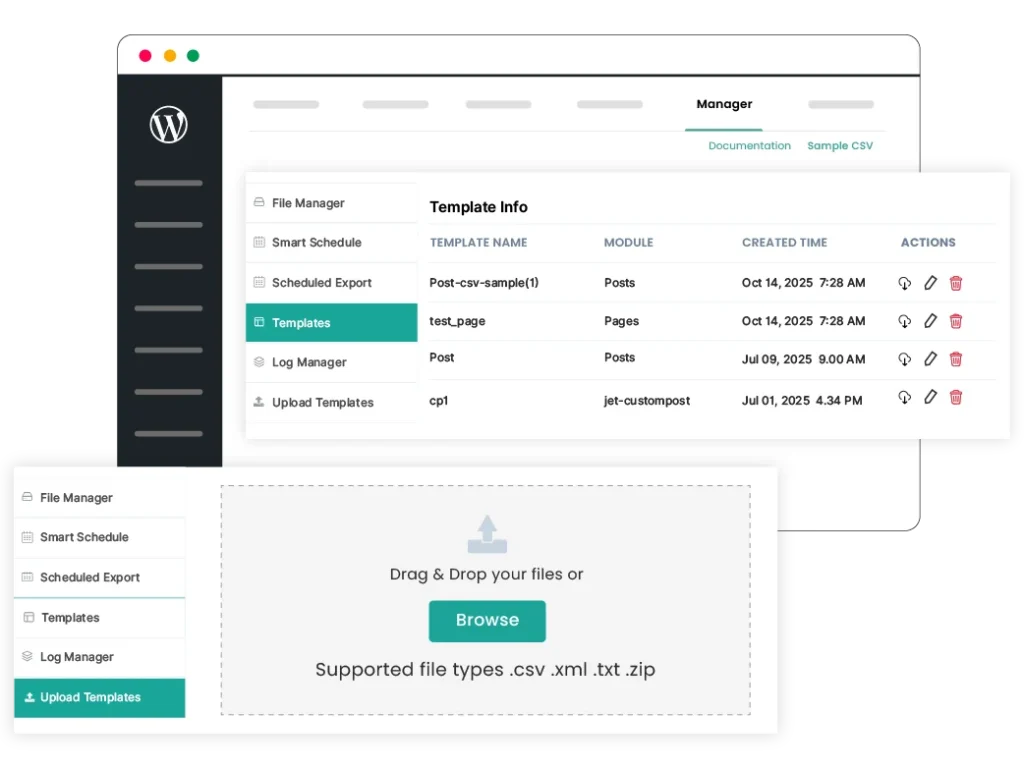
Content Generation with AI
WP Ultimate CSV Importer integrates with leading AI platforms like ChatGPT, Claude, Gemini, and OpenAI. Automatically generate product summaries or post content during import. Not just texts, you can also generate images for featured images with this integration. Just provide the right prompt inside the prompt area. The plugin will do the rest.
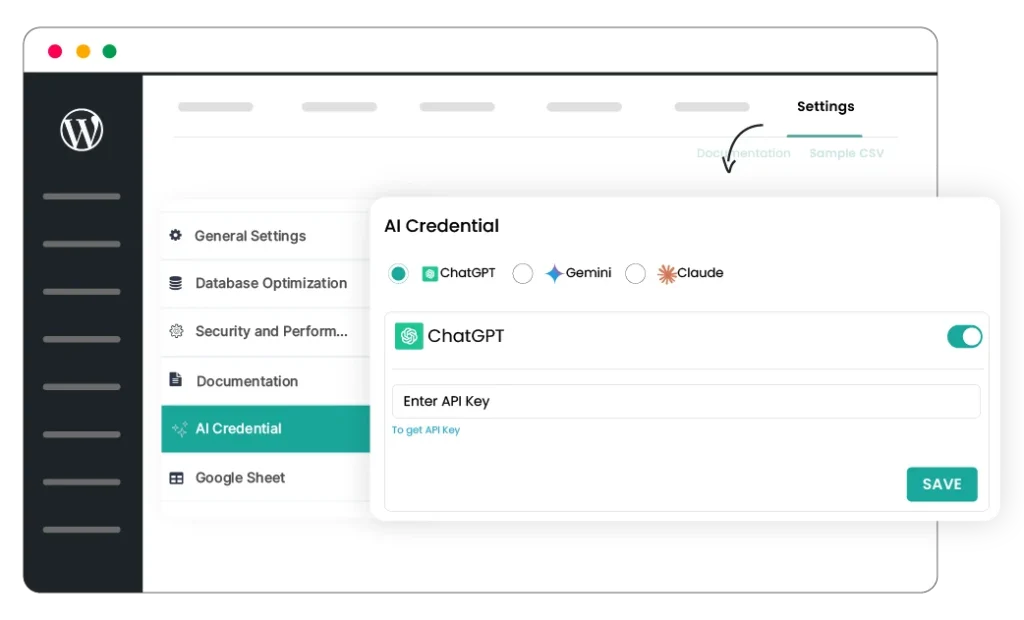
Create Custom Fields During Import
Add new WordPress custom fields on the fly. You don’t need to pre-create WordPress custom fields manually before running an import. The plugin automatically creates new custom fields when they are detected in your CSV or XML file and configured in the Add Custom Fields section in mapping. This helps you quickly expand your content structure without editing your database.
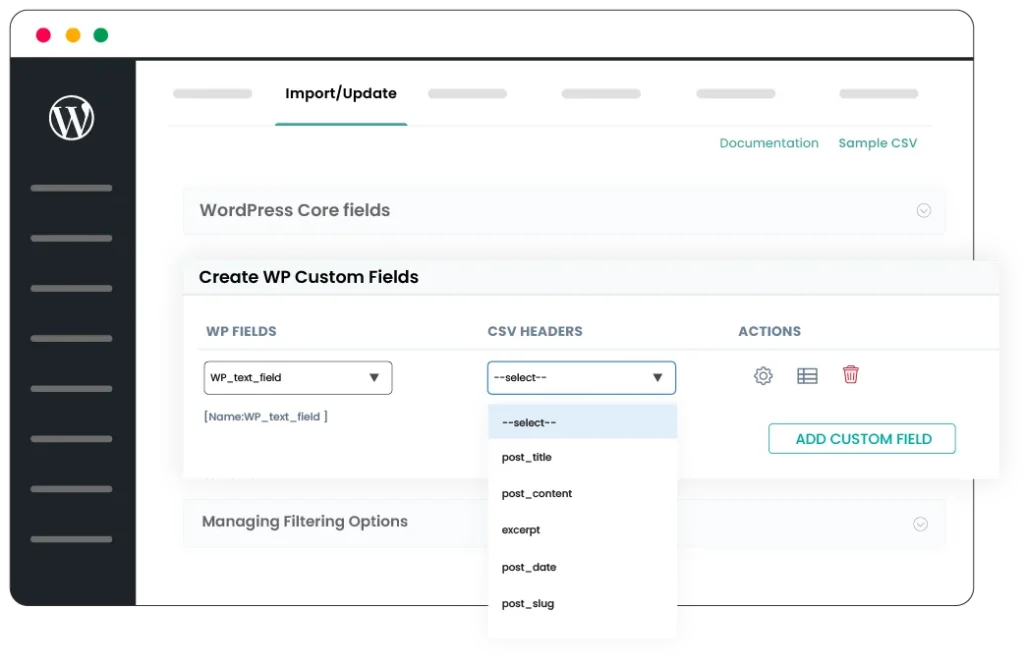
Export WordPress to Google Sheets
Keep your WordPress data connected to your favorite workspace. With the Google Sheets Export, you can send your WordPress or WooCommerce data directly to Google Sheets. Whether you’re monitoring product inventory, post performance, order reports, or user activity, your exported data remains easily accessible and automatically organized in your Google Drive.
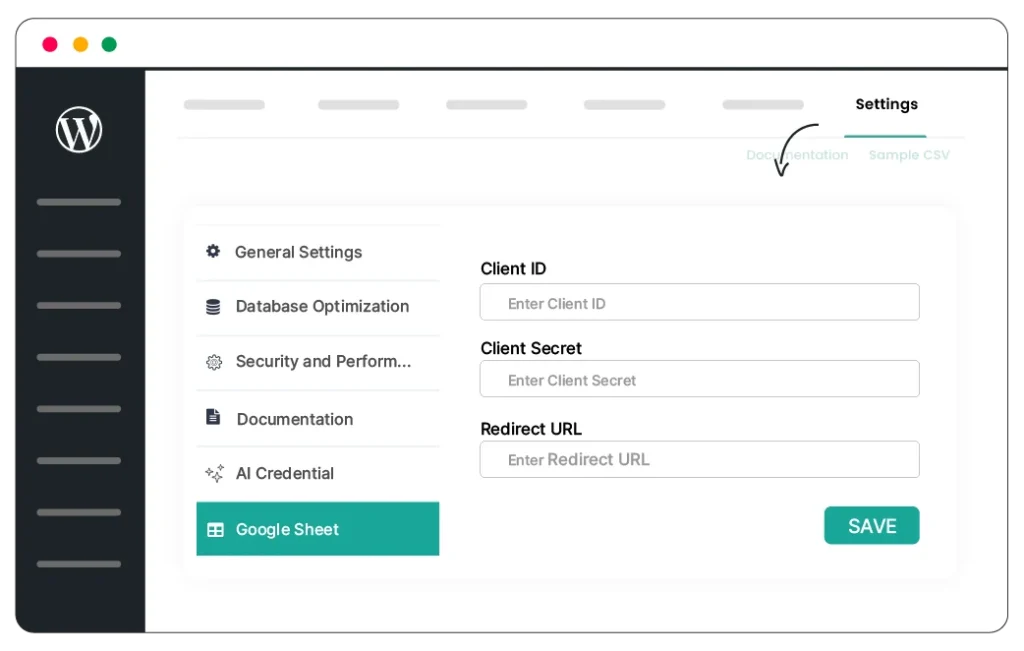
Special Export Access for Non-Admins
Empower your clients or team without compromising security. The Client Mode Export feature lets you assign export access to non-admin users such as editors, shop managers, or contributors. You can define who can export what, maintaining control while giving team members the flexibility they need. This is ideal for agencies, client-managed sites, or multi-user environments where controlled data access is essential.
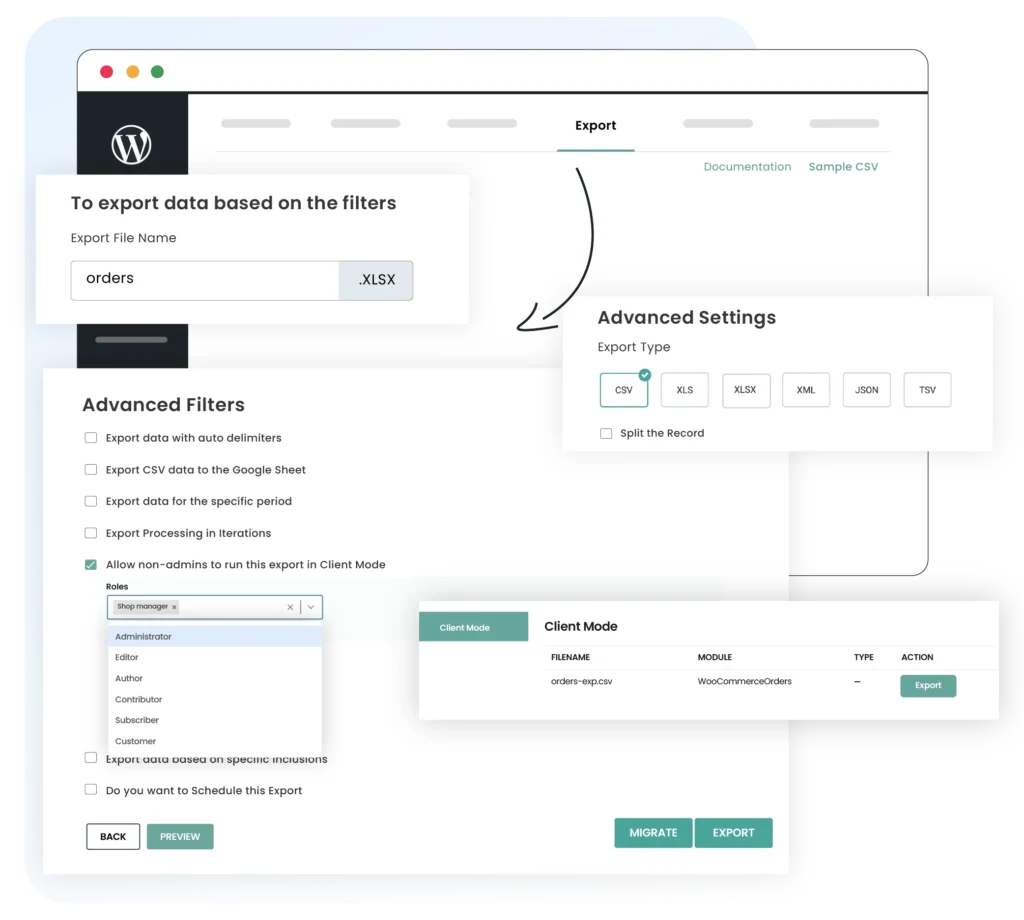
Schedule Export to FTP/SFTP Host
Simplify your backup process with scheduled exports to FTP or SFTP locations. Choose how often exports should run, like daily, weekly, or monthly, and automatically send your CSV, XML, or Excel files to your preferred server. This ensures you always have an up-to-date backup in secure storage.
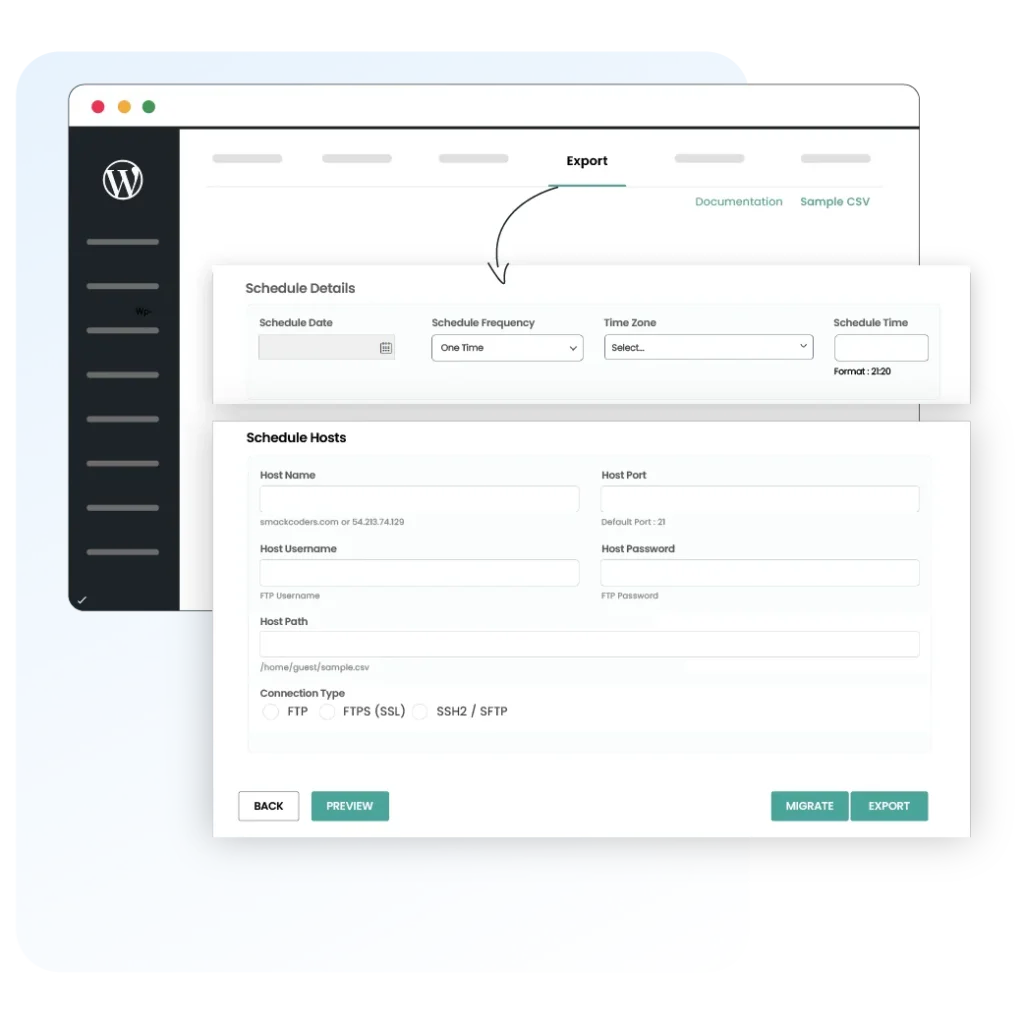



Efficient Duplicate Handling During Imports
Prevent data duplication during imports. WP Ultimate CSV Importer detects duplicate records during import or update and skips their entries. Configure the duplicate handling in the import configuration area and process the import, the importer will detect the duplicate based on the unique identifier (id or title) based on their configuration.
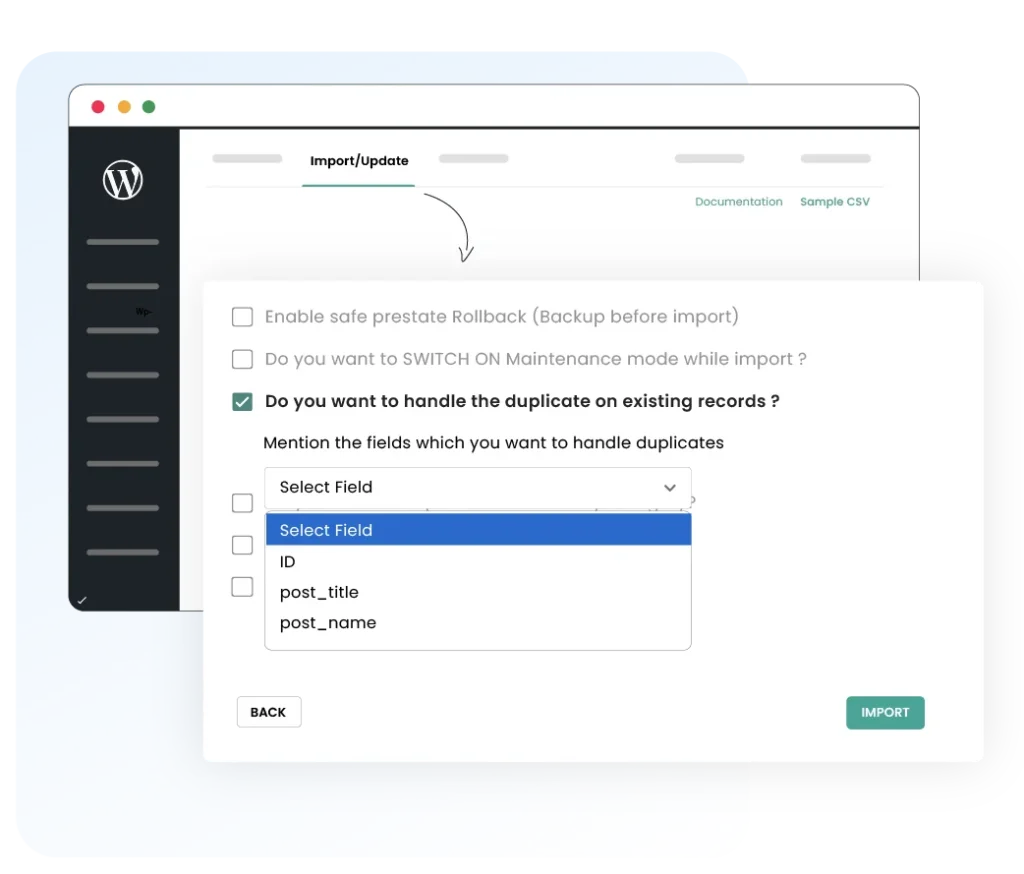
Versatile Plugins Support
The importer integrates seamlessly with a wide range of WordPress plugins and extensions, including popular tools for LMS, membership, event management, booking systems, directories, listings, WooCommerce extensions, SEO tools, and more. You can manage any type of structured data, from course modules and memberships to real estate listings or product variations.
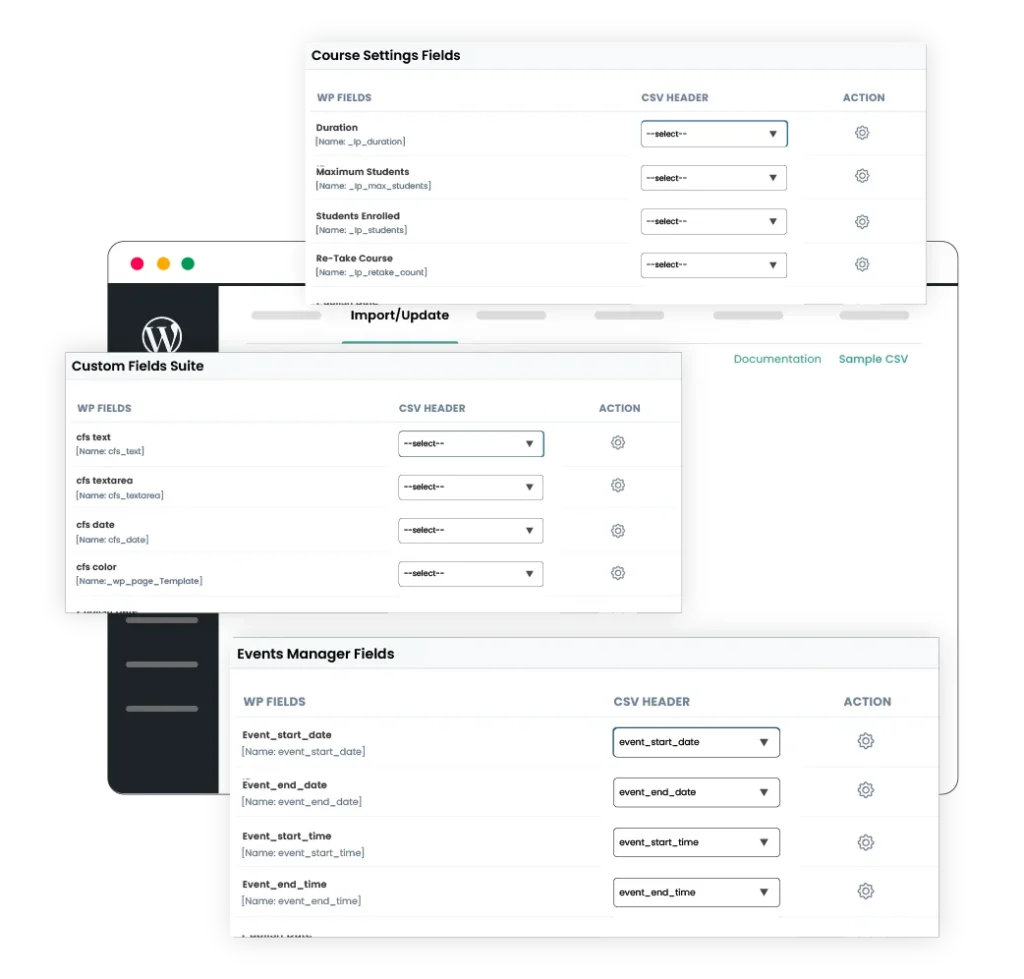
Serialized Fields Data Import
Many WordPress plugins store their settings and relationships in serialized formats. WP Ultimate CSV Importer supports importing and updating serialized data, ensuring your nested or array-based fields are processed correctly. This allows accurate imports for plugins that rely on serialized metadata.
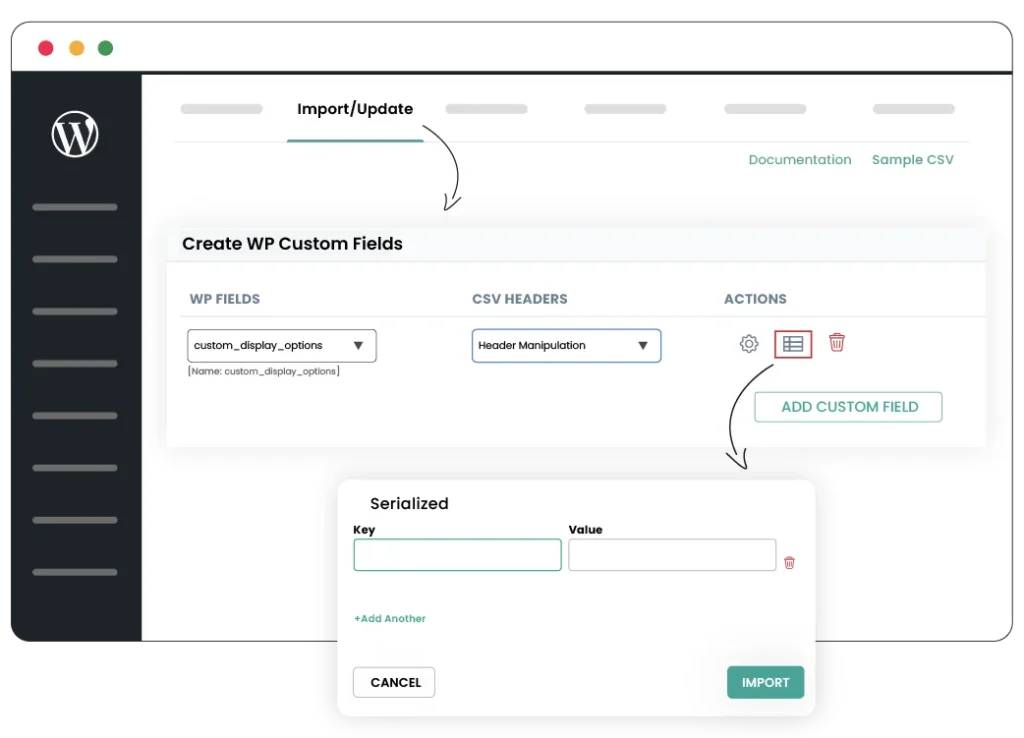
Restore your site safely with just a click.
WP Ultimate CSV Importer lets you quickly roll back your WordPress data to a previous state if an import or update doesn’t go as planned. This rollback feature ensures that no data is lost and your website remains fully functional. It provides peace of mind for site owners, developers, and agencies, making large imports or complex updates risk-free and completely reversible.
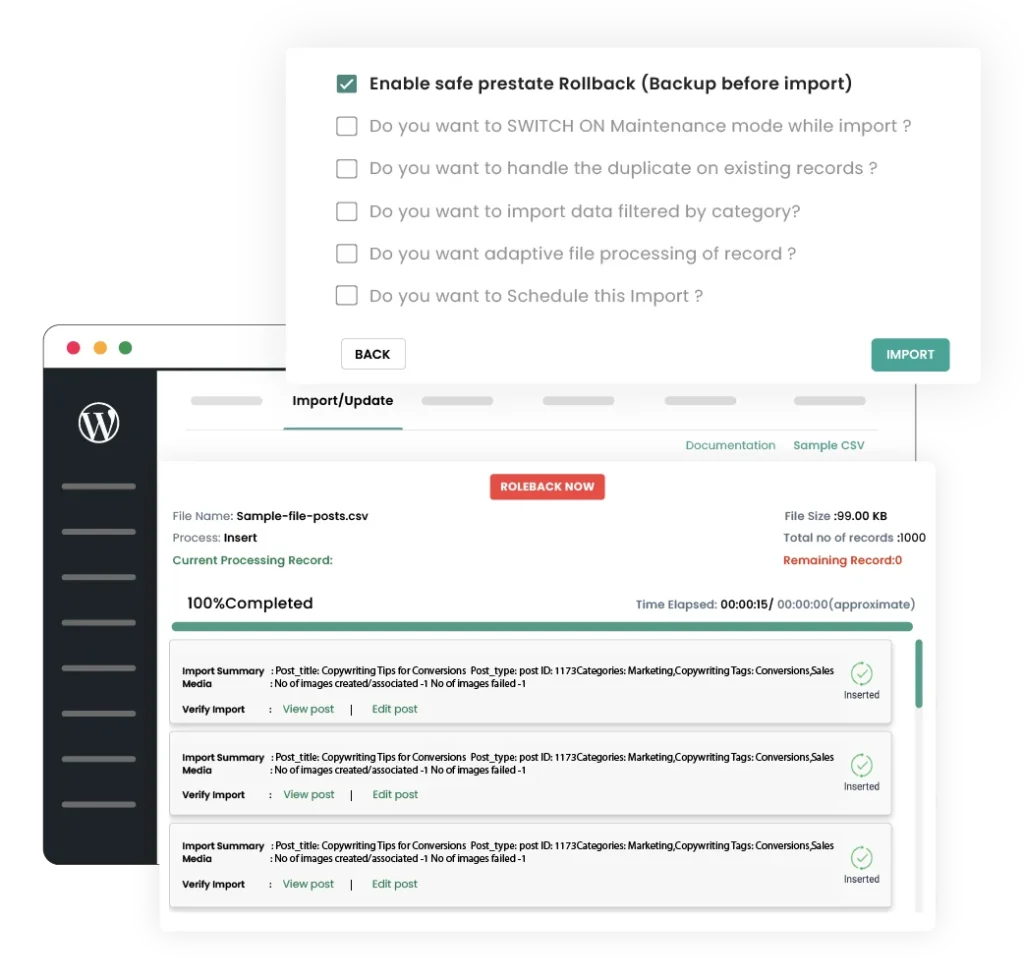
Add Custom PHP Functions
Enter PHP functions during the import process, giving you complete control over how your data is handled. Whether you need to transform values, set conditional rules, or execute custom actions while importing, this feature lets developers and advanced users tailor imports to their exact requirements.
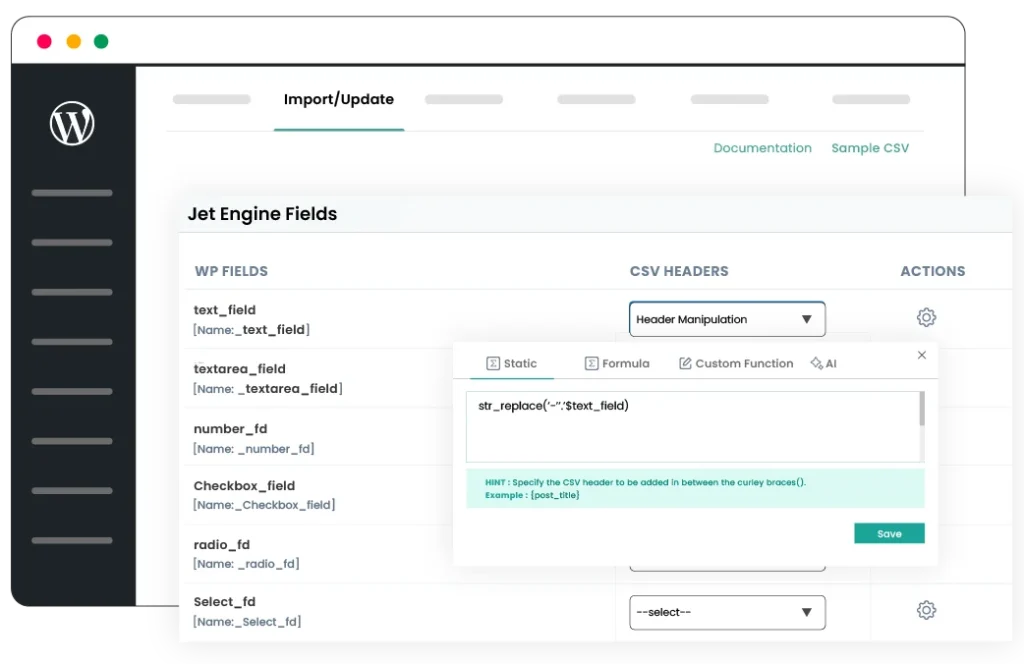
Invest Once, Benefit Forever
With the Lifetime License, you gain permanent access to WP Ultimate CSV Importer without recurring renewal fees. Plus, you can use the plugin on unlimited WordPress sites, making it ideal for agencies, freelancers, or anyone managing multiple websites. Enjoy all future updates, improvements, and pro features across all your projects. One license, limitless possibilities.

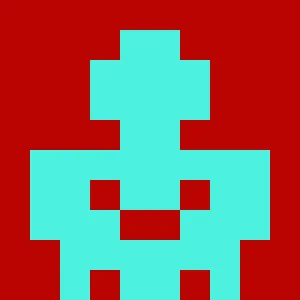

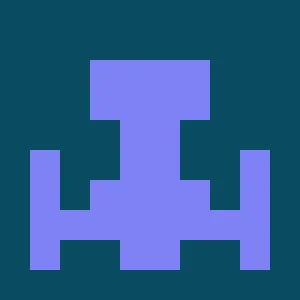
WP Ultimate CSV Importer is Compatible with Most Of Your Favorite Plugins




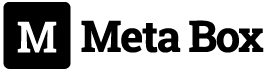



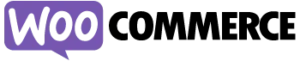





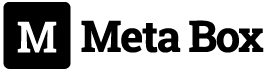



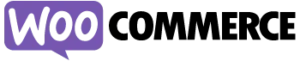





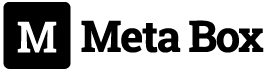



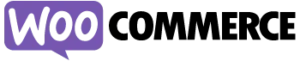





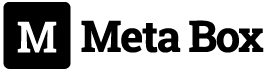



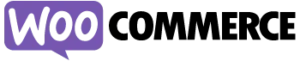





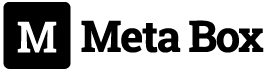



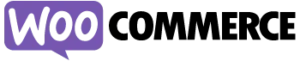





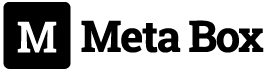



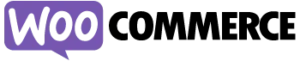





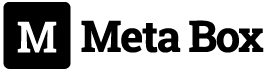



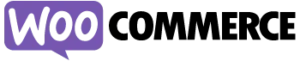





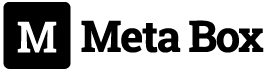



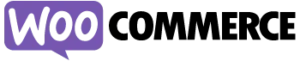





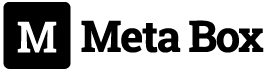



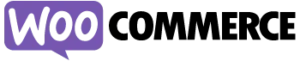





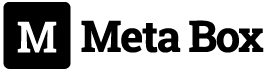



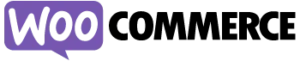


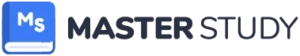

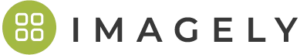
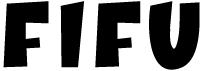

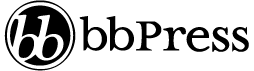



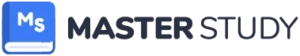

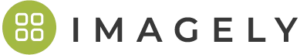
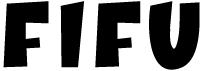

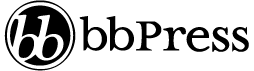



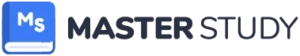

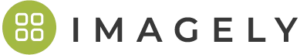
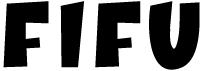

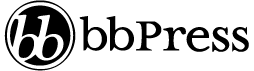



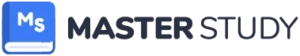

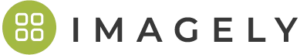
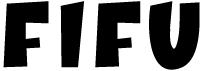

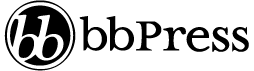



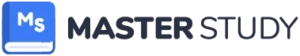

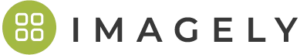
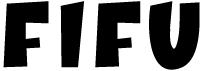

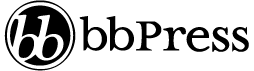



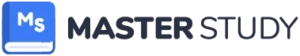

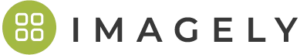
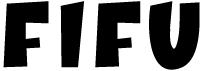

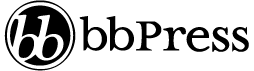



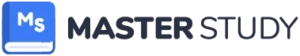

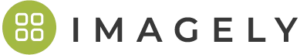
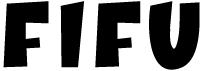

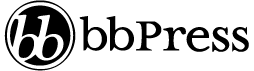



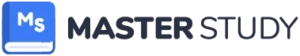

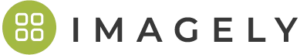
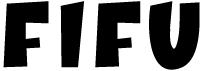

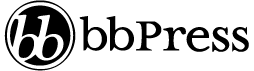



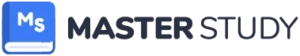

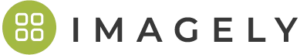
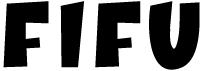

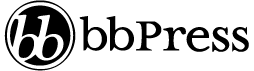



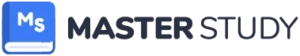

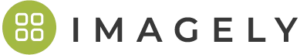
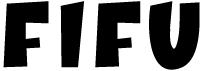

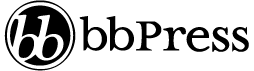


Migrate Your Entire Website Content with Our All-in-One Solution
Export and migrate your WordPress website data via CSV or XML, schedule the process to run regularly without any help, update content in bulk whenever needed.

Import

Export

Update

Schedule
All-in-One Import Export Plugin for WordPress
Custom Field Import
$249 $199
Save 20%
Import
Update
Media
Export
Schedule
Filter Control
ACF
JetEngine
MetaBox
SCF
Toolset
LMS
WPML
Woo & Addons
Yoast SEO
RankMath
AIOSEO
Directory Plugins
AI Integration
Polylang
Premium
$399 $299
Save 25%
Import
Update
Media
Export
Schedule
Filter Control
ACF
JetEngine
MetaBox
SCF
Toolset
LMS
WPML
Woo & Addons
Yoast SEO
RankMath
AIOSEO
Directory Plugins
AI Integration
Polylang
WPML Import
$249 $199
Save 20%
Import
Update
Media
Export
Schedule
Filter Control
ACF
JetEngine
MetaBox
SCF
Toolset
LMS
WPML
Woo & Addons
Yoast SEO
RankMath
AIOSEO
Directory Plugins
AI Integration
Polylang
One Time Paymentee
Unlimited Domain
Free Lifetime Support
Frequently Asked Questions
1. What makes WP Ultimate CSV Importer different from other import tools?
WP Ultimate CSV Importer goes beyond basic data imports. It’s built to give you complete control from importing posts, users, WooCommerce products, and custom post types to scheduling automatic imports, updates, and exports. You can map, filter, and import data without duplicates. Unlike other tools, it comes with a one-time payment, lifetime free upgrades, and support.
2. Can I use WP Ultimate CSV Importer on staging or client sites?
Yes. You can install and activate WP Ultimate CSV Importer on both staging and client websites without restrictions. Just make sure you don’t resell or redistribute the plugin.
3. Can I compare the pricing plans of WP Ultimate CSV Importer?
Absolutely. You can explore and compare the available three plans and their features on our Pricing Page. Each plan is designed to fit different user needs, and all come with lifetime free support, lifetime free upgrades, and unlimited domain usage options.
4. Does WP Ultimate CSV Importer support large files and complex imports?
Yes. The plugin is optimized to handle large CSV files through batch processing and iteration-based imports. You can safely import thousands of records without timeouts.
5. Can I update or modify existing data using WP Ultimate CSV Importer?
Yes. You can match records using unique fields like ID, title, or slug, and update them without creating duplicates. Perfect for keeping your content, users, or products in sync.
