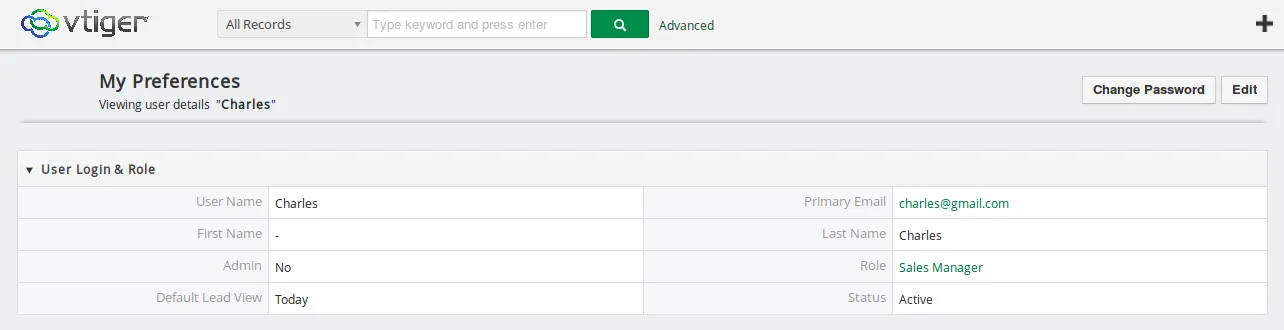Vtiger Mail Plus Module enables you to send emails to your customers that are not labelled as spam. You can easily manage all your email records in Mail Plus. You can get the delivery status of your email with ease using the email logs. Mail Plus enables you to securely configure your logged-in mail address using the API key to ensure smooth and secure communication with your customers. To enhance your email communication experience, Vtiger Mail Plus Module provides advanced features for efficient customer engagement and interaction.
Pre-Requisites
- Compatible Vtiger version: 6.5 to 7.4
- PHP version: 5.4 or higher
Module Installation
- Take a back of your Database and Files for secure installation.
- Click Settings icon -> CRM Settings -> Module Manager -> Install from zip
- Upload the zip file and click Import and then click yes to finish.
- Unzip the install.zip in root directory.
Vtiger Mail Plus Configuration #
“How to” Video Walk Through
This video tutorial will show you how to configure Vtiger module for Mail Plus make easier to reach customer’s mailbox without filtered to spam folders. This helps to stop all your email marked as spamming.
You can integrate Mail Plus with Vtiger securely using the SendGrid API key.
If you don’t have the API keys already, create your SendGrid API key as mentioned in below steps
- Go to https://app.sendgrid.com/settings/api_keys
- Register or Login to your SendGrid Account
- Click Settings -> Choose API keys from the dropdown
- Click Create API key -> Choose General API key
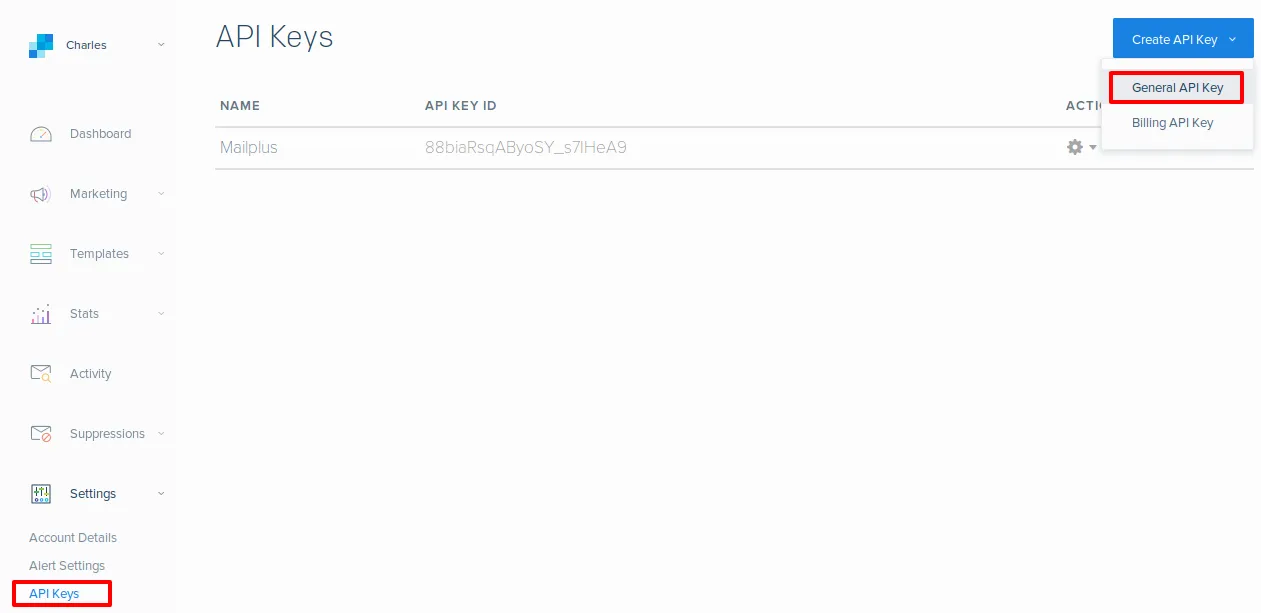
- Provide the key name and select permissions to be associated with your key and click Save
- Copy the generated API key to use it to configure the product as in following steps to configure the Mail Plus.
- Click Settings icon -> CRM Settings -> Other Settings -> Mail plus -> Edit -> Provide the API key and then click Save.
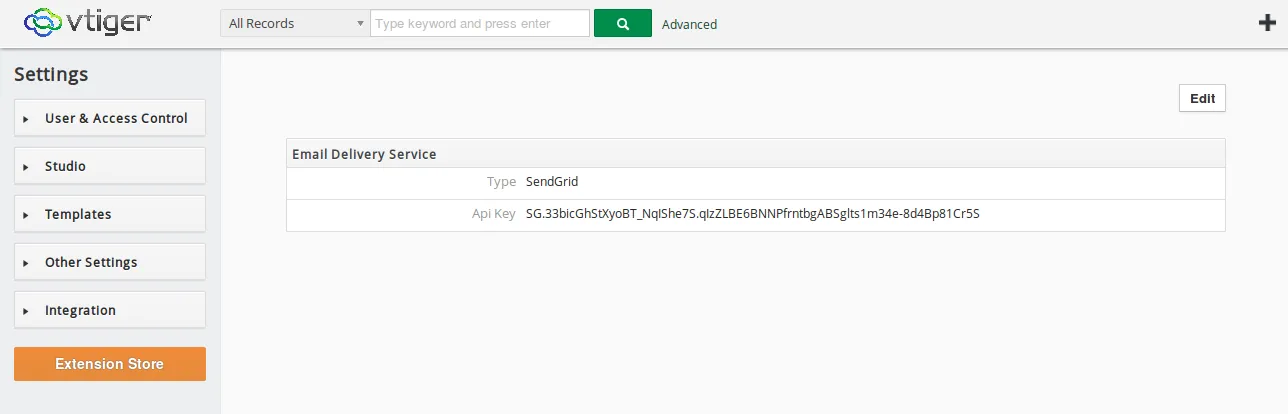
This is a sample view of records after sendgrid configuration
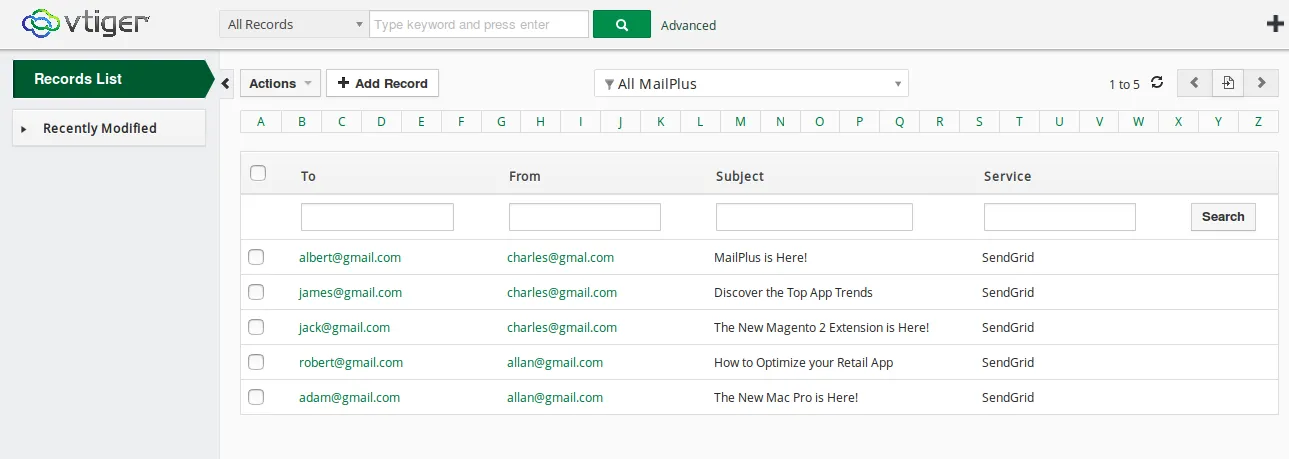
Manage Logs & Sender Identity #
Prevents spam #
Send emails to your customers without getting filtered into spam. Authenticate your email address using the SendGrid API key to not get caught into spam.
Email Records #
Manage all your email records in your Vtiger CRM with Mail Plus module. You can easily maintain the details like UserId, Delivery Status, Email message etc., of your email using the email logs.
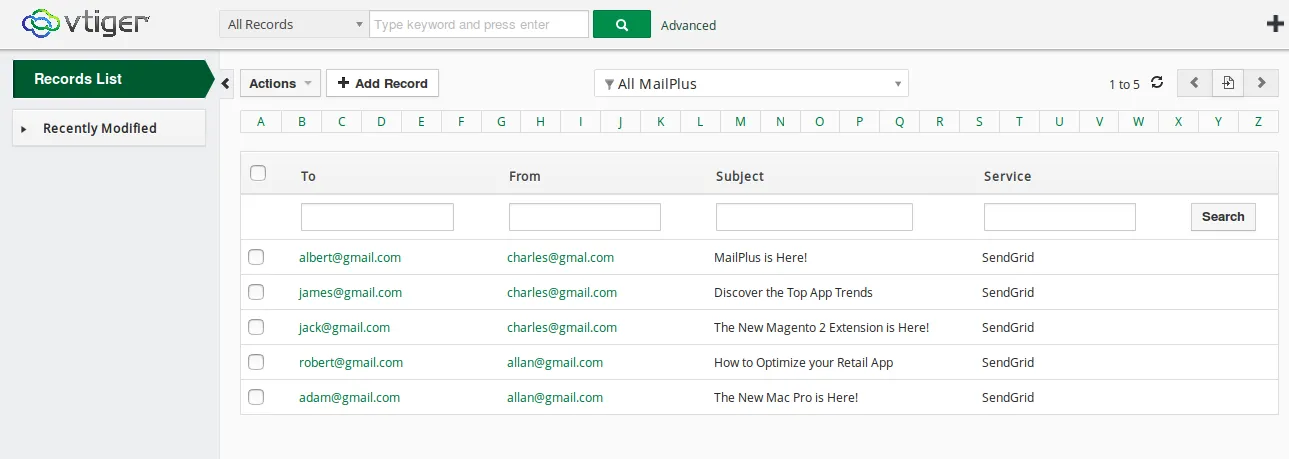
Sender Identity #
You can send emails to your customers with your logged in user mail address with Mail Plus. You can easily configure your email address by altering the user login details.