Xero Vtiger CRM Integration is a Vtiger extension module to bidirectionally sync your records between Vtiger CRM and Xero accounting software. The sync is performed securely with Xero API credentials. You can configure email notifications to get your sync process reports. The module allows you to sync all or selective records from Vtiger CRM to Xero. The sync is triggered at the instant of button click or you can schedule to execute at regular intervals without any manual intervention. Complete sync log of your instant and scheduled sync process is maintained to have clear data transfer information.
Pre-Requisites
- Enable CRON by adding the below entry in crontab
Installation & Configuration #
Module Installation #
- Click Settings icon -> CRM Settings -> Module Manager -> Install from zip
- Upload the XeroAccounts.zip, XTiger.zip, XTLog.zip, XTQueue.zip file and click Import and then click yes to finish.
Integrate Xero in Vtiger CRM #
To integrate your Vtiger CRM with Xero Accounting Software,
- Click on All -> XTiger -> API details -> Edit
- Provide the consumer key and secret and then click Save.
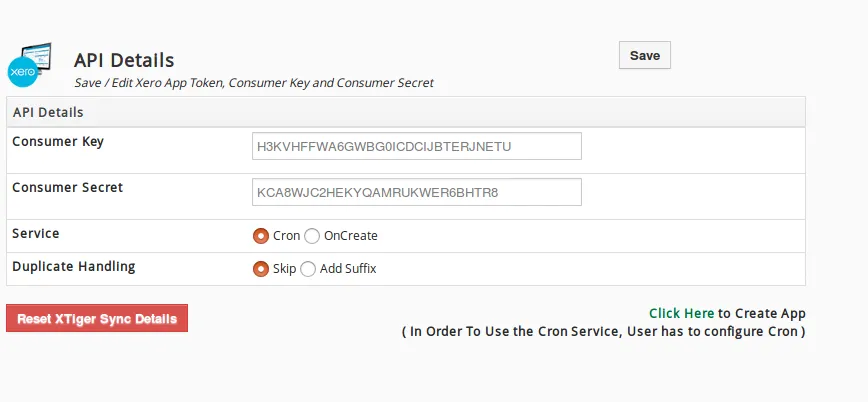
Email Notification Setup #
Xero Vtiger CRM Integration enables you to monitor your sync process between your Vtiger CRM and Xero accounting software. You will receive periodic emails with the details of previously executed sync process. The mails can be triggered at the instant of sync, everyday, weekly once or monthly once.
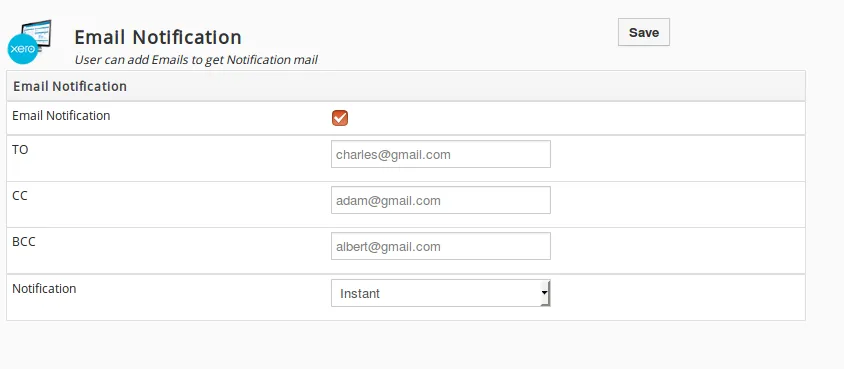
Vtiger CRM Xero API Generation #
- Login to your Xero Account
- Open the URL – https://developer.xero.com/myapps/
- Click on New app button in the top right
- Provide the Application Name and Company URL. You can give any company URL (https://www.smackcoders.com)
- In the oAuth 2.0 redirect URL section give the URL – crmdomainname(demo.smackcoders.com is an example)/modules/XTiger/callback.php
- Click Save and you can get your Client ID and secret key.
Synchronization Flow #
Field Mapping
Mapping section helps you to map your Vtiger CRM fields with the appropriate Xero fields. You can define your own mapping template structure for your Vtiger Modules. With Xero Vtiger Integration, you can sync all or selective records of your inventory modules.
- Choose the appropriate module from the Select Module dropdown
- The most common fields are mapped by default.
- The remaining fields are auto mapped. If additional fields are added in your modules, select the appropriate fields from the dropdown.
- Click Save
Note
- The Xero tax fields should be correctly mapped with the CRM fields based on which the records are sync.
- The CRM tax rate should be properly given as that of Xero.
- In Xero if you have selected the Amounts as : Tax Exclusive, then all the tax rate values should be the same. Only then all the records are properly sync.
- The Part number in Vtiger CRM and Item number in Xero should not be an empty value
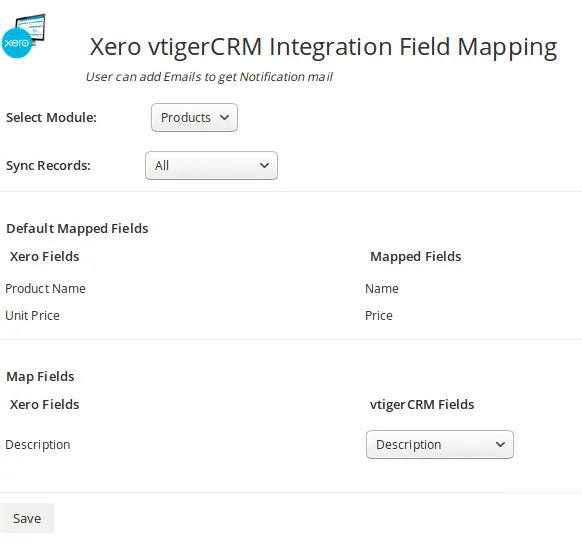
Selective record sync
Xero Vtiger CRM Integration lets you to sync selected records from your Vtiger CRM to Xero in two ways
- Select record
- Record Status
Choose Enable Xero Sync from the Sync Records dropdown to sync selective record.
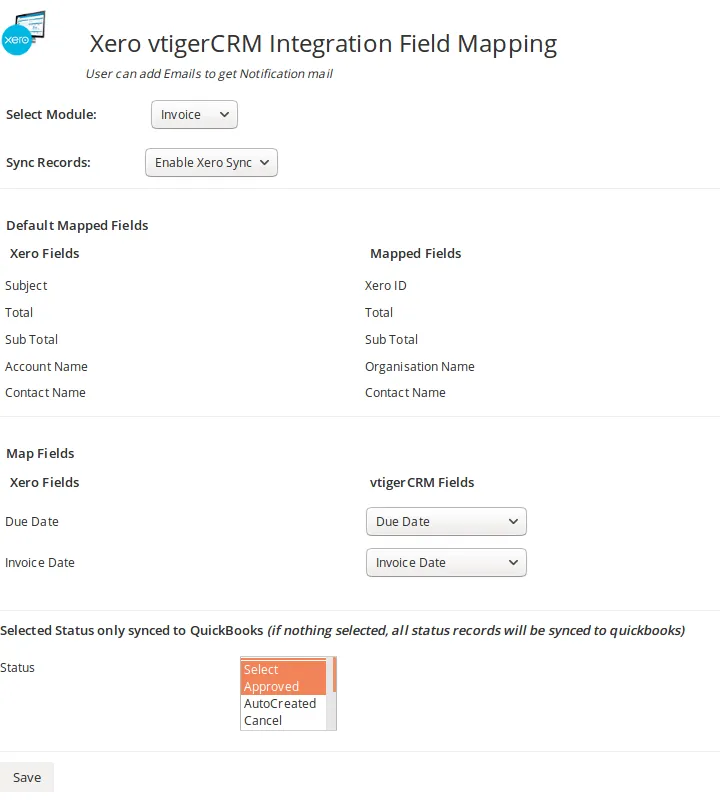
1. Select record You can select specific records from your contacts, products and Invoice modules that need to be synced with your Xero accounts. To select the record, check on the Allow XTiger Sync in the Xero Information table.
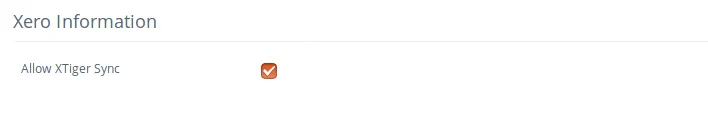
Additionally you can sync your Vtiger invoice as Xero Invoice, Bill or receipt. To sync as Invoice or Bill or Receipt, select the appropriate type in Xero Invoice type.
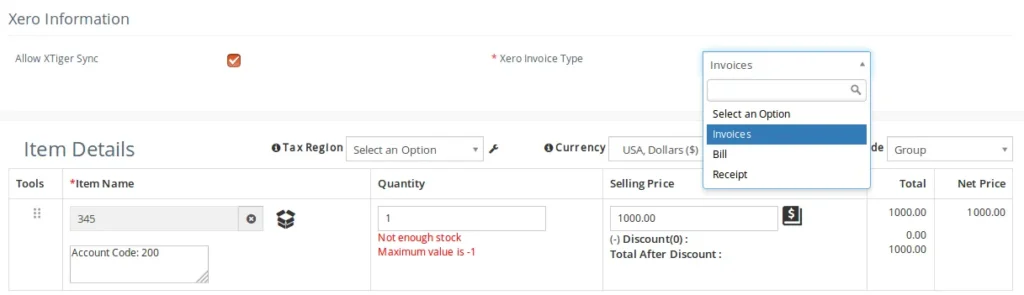
2. Record Status You can also sync records based on the module status. To select the records, Choose the required status in the Status multi-select box.
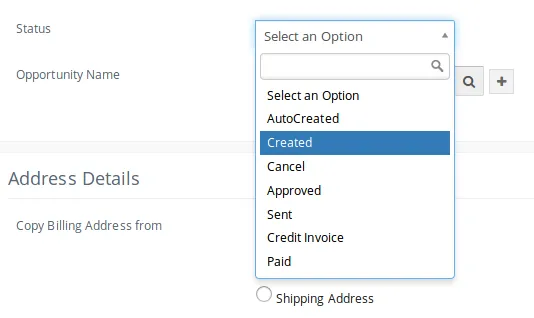
Xero Accounts Sync #
Xero Vtiger CRM Integration enables you to sync Xero accounts into your Vtiger Accounts.
Synchronization and Logs #
Xero Vtiger CRM Integration lets you to sync your records either manually or you can schedule your sync between your Vtiger CRM and Xero accounts.
Instant Sync
With Xero Vtiger CRM Integration, you can sync your records manually whenever you need to update your Vtiger CRM or Xero with the latest record information. The records are synced based on the Field Mapping configuration. To trigger data transfer at the instant, click Sync.
Schedule Sync
You can also schedule your sync process at the regular intervals based on your cron runtime with Xero Vtiger CRM Integration. To trigger data transfer at regular intervals based on the scheduled time, click on add to ‘Queue’.
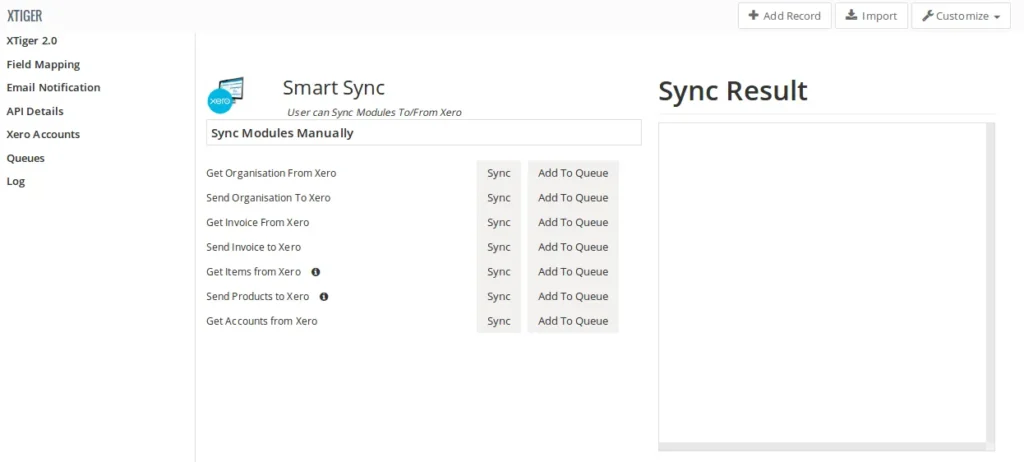
Logs #
Queue
With Xero Vtiger CRM Integration, you can easily maintain a separate list for your sync that are scheduled. Queue contains both the list of failure and success sync. The previously failed records that are added in the list will be resynchronized based on the queue order.
Logs
Logs contain the overall list of records that are sync between your Vtiger CRM and Xero accounting software. With Xero Vtiger CRM Integration, you can audit the entire workflow with the detailed list of success and failure logs. You can also get the Vtiger & Xero Id, Action Log, Mail status and much more.



