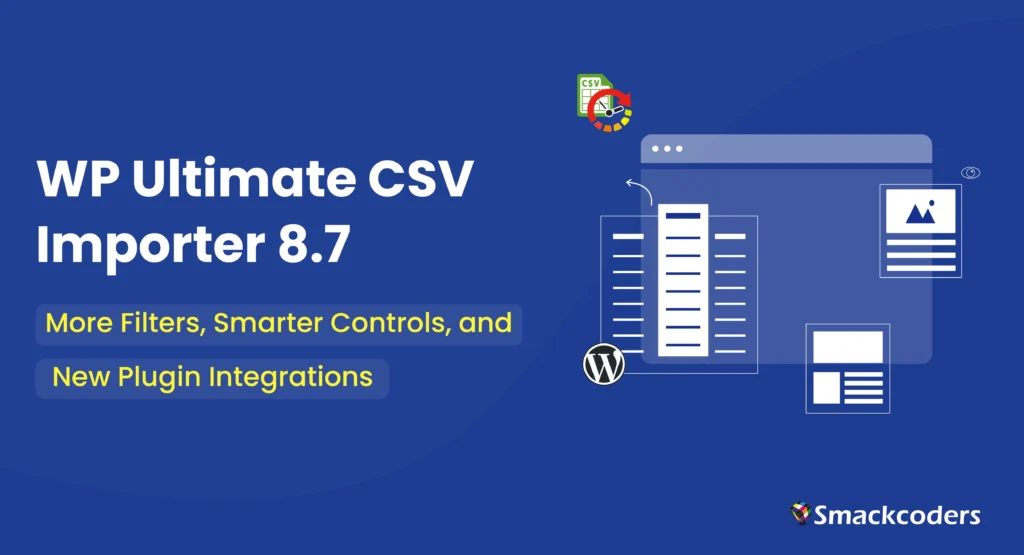
Table of Contents
Every import or export action you run isn’t just about moving data. It’s about launching a product on time. Getting a client report out the door. Publishing a hundred blog posts without breaking your formatting. Or migrating a WooCommerce store with all its customers and orders intact.
We’ve seen how deeply the WP Ultimate CSV Importer plugin is woven into your day-to-day operations. With version 8.7, we’ve focused on giving you more clarity, more control, and more flexibility while maintaining the stability you rely on.
This update is packed with meaningful improvements like new filtering options, post content and image previews, better plugin compatibility, and a powerful new way to delegate export access without compromising on security.
Let’s take a closer look at what’s new in version 8.7.
Visual Validation Before You Import: Preview Post Content and Featured Images
One of the most requested features and it’s finally here.
In version 8.7, you can preview your post content and featured images before running an import. This is especially helpful if your file contains HTML-formatted content or external image URLs. Instead of running the import and discovering layout issues or broken images afterward, you can now catch and correct problems in advance.
You’ll find two new action icons added in the field mapping screen:
- Post content preview: Clicking the eye icon beside the post_content field shows a rendered view of your content just like it would appear on the frontend.
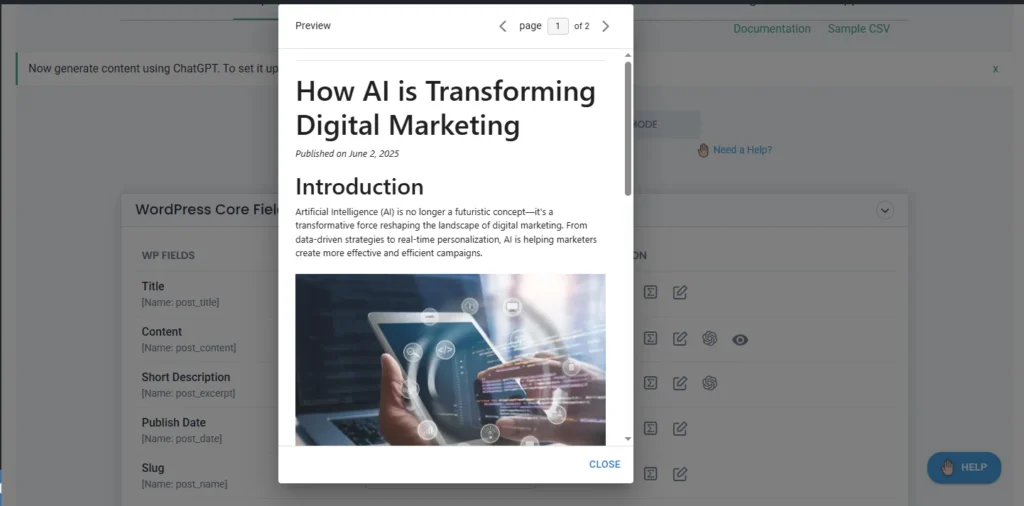
- Featured image test: Use the magnifying glass icon next to the featured_image field to test image URLs for accessibility before importing.
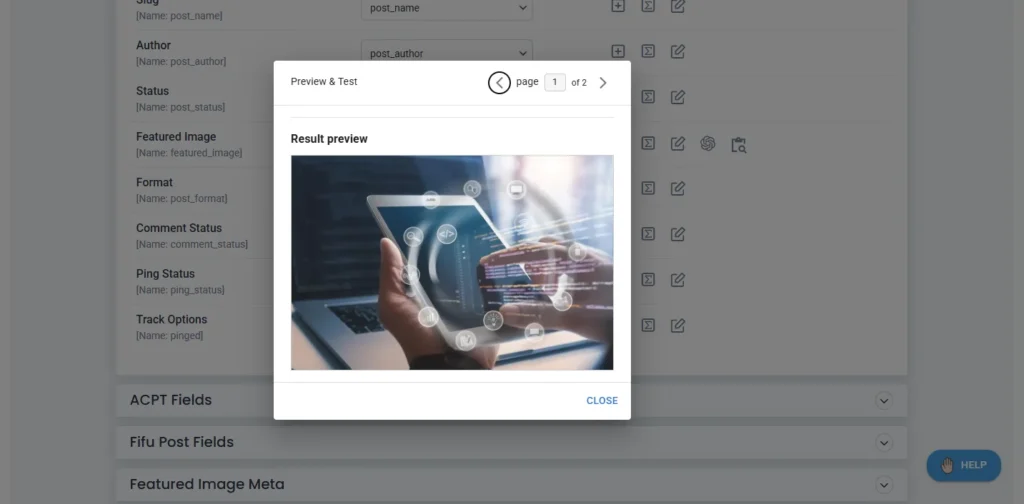
This helps reduce trial-and-error and ensures your content looks exactly the way you intended.
New: Client Mode for Export – Give Export Access to Non-admins
Managing a multi-user site? Now you can let Editors, Shop Managers, or other non-admins export data without giving them access to everything.
With the new Client Mode export feature, administrators can:
- Set up export templates with pre-configured filters.
- Choose which user roles (such as Shop Manager or Editor) should have permission to run that specific export.
- Let team members access a limited export interface under the “Client Mode” tab.
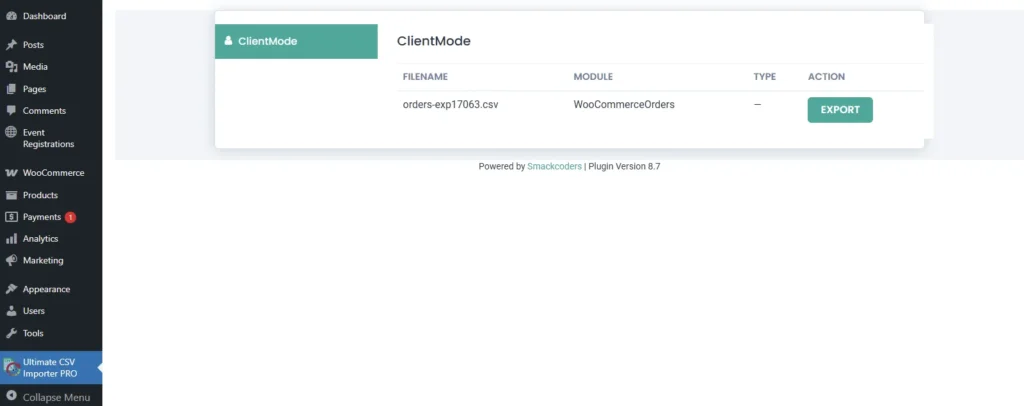
This makes it easy to delegate tasks like order exports, post backups, or user reports while still keeping overall control centralized with the admin.
It’s a great way to maintain structure in teams where different people handle different data needs.
How it works: Export in Client Mode – Step-by-step guide
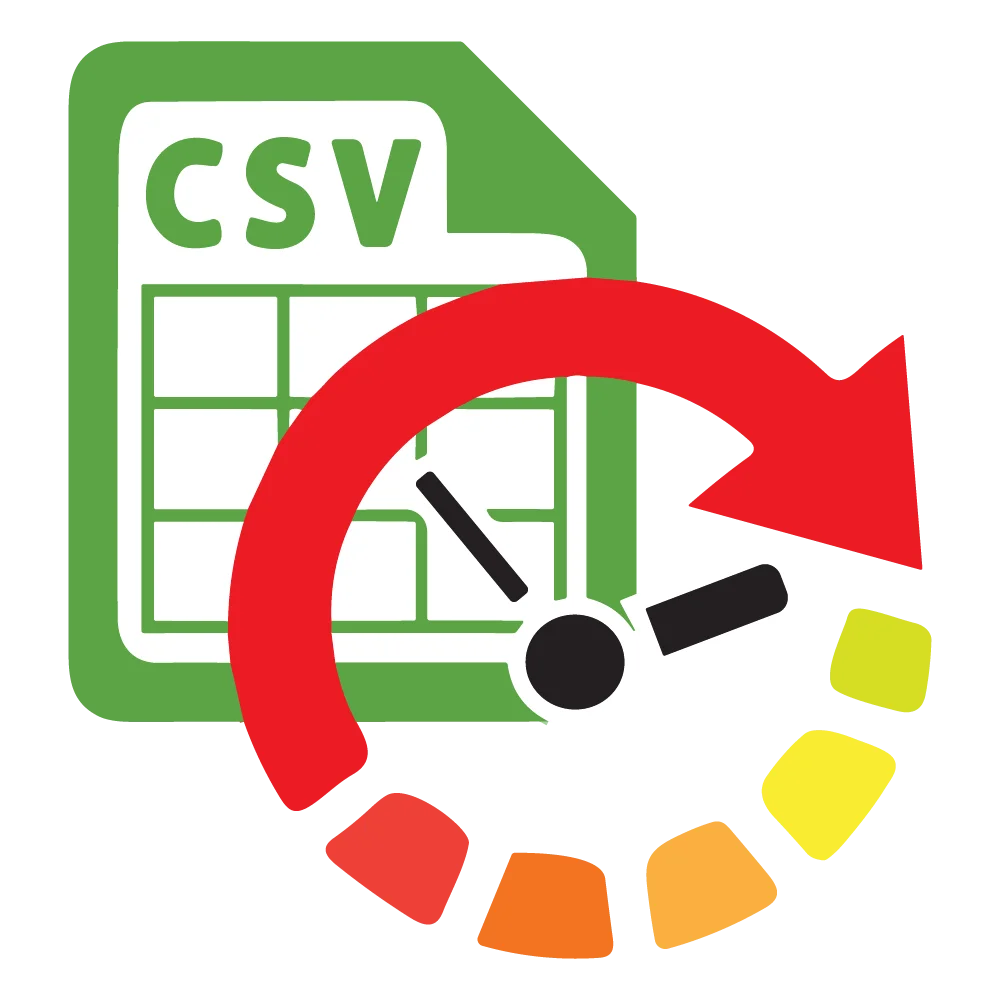
WP Ultimate CSV Importer Pro
Get Ultimate CSV/XML Importer to import data on WordPress faster, quicker and safer.
Powerful New Export Filters for WooCommerce and User Data
Whether you’re generating reports or syncing with external tools, sometimes you only need a subset of your data. In 8.7, we’ve added new filters to help you get just the records you care about.
For WooCommerce Orders, you can now export:
- Orders that include a specific product
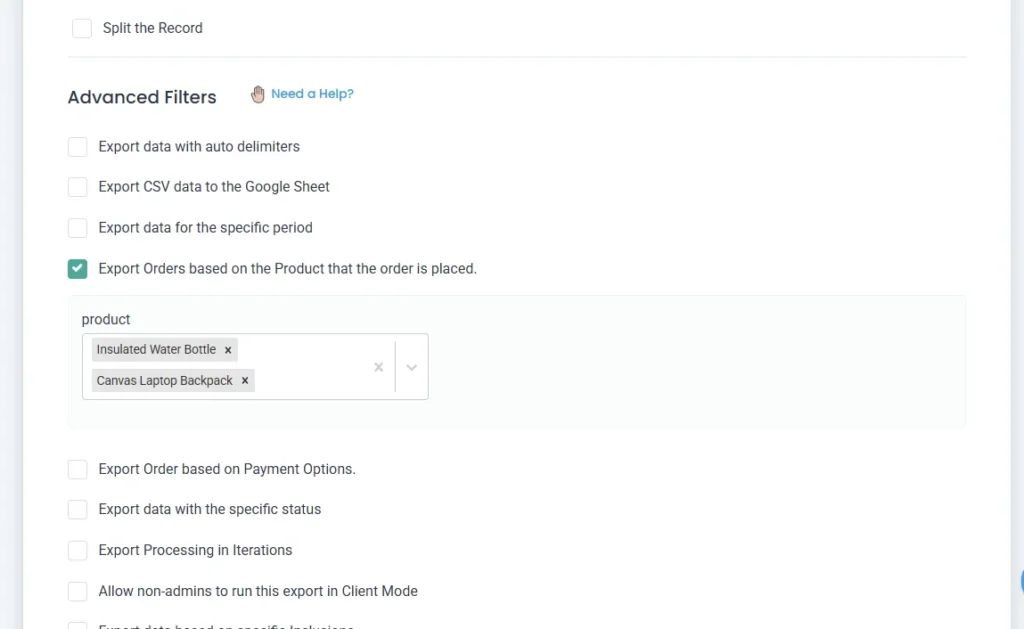
- Orders filtered by payment option (such as Cash on Delivery, Stripe, etc.)
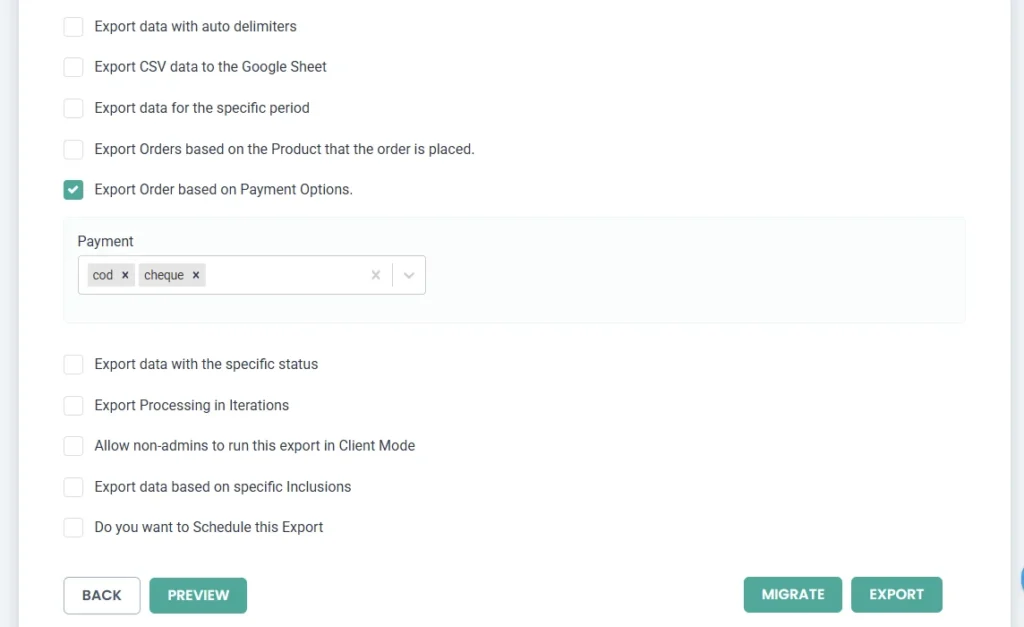
- Orders based on status (like Completed, Processing, On Hold, Cancelled)
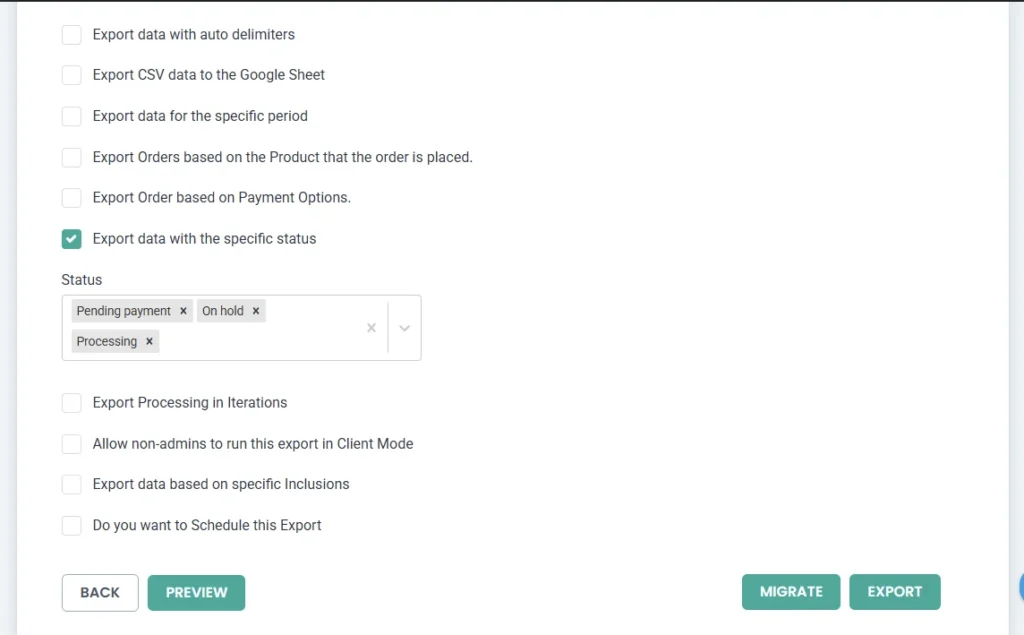
These filters can be combined and customized, giving you granular control over what gets exported and why.
For WordPress Users (Customers), we’ve also introduced:
- Exporting users based on the products they’ve purchased
- Filtering by user role, so you can export only Editors, Subscribers, or other roles
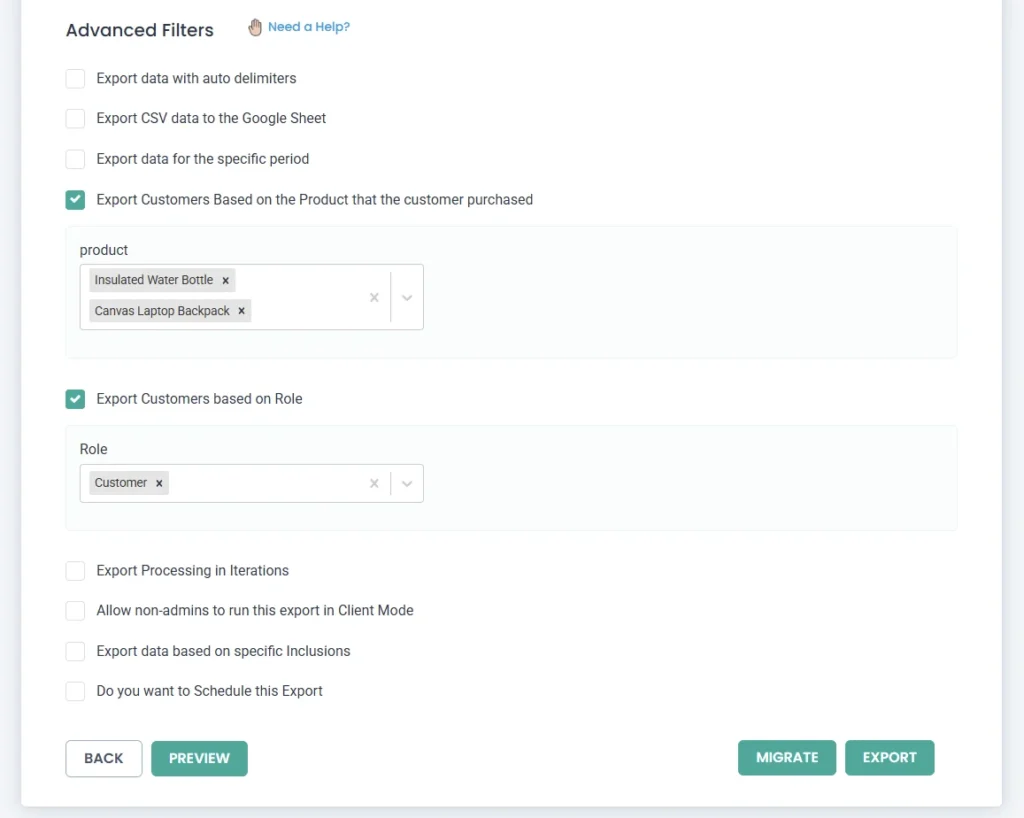
This makes your customer segmentation and reporting much more flexible, especially helpful for WooCommerce store owners and membership sites.
See how to use these filters:
Export WooCommerce Orders with Filters
Export WordPress Users with Filters
New Integration: ACPT Fields Now Supported
With version 8.7, WP Ultimate CSV Importer introduces support for ACPT (Advanced Custom Post Types) fields. If you’re using ACPT Lite to manage your custom post types, field groups, or taxonomies and want to bulk import or export content assigned to them, this update will make your work a lot easier.
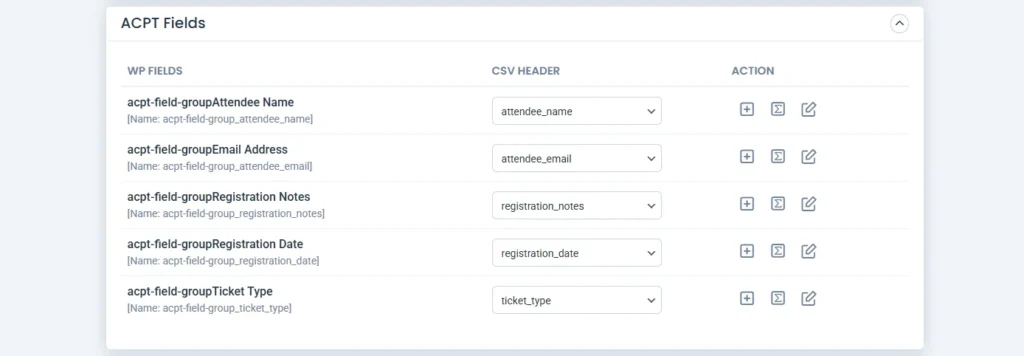
You can now seamlessly import and export field types created with ACPT lite (like text, number, and select fields).
This means you can handle large volumes of structured content without manually adding or editing each entry.
Please note that our current support covers ACPT fields only, and not yet the full range of ACPT Pro features or advanced field types. We’re actively working on deeper integration based on user demand and feedback.
See how to use it: Import and Export ACPT Fields – Full Guide
MetaBox Compatibility Enhancements
In this release, we’ve improved compatibility with the latest MetaBox field types to better support your dynamic content structures.
- Post Reference and Object Fields: You can now import data into MetaBox Post Reference and Object fields with full support, just like other MetaBox field types.
- “Add New” During Import: When your CSV references a post that doesn’t yet exist, WP Ultimate CSV Importer can now create that post automatically during import.
Ready to Try WP Ultimate CSV Importer 8.7?
This update is all about giving you more control, more context, and more confidence with your data tasks in WordPress. You can download the latest version now from your account in Smackcoders.
Want further help getting started with new features? Contact support at [email protected].
Thank you again for using WP Ultimate CSV Importer. We can’t wait to hear how 8.7 helps you do even more with your data.
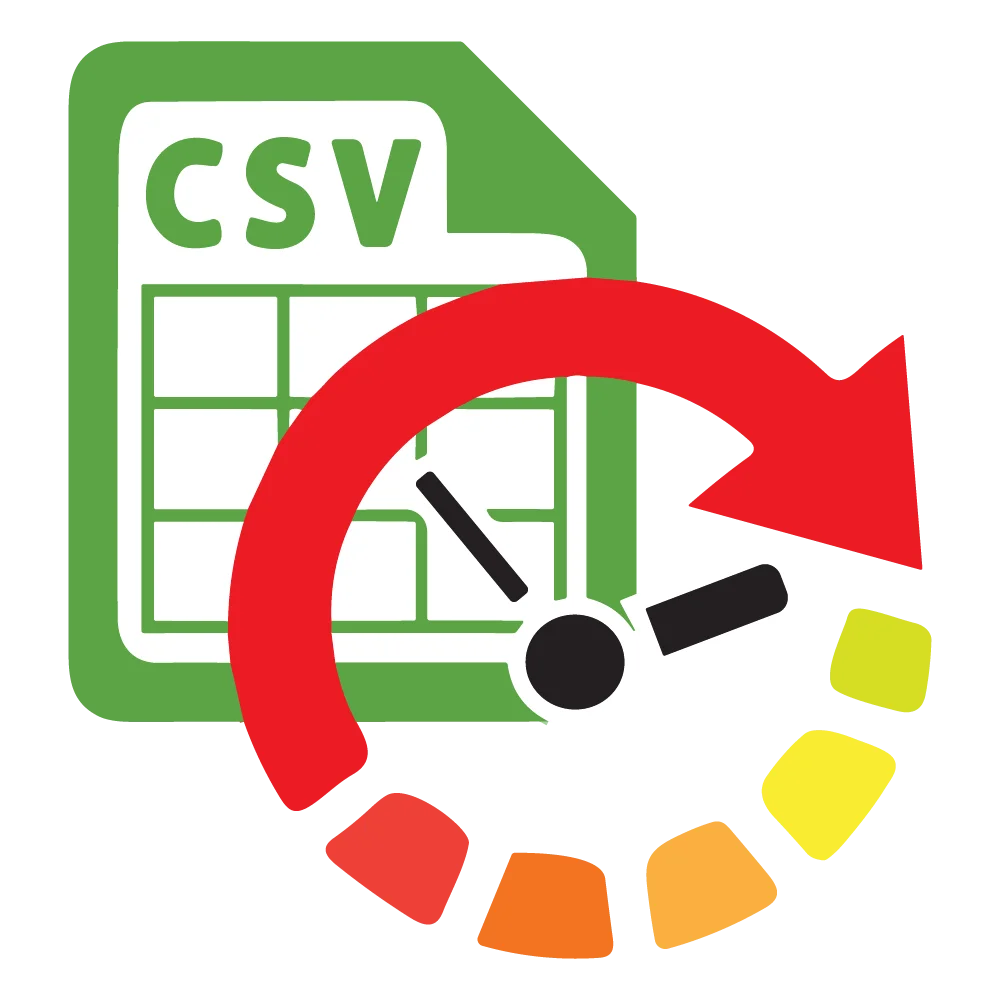
WP Ultimate CSV Importer Pro
Get Ultimate CSV/XML Importer to import data on WordPress faster, quicker and safer.
