
Table of Contents
Managing bulk amounts of custom data can be very challenging for a U.S. eCommerce store owner, especially when dealing with custom data types, taxonomies, and SEO optimization.
Whether you need to import custom, optimized data across your sites or update them, doing it manually will merely be a headache. So WP Ultimate CSV Importer comes to your rescue by allowing bulk imports and updates in just a few clicks.
This blog covers how U.S. stores can use WP Ultimate CSV Importer to import Toolset types and Yoast SEO data for seamless WooCommerce store management.
Let’s dive in!
Toolset and Yoast SEO in U.S Stores
Due to the rise of severe competition in the eCommerce space, businesses have moved towards structured data like custom taxonomies and SEO-optimized content to improve product discoverability and gain a greater advantage over competitors in 2025.
Toolset types and Yoast SEO are two great tools widely used by U.S. eCommerce businesses to improve their brand presence online and search visibility.
Toolset Types plugin lets you build custom post types, custom fields, and taxonomies with zero coding. This useful plugin allows you to establish relationships between different post types and set up repeating field groups.
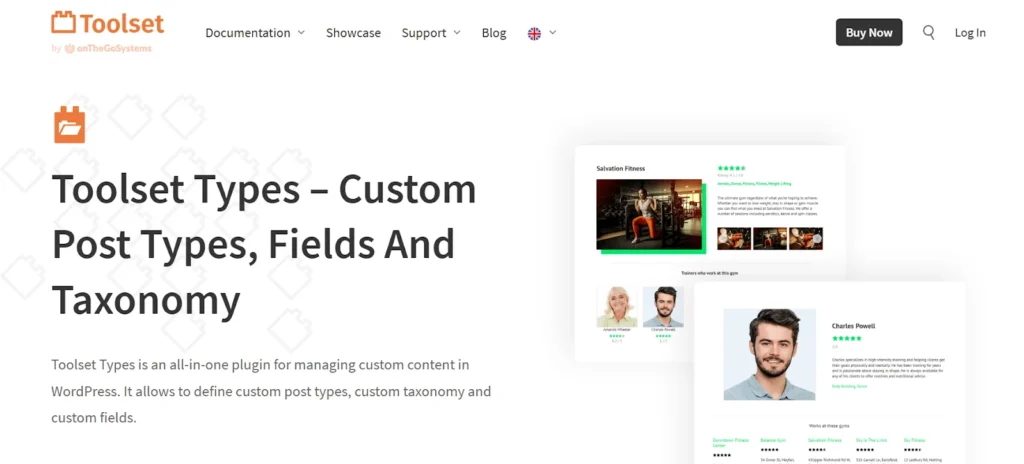
Yoast SEO is another powerful plugin for optimizing your products and storing data for search engines. From generating titles and meta descriptions for your products to performing product-specific SEO analysis, Yoast SEO makes your website stand out in the search results.
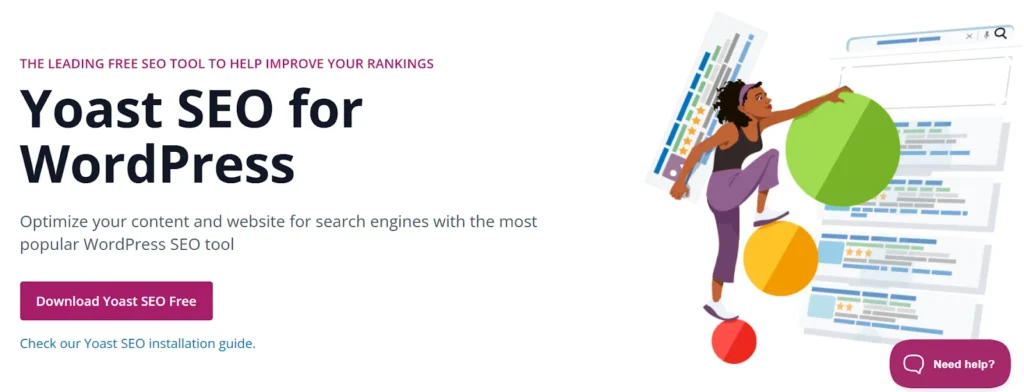
Hence Toolset Types + Yoast SEO import is essential for businesses aiming to optimize their structured data to perform better in the search results.

WP Ultimate CSV Importer Pro
Get Ultimate CSV/XML Importer to import data on WordPress faster, quicker and safer.
WP Ultimate CSV Importer Import Guide
Step 1: CSV File Prep
To begin importing with WP Ultimate CSV Importer, you need to first craft a CSV file containing the following information:
- WooCommerce product details – Product title, SKUs, prices, stock status, etc.
- Toolset Types data – custom fields, post types, taxonomies
- Yoast SEO data – focus keywords, meta descriptions, canonical URLs, etc.
For example, let us say that we own an eCommerce site for our restaurant, where we want to update our online menu. Our restaurant has:
- Custom post types for menu items.
- Custom taxonomies for cuisine types (e.g., Italian, Mexican, Vegan).
- Yoast SEO metadata for each menu item.
To update these data via WP Ultimate CSV Importer, we should prepare a CSV file including all the above-mentioned details.
Step 2: Uploading the CSV
If you have already downloaded and installed the WP Ultimate CSV Importer plugin, you will find it in the WordPress dashboard. Click on it and navigate to the Import/Update section. You will find the option to browse and upload the CSV file from your local storage.
Once you upload the CSV file containing the data, click on fresh import to import new data into your site, or click update content if you are trying to update the existing content. Set the post type as WooCommerce products and click continue.
In our example, we are including a few new dishes in our menu, which we have added in the CSV file, so we will proceed with a fresh import.
Step 3: Mapping the fields
This step is crucial while importing data into your site and should be carried out carefully for a smooth import. Start mapping the column headers of your CSV with the appropriate WordPress Core fields. Under Types Custom fields, map your toolset fields.
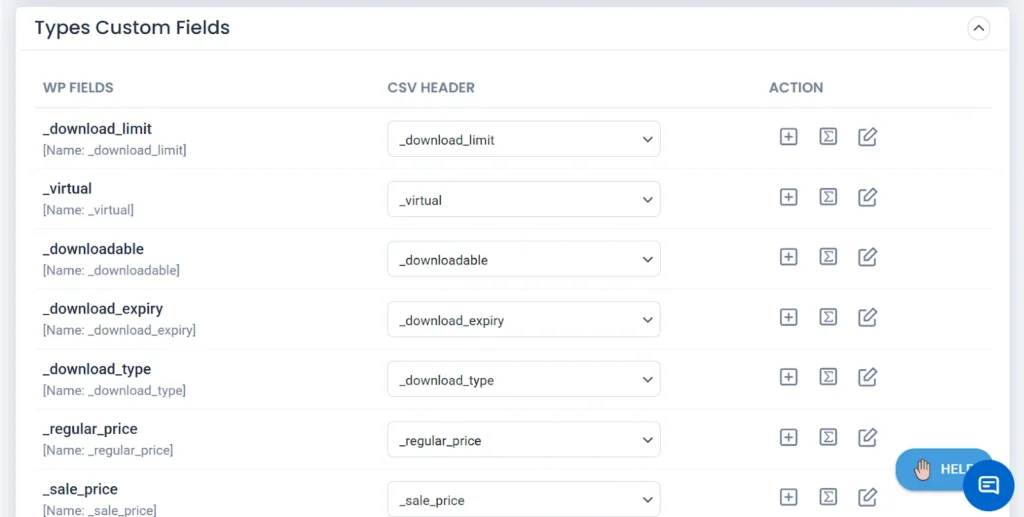
Similarly, under Yoast SEO fields tab, map the SEO data columns from your CSV. Save the mapping for future use with a recognizable name at the end and click continue.
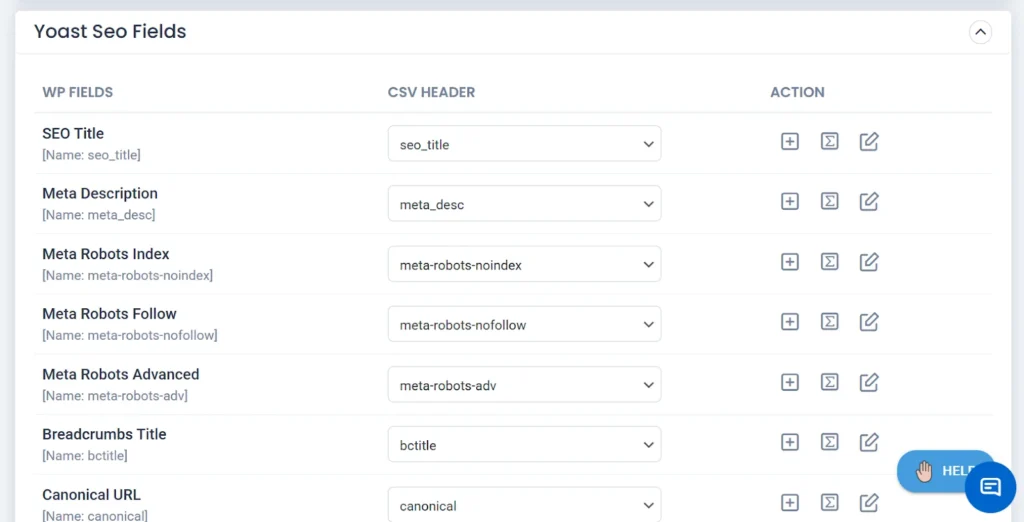
Step 4: Run the import
In the import configuration section, you can enable your preferred options in the settings regarding the import, or proceed with the import as it is. Once you click import, you will be shown the progress bar of how your data is being imported/updated into your eCommerce site. When the import is done, you can click View Product provided for each record import log to visit the product on your online store.
By following this WooCommerce SEO custom import method, you can seamlessly update your store’s data in no time.
Exporting Imported Data
You can also easily export optimized custom WooCommerce data using the WP Ultimate CSV Importer plugin. Go to the export tab and select WooCommerce products as the export post type.
On the next screen, specify a name for your export file and select your preferred format — CSV, XML, XLS, XLSX, or other. If needed, apply advanced filters to narrow down the data you want to export. Once everything is set, click Export to generate and download your file.
Benefits for U.S Businesses
- Time conserving
WP Ultimate CSV Importer supports bulk updates, through which you can add or update thousands of products at a time. All you need to do is make changes in your CSV file, and the plugin will take care of the rest, importing the data into your website. Hence, you can save all the time spent on manual updating or adding products individually into WooCommerce.
- Fewer data management issues
Toolset types let you create structured content, which makes it easier for data management and navigation. New products or custom data fields can be added easily without disrupting the existing content.
- Better search visibility
When your products are structured and optimized, the search engines will have a better understanding of your content, helping you rank higher in the search results.
Conclusion
Customization and optimization are no longer a luxury but a necessity for U.S eCommerce businesses. With the right tools, you can transition your business to the next level by improving your store’s visibility and enhancing the overall customer experience. Combine the power of Toolset Types, Yoast SEO, and WP Ultimate CSV Importer and boost the awesomeness of your WooCommerce store.
Don’t let manual updates slow you down– download our free version and enjoy trouble-free data importing today.

WP Ultimate CSV Importer Pro
Get Ultimate CSV/XML Importer to import data on WordPress faster, quicker and safer.



