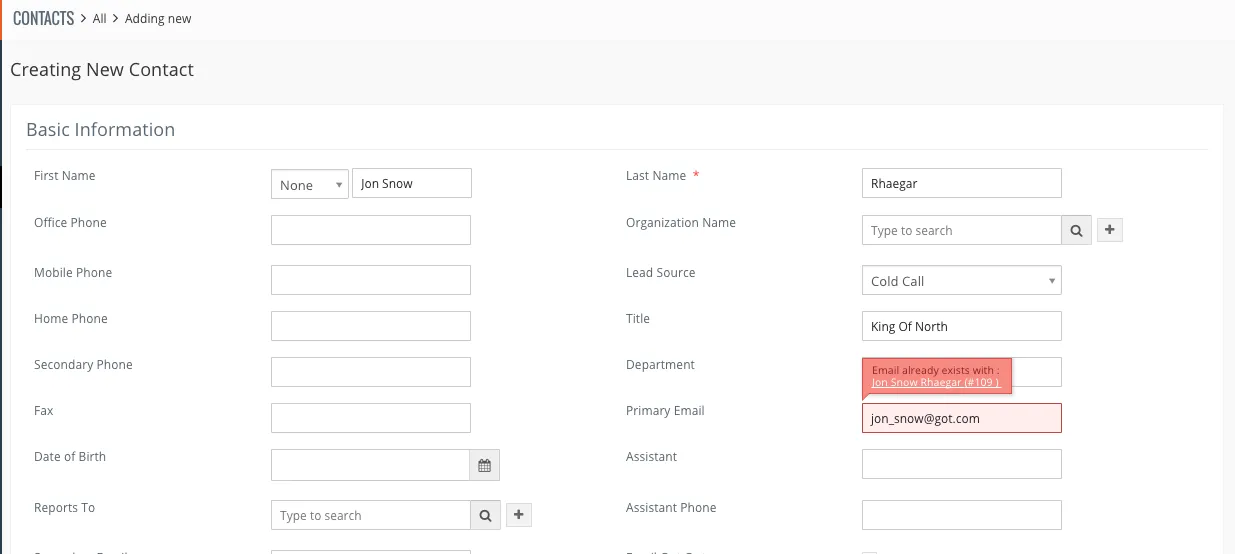Vtiger Duplicate Check is a tool to check for duplicates at the instant of data insertion.
Installation #
- Download the package from your My Account page.
- Extract the DuplicateCheck.zip file.
- In the extracted Import folder, you can find a zip DuplicateCheck.zip. Upload the zip in your Vtiger CRM as you do for the usual module import.
Configuration #
Go to, settings icon -> CRM Settings -> Other settings -> Duplicate Check
In settings, you can define the fields to check for duplicates in each Vtiger module. You can also enable/disable duplicate checks in any CRM module.
- Choose the module to check for duplicates in Duplicate Check Rule For
- To check for duplicates, enable the icon in the right corner.
- Click on the double arrows corresponding to the fields you want to check for duplicates
- Save after making the changes.
Cross duplicate detection #
Duplicate detection across modules is supported for Leads, Contacts and Organization modules. To enable cross checking, check on For CrossCheck box. The cross module duplicate detection works for the email and phone field types.
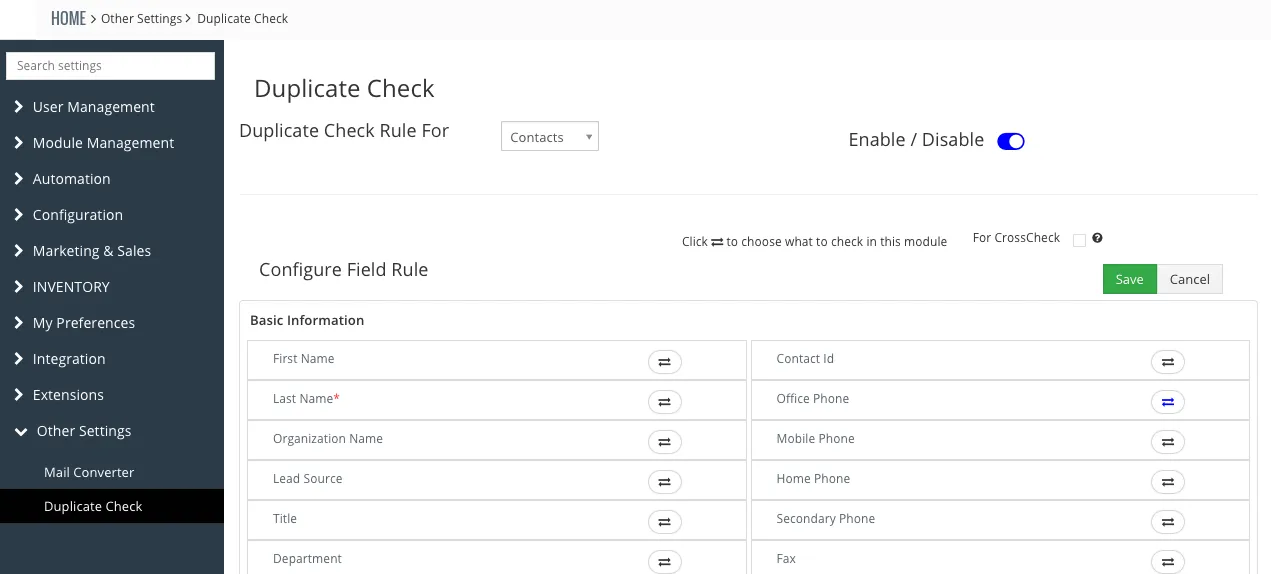
Duplicate Alerts #
When new data is entered, if the duplicate exists it pops out an alert
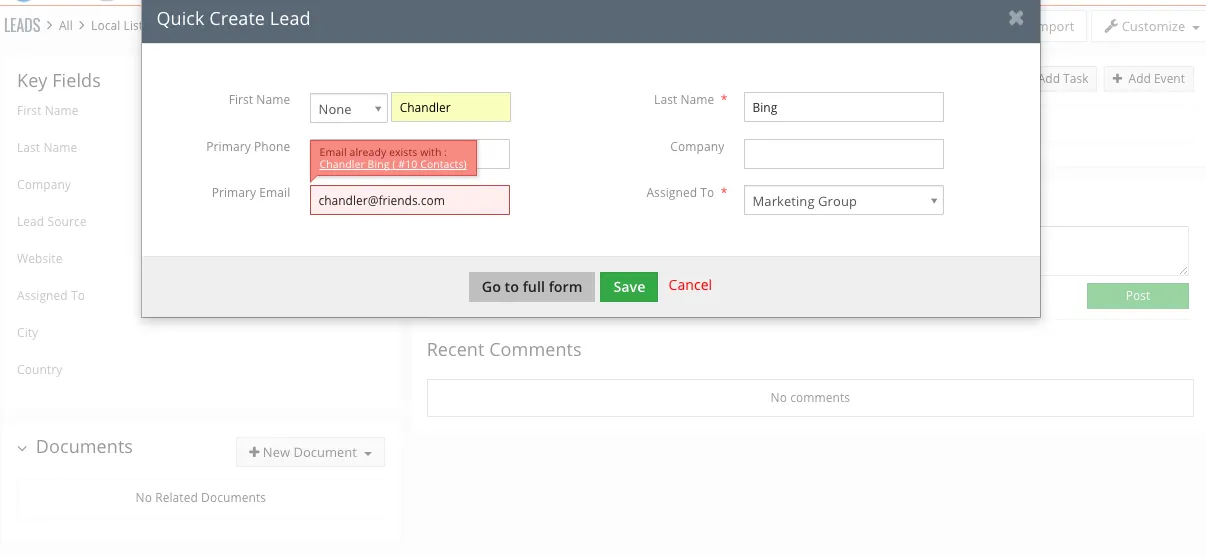
When you update an existing record in the detailed view, you will get an alert immediately. The advanced duplicate check will alert you while update Products. It will also alert when you are updating your Contacts or any custom module. It prevents you from spamming your CRM with redundant data.