
Table of Contents
As a beginner WordPress user, you may have often encountered the terms “caching” or “enabling cache” if you have been searching to improve your website’s speed. But are you wondering what those are? Then this blog is for you!
Also, if you are someone looking for the best caching plugins for your WordPress site, you have come to the right place.
In this blog, we will discuss what caching is and why you need a caching plugin. We will also list some of the best caching plugins that you can utilize to speed up your WordPress site.
Let’s get started!
What is Caching in WordPress?
Caching is a technique that involves temporarily storing frequently used data in smaller, faster storage areas called caches for quicker retrieval.
For example, think about watching your favorite movie on a streaming platform. The first time you watch it, your device takes a little time to load, fetching the video from the internet, buffering it, and then playing it smoothly.
Now, imagine you want to rewatch a specific scene later in the day. Instead of downloading or buffering the entire movie again, your device remembers the part you’ve already watched and loads it instantly from its temporary storage.
Caching works in the same way. When a visitor visits your WordPress site for the first time, your website will be downloaded from the website’s origin server. The web server will take some time to process this.
If caching is enabled on the server, copies of the webpage will be stored in the cache the first time it is loaded. So, it will be easier and quicker for the next visitor/the same visitor requesting the same webpage.
Caching is one of the highly effective methods to speed up a WordPress website. It can be done in the following ways:
Client-side caching
- Browser Caching – In this type of caching, the static contents of a website are stored locally within the user’s browser. When the user revisits your website, such elements will load from your local storage instead of being downloaded again from the server.
Server-side caching
- Database caching – Database caching stores database queries so the server doesn’t have to retrieve the same information again and again.
- Object caching – Object caching stores the results of database queries in memory to speed up database access.
- Opcode caching – PHP code requires compilation. In Opcode caching, the compiled PHP code is stored. So, it doesn’t have to be recompiled every time a page loads.
CDN caching
A CDN is a network of servers located in various geographical locations around the world. These servers store a cached version of your website so that when a user visits your site, your site will load quickly from the server closest to the user’s location.
Note: Caching works best with static content on webpages, such as text, images, and videos that do not change unless modified. In contrast, dynamic content that updates automatically and differs among users must be cached carefully. (For instance, in an e-commerce store, logos, images, and text are static content. The cart information is dynamic and varies from person to person.)
Why do you need a caching plugin?
WordPress caching plugins offer a quick and simple method to implement and automate caching for your website. Cache plugins also speed up your WordPress site and optimize your site for better rankings. Here are some of the benefits of using WordPress cache plugins:
Faster loading pages
The main purpose of using cache plugins is to prevent your site from loading more slowly. With these plugins, you can store the static parts of your site, like HTML files, JavaScript files, and CSS files, and improve your page loading speed.
Improved SEO
A fast-loading site has a better chance of ranking in the search results page than a slow site. Thus, using a cache plugin helps to improve your site’s SEO indirectly by optimizing your WordPress site speed.
Reduced server load
You can minimize server load and prevent crashes during heavy traffic by using caching. By serving cached content, your server will handle fewer requests, reducing its overall workload.
Bandwidth savings
Caching plugins help you save bandwidth costs as they reduce the amount of data to be transferred from your server. This can be highly beneficial for websites with high traffic.
Top 5 Caching Plugins to Supercharge Your WordPress Site Performance
Now, we have come to the best part you were waiting for – The Best WordPress Cache Plugins.
There are multiple cache plugins available for WordPress websites. After careful comparison and examination, we have selected the following plugins to be the best players for WordPress caching.
WP Rocket
WP Rocket is one of the best WordPress performance optimization plugins. Some of its top features include cache preloading, automatic lazy rendering, page caching, and browser caching. Alongside, it comes with features like critical image optimization and GZIP compression.

This plugin is also compatible with most hosting providers, page builders, and plugins, and offers a smooth installation in just a few steps.
WP Rocket’s pricing consists of three plans,
- Single – $59/year (1 website)
- Plus – $119/year (3 websites)
- Multi – $299/year (50 websites)
W3 Total Cache
W3 Total Cache brings solid speed gains to any WordPress website. It offers multiple caching methods, such as page caching, database caching, fragment caching, object caching, Rest API caching, and browser caching.
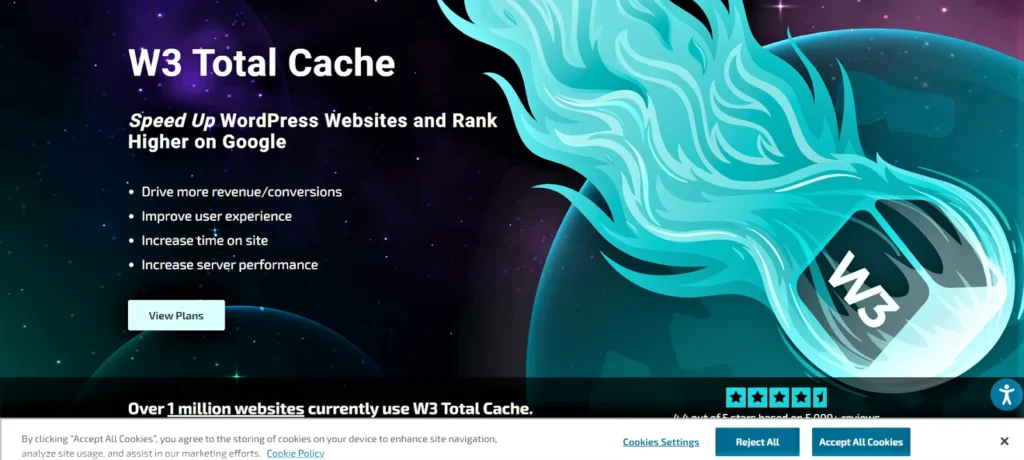
Not just that, other WordPress speed optimization features like lazy loading images, WebP image conversion, HTTP compression, and minifying are also included with this plugin.
W3 Total Cache’s pricing includes a free plan and three premium plans,
- 1 site license – $ 99/yr
- 5 sites license – $ 350/yr
- 10 sites license – $ 500/yr
WP Super Cache
WP Super Cache is a free plugin developed by the same developers of WordPress, Automattic. It operates in three levels – expert, simple, and WP Cache caching. The simple method is the ideal method of using the plugin. The expert mode requires you to rewrite the .htaccess file, which can be risky if modified incorrectly. The third mode allows you to cache pages for logged-in users.
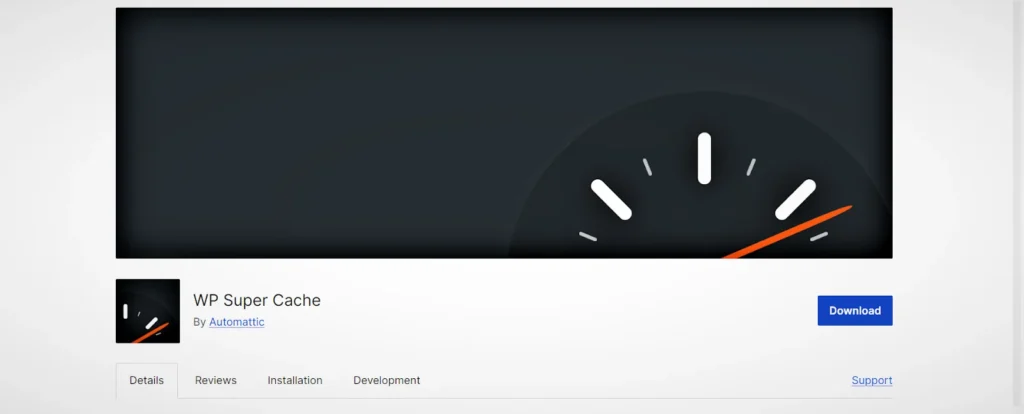
Overall, this plugin does a good job of boosting WordPress site speed, though it requires some technical knowledge for fine-tuning the settings.
WP Super Cache is entirely free of charge.
Litespeed Cache
Litespeed Cache is an excellent free and open-source plugin that supports server-level full page caching, private caching, cache crawling, object caching, browser caching, and database optimization.
Beyond these basic WordPress optimization features, Litespeed Cache takes a step ahead with its Edge Side Includes (ESI), which is a markup language that lets developers split the web page into different parts to process them separately from the rest of the page.
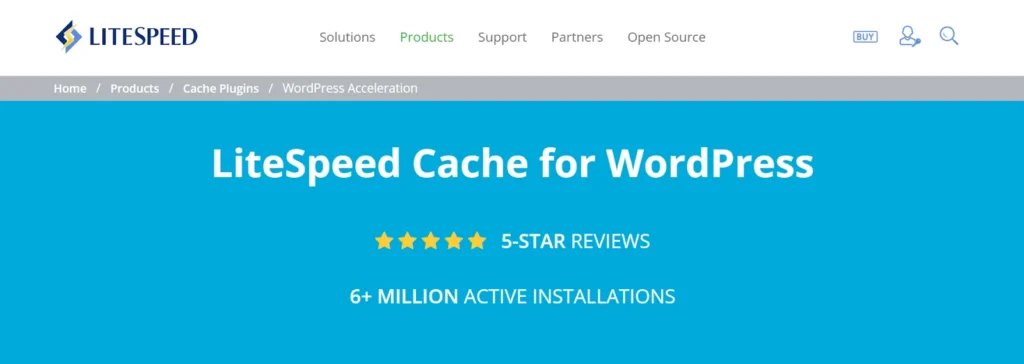
Litespeed Cache plugin is completely free, but there can be some fees associated with certain Litespeed server versions.
Cache Enabler
Cache Enabler is the best page cache plugin for WordPress that works by storing the web page contents as a static HTML file on the server’s disk. Some of its notable features include automatic smart cache clearing, mobile support, Brotli and Gzip pre-compression, minification of HTML, excluding or including inline CSS and JavaScript, and real-time cache size display in the WordPress dashboard.

Cache Enabler by KeyCDN is also a free plugin.
Conclusion
Many people mistakenly think that using multiple cache plugins can dramatically speed up their WordPress site. But this is definitely not the case. If you use more than one caching plugin on your website, it can lead to potential issues and conflicts on your site, resulting in very slow-loading pages.
So, instead of installing many plugins at once, go with a single cache plugin that best meets your site’s requirements. Overall, many WordPress users consider WP Rocket the best plugin to speed up WordPress sites. However, feel free to explore the other excellent options we discussed earlier.
Hope this article helped you find the right WordPress cache plugin for your site! If you’re seeking additional ways to enhance your WordPress site speed, we highly recommend checking out our other blogs on improving page speed in WordPress.



