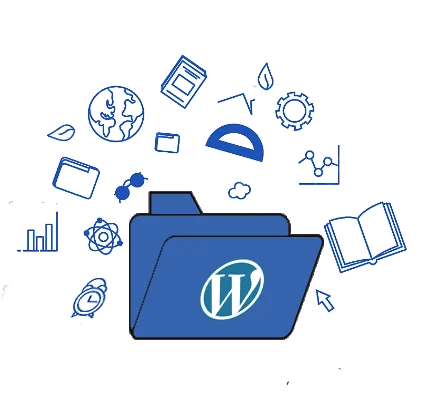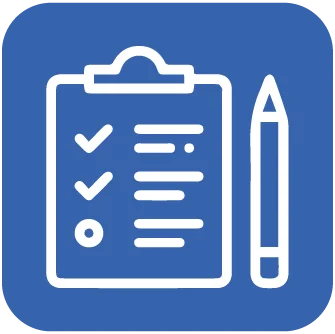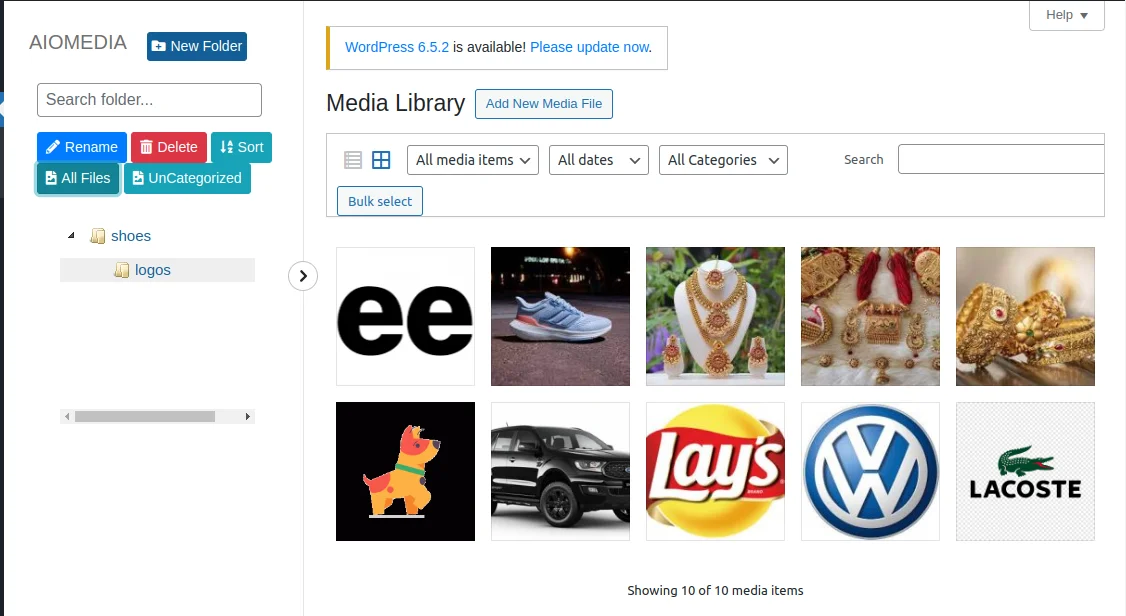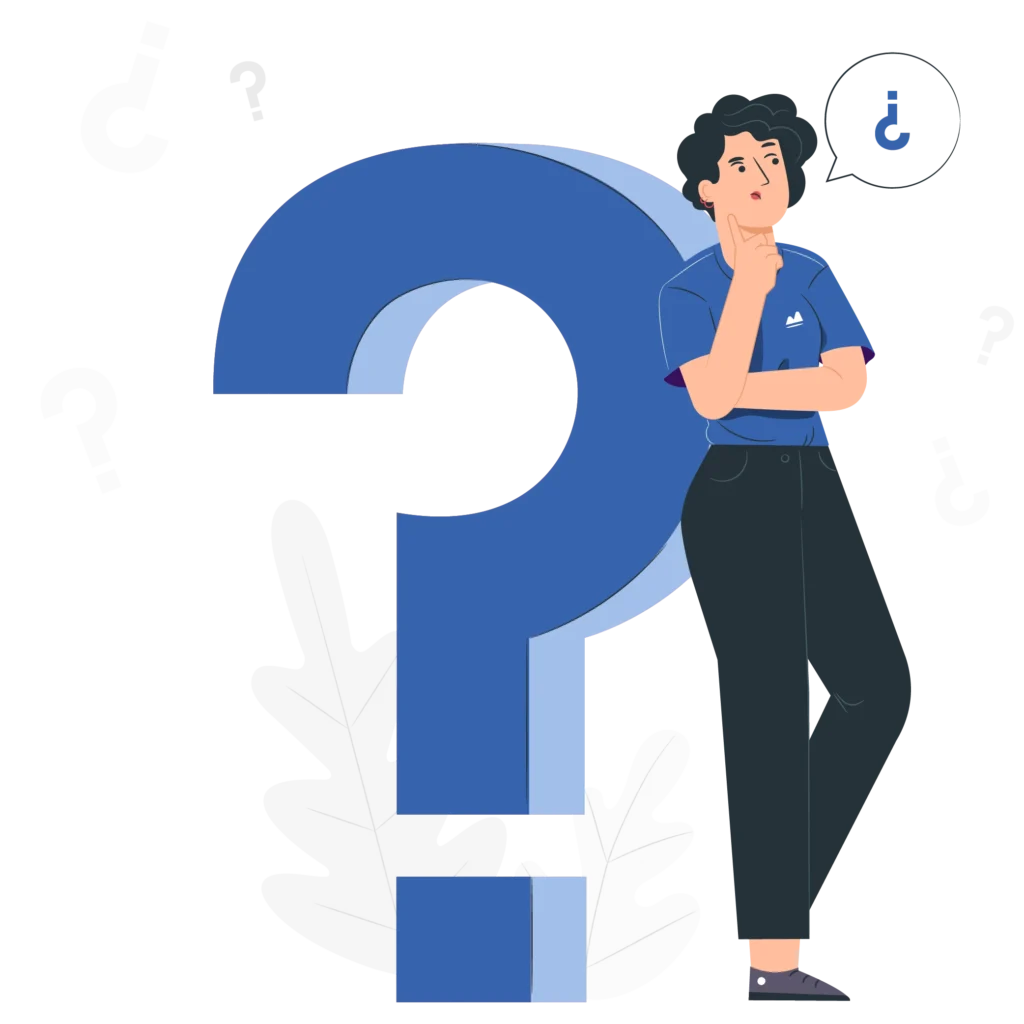Looking for an easy way to manage your media library efficiently? Try our Free demo of our AIO media manager. See for yourself the simple drag-and-drop interface, limitless folder creation, and seamless integrations with Elementor, Divi, and WPBakery. Discover how simple it is to improve the efficiency of your workflow, customize folder themes, and arrange your media assets. You can examine all the features in our demo and see how this potent plugin can change the way you handle your media. Use the All-In-One Media Library Manager demo to take charge of your media library today!