Search Engine Optimization is the new age marketing technique used to advertise brands on the internet, and generate traffic for websites. SEO is a long term strategy and is absolutely free of cost. Major website traffic is coming through search engines rather than social media and other sources. As WordPress is already an SEO Friendly website then why do you need an SEO Plugin for your website?. Answer for this: SEO is often confusing, even for experts.Reorganizing the website structure, finding top performance posts and pages, fixing broken links on websites are not an easier task for website owners. That’s why you need an SEO plugin. Finding the right SEO plugin for your website based on your needs will help you maximize the website quality and quantity and also make it easier for search engines to crawl your website. 
Table of Contents
About All In One SEO Plugin
All In One SEO plugin is the most famous SEO plugin used by over two million websites. The plugin is incredibly powerful and does everything that helps your site rank higher on search engines. The plugin came to the world in 2007, and developed by Micheal Torbert. As it uses the latest SEO standards, you can be sure that your website optimized in the right way. All types of Users(from beginners to experts) can access this plugin easily. All In One SEO reduces your burden of hiring SEO experts and it’s very easy to use and requires no knowledge of coding.
Who Can Use All In One SEO Plugin
All In One SEO plugin is not restricted for any particular user. It is best suited for business owners, bloggers, marketers, designers, developers, photographers, and every one who needs to optimize their website for search engines. It is compatible with most of the WordPress themes and plugins.
Feature Highlights of All In One SEO Free
All In One SEO offers more awesome features in its free version that are highly optimized for search engines like Google and other popular search engine algorithms. Here are some highlights of All In One SEO free plugin which makes it stand alone from competitors.
- Beginner friendly setup of WordPress SEO
- Page and post optimization before publishing
- Optimized Search appearance
- SEO Audit and TruSEO score
- Competitor Analysis
- On-page SEO optimization like Smart Meta Title and Description, Unlimited SEO Keywords, Knowledge panel SEO.
- XML Sitemaps, and RSS Sitemaps.
- Social Media Integration
- Webmaster Tools Connections such as Google Analytics Tracking integration with WordPress admin dashboard.
- Optimize eCommerce sites
- Advanced SEO canonical URLs
- Advanced Robots Meta SEO Setting
- Site Links search box and Google site links
- Robots.txt and .htaccess Editor
- Import, Export and Backup settings
- And more.
How to install and Setup All In One SEO
Install All In One SEO plugin like other plugins installing on WordPress. To install on your WordPress dashboard move to the Plugins page. Enter the text ‘All In One SEO’ in the search bar and start to search for the plugin. Once you find it, click Install and then Activate to install and activate the plugin on your WordPress site.
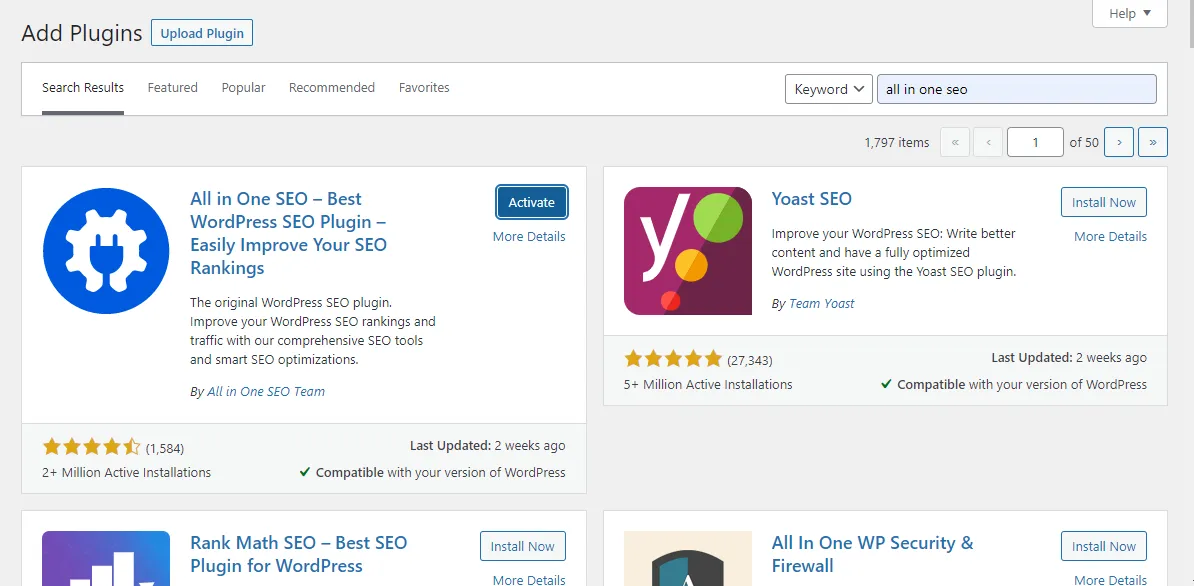
Upon the plugin activation, the plugin shows the setup wizard.
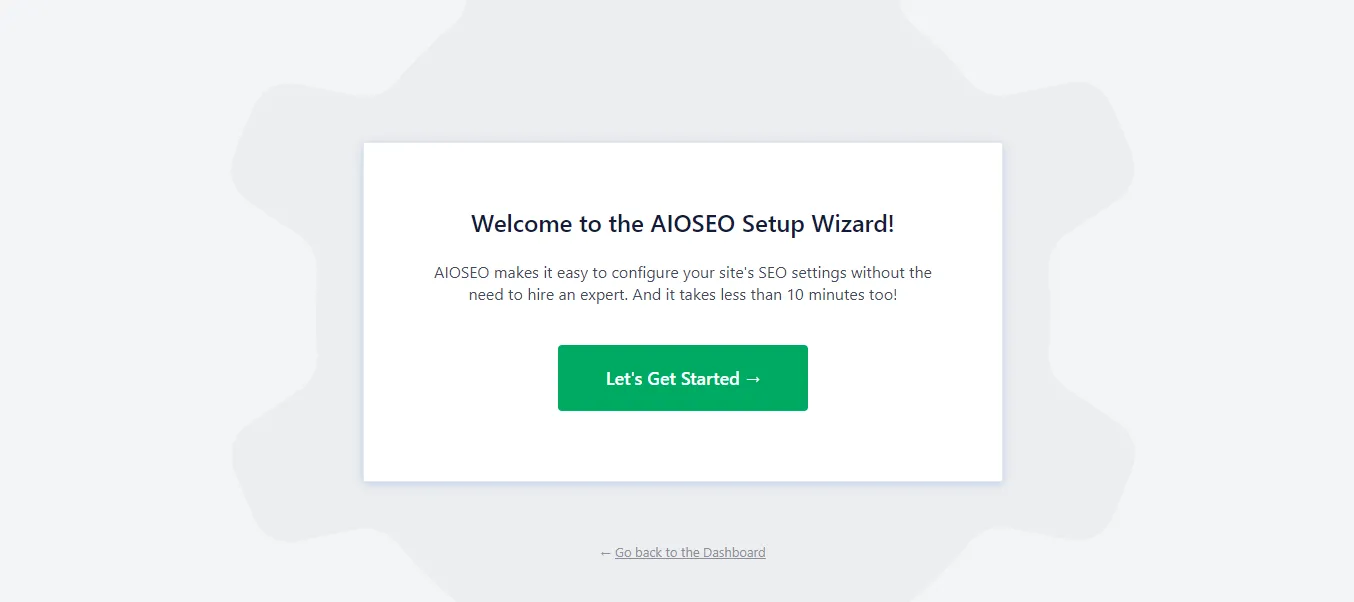
Click on ‘Let’s Get Started’ and on the next screen choose your website type. For example: blog, news channel, online store.
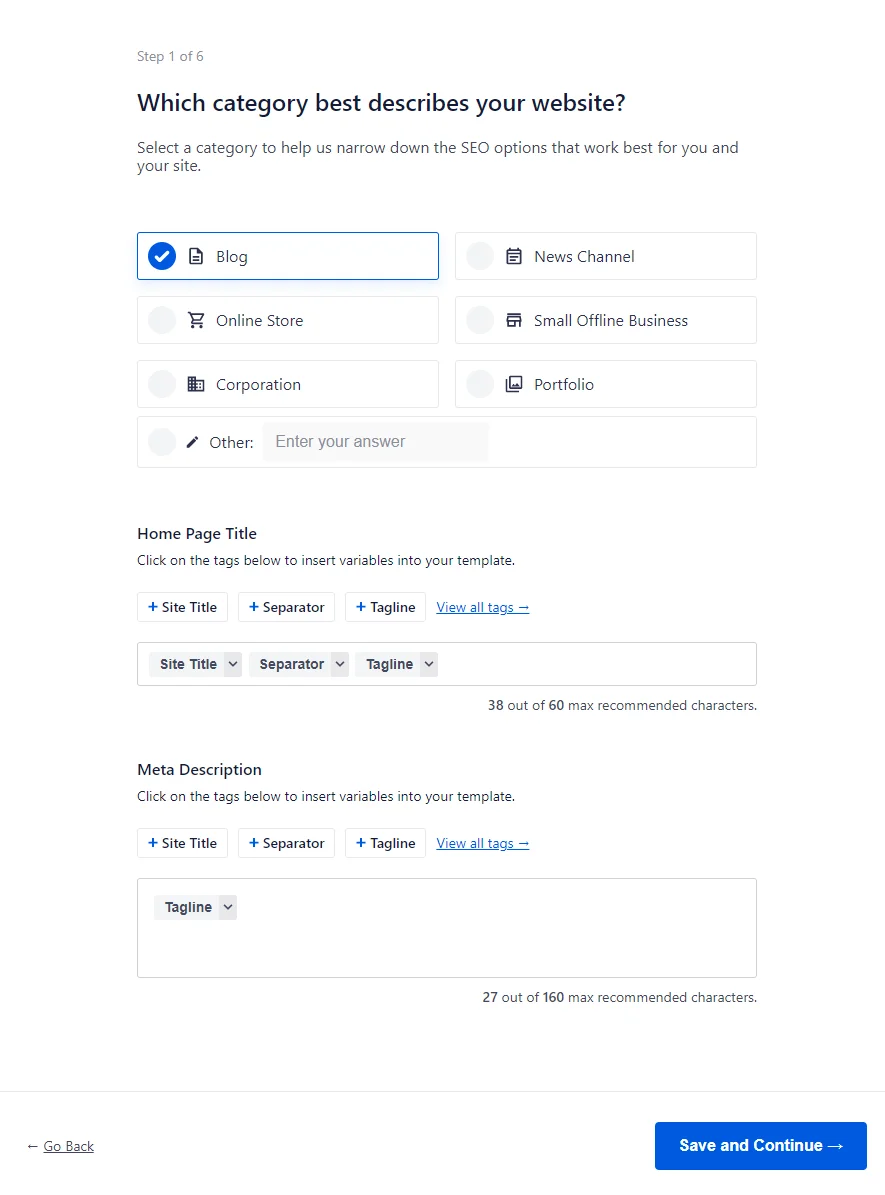
Home Page Title & Description
You can configure the meta title and description of your website homepage while you set up the All In One SEO plugin. These meta titles and descriptions will shown on the Search Engine Results Page (SERP), so use the main keywords here. Give a title in length of 60 chars and Description length 160 chars.
All In One SEO offers smart tags options to generate content dynamically for your SEO meta title and description. However you can manually add values for the title and description of your choice. Click Save and Continue to move to the next step.
Additional Site Information Settings
Choose the option Person or Organization. For example, if you run a personal blog, choose ‘Person’ otherwise select ‘Organization’ and provide your organization name and phone number. Next choose the contact type and then add your business logo and default social sharing image. You can either paste the image URL or upload the image from your desktop.
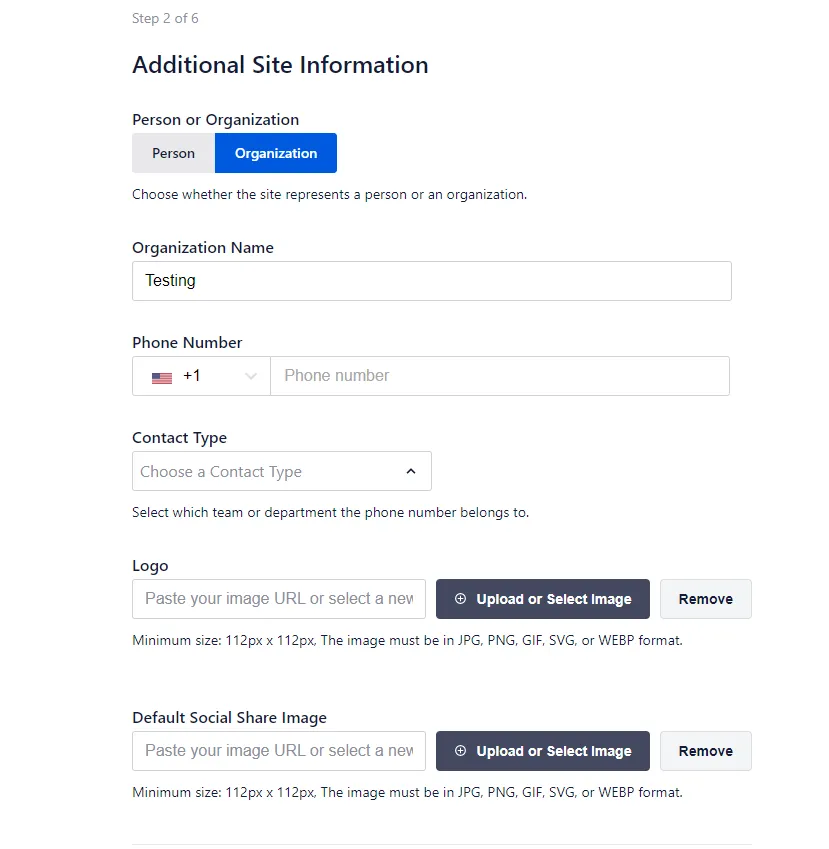
In the social profile section, configure social media for your website.
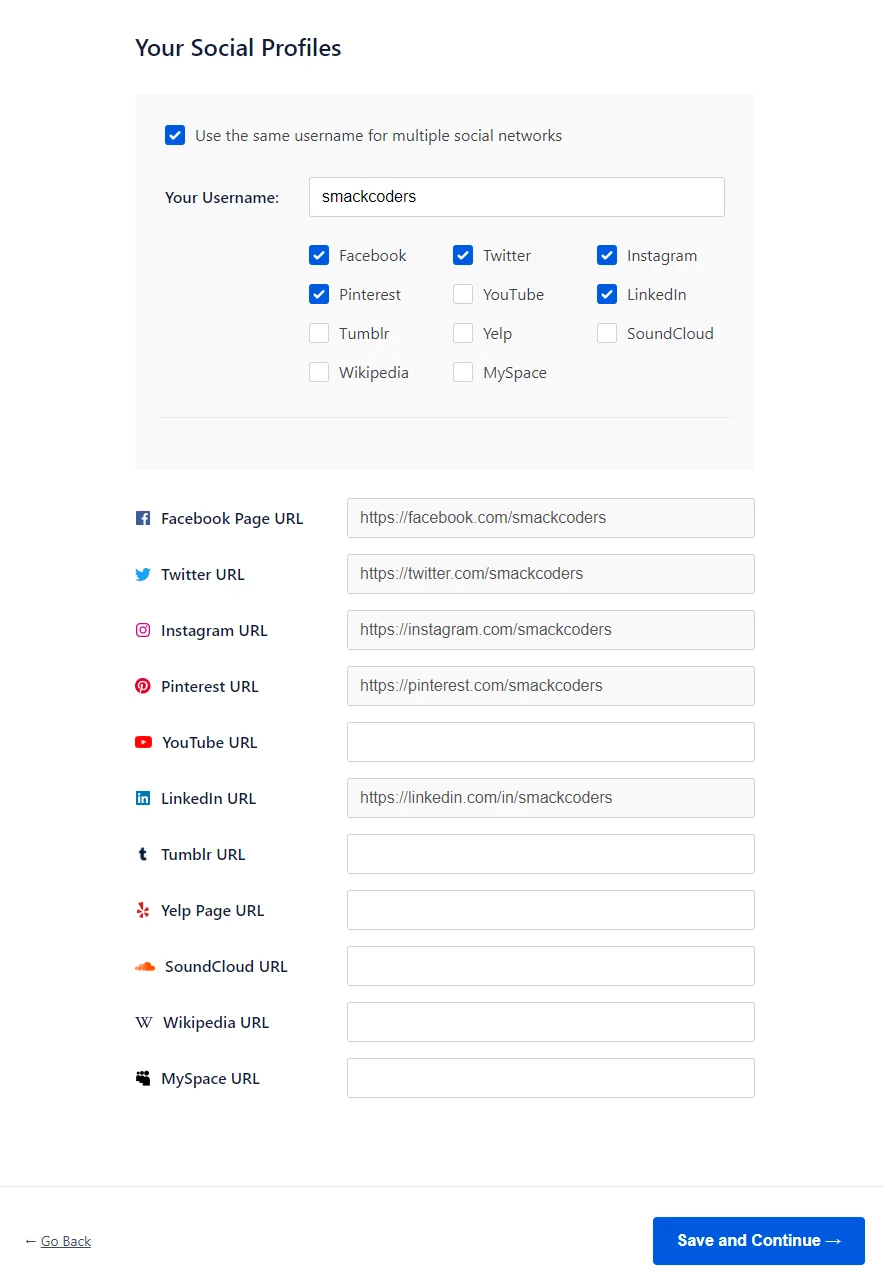
Enable the ‘Use the same username for multiple social networks’ and choose the social media which has the same username. Click on ‘Save and Continue’ to proceed next. Note, social profiles and business logos are very important because Google and other search engines use these for knowledge panels.
Next, in the step 3 ‘settings’, you need to turn on SEO features for your site. You’ll have features like sitemaps, Optimized search appearance, analytics and other pro features like Image SEO, Local SEO and on. Features like XML sitemaps, and Optimized Search Appearance that already enabled by default. Once you choose, Click ‘Save and Continue’.
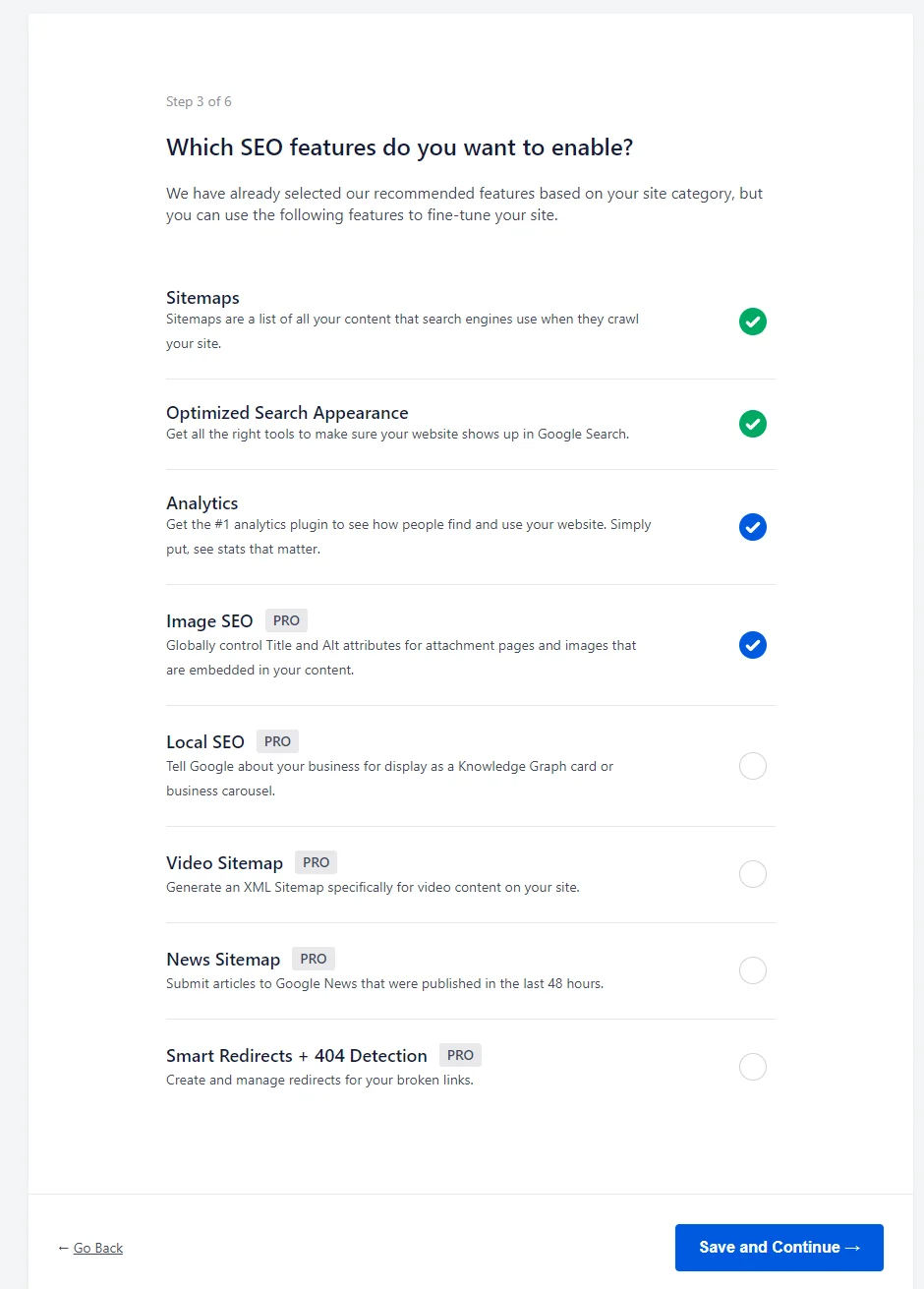
Search Appearance Settings
In this page, you can view the snippet preview of how your website will look in the search engine page results.
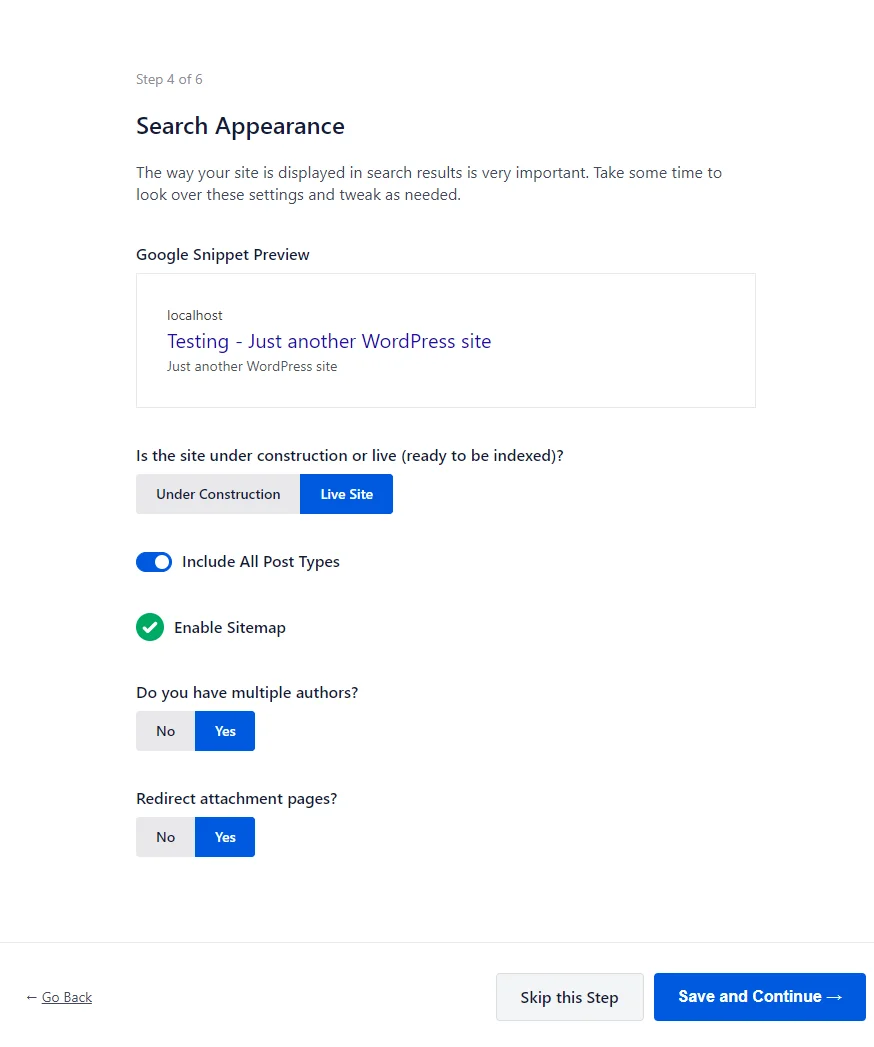
You can change the homepage metadata from here or later inside the plugin settings. Beneath you will see some advanced options. You need to choose if your site is ready to be indexed. If yes, select ‘live site’ or choose under construction.
And next enable the option ‘Include All Post Types’ to include all post types in search results. Next if your site uses multiple authors choose ‘yes’, if not ‘no’. Let ‘Redirect Attachment Pages’ as enabled by default to redirect them. This will help improve your overall SEO score.
Skip the step ‘Setup Site Analyzer + Smart Recommendations’ if you don’t want.
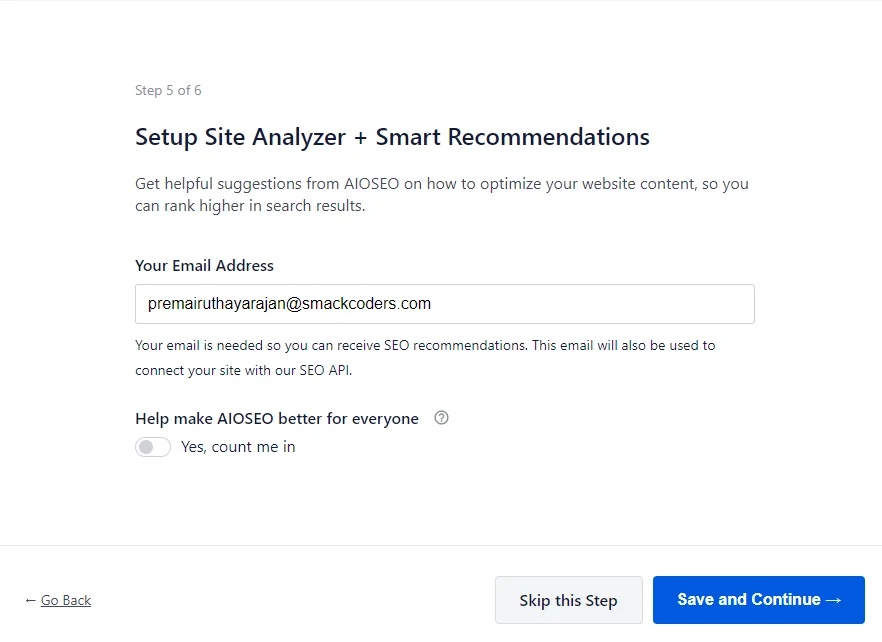
Next enter the license key if you have purchased any pro pack of All In One SEO. If not, you can skip this step.
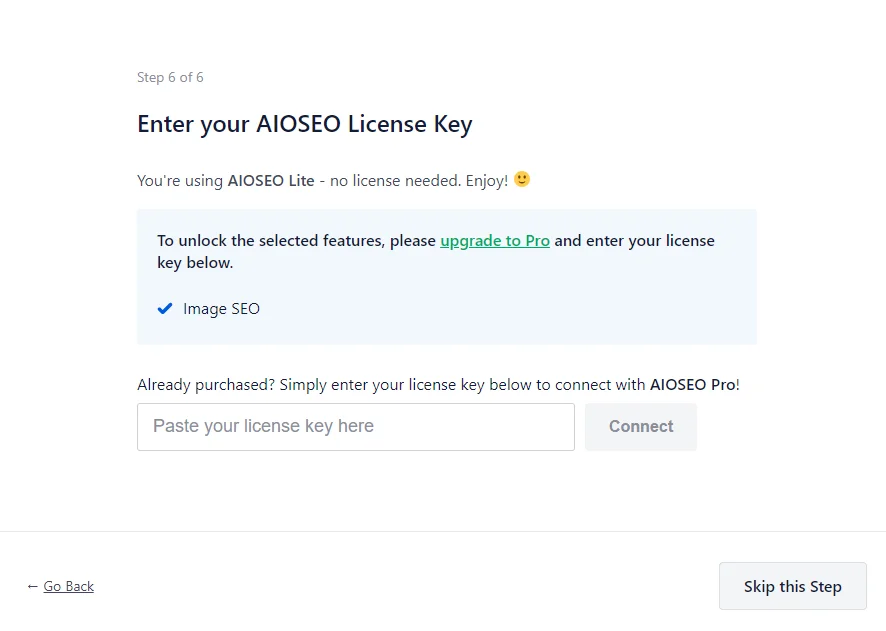
After all is done, click ‘Finish Setup and Go to the Dashboard’ button displayed on the next page. That’s it you’re now successfully installed and configured the All In One SEO plugin on your WordPress website. You are now ready to explore the awesome SEO features offered by this plugin to improve and grow your business.
If you need to know about further configurations, check out the All In One SEO guide.
Wrapping Up
Hope this guide helps you better know about All In One SEO free and how to install and set up it. Check out WordPress plugins we have developed which will be definitely useful for you.
Most Importantly WP Ultimate CSV Importer which is upgraded to import data of All In One SEO plugin on your WordPress website. You can download this plugin free version from wordpress.org. If you need any further details contact us at [email protected] . We are happy to assist you.
